Hi Raptor,
The simplest way is that create a global option sets ‘Account Type’ and create a workflow, which can help you solve all problems.
1.Create a global option sets and add it to the account and contact form.
(1) Go Settings > Customization > Customize the system > Option Sets.
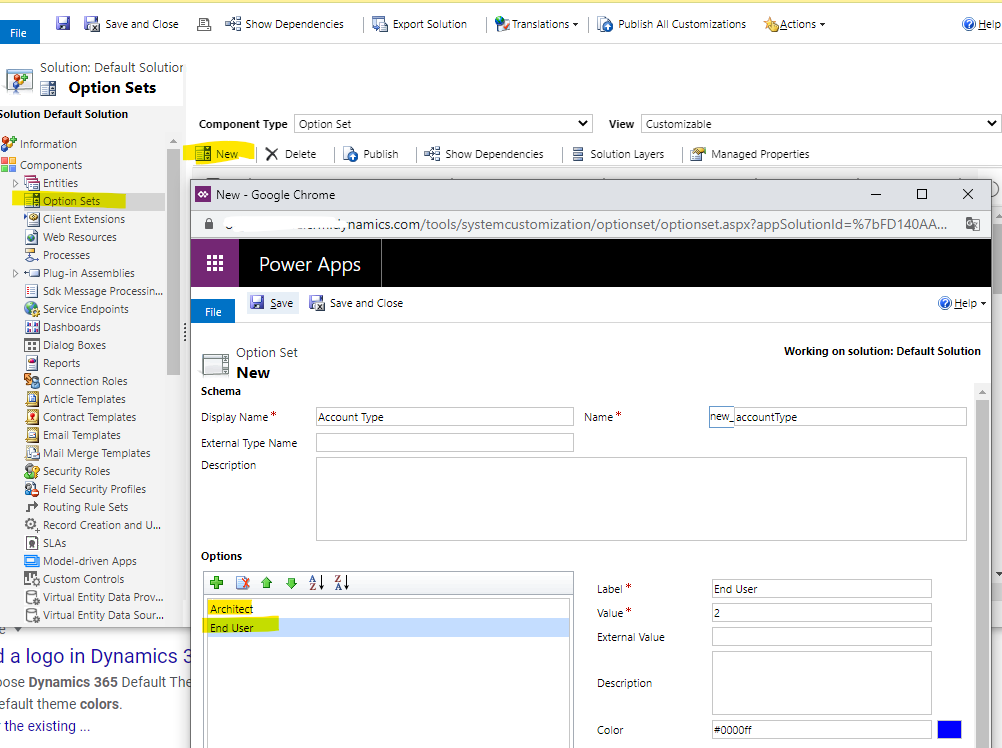
(2) Go Settings > Customization > Customize the system > Entities (Account & Contact) > Fields.
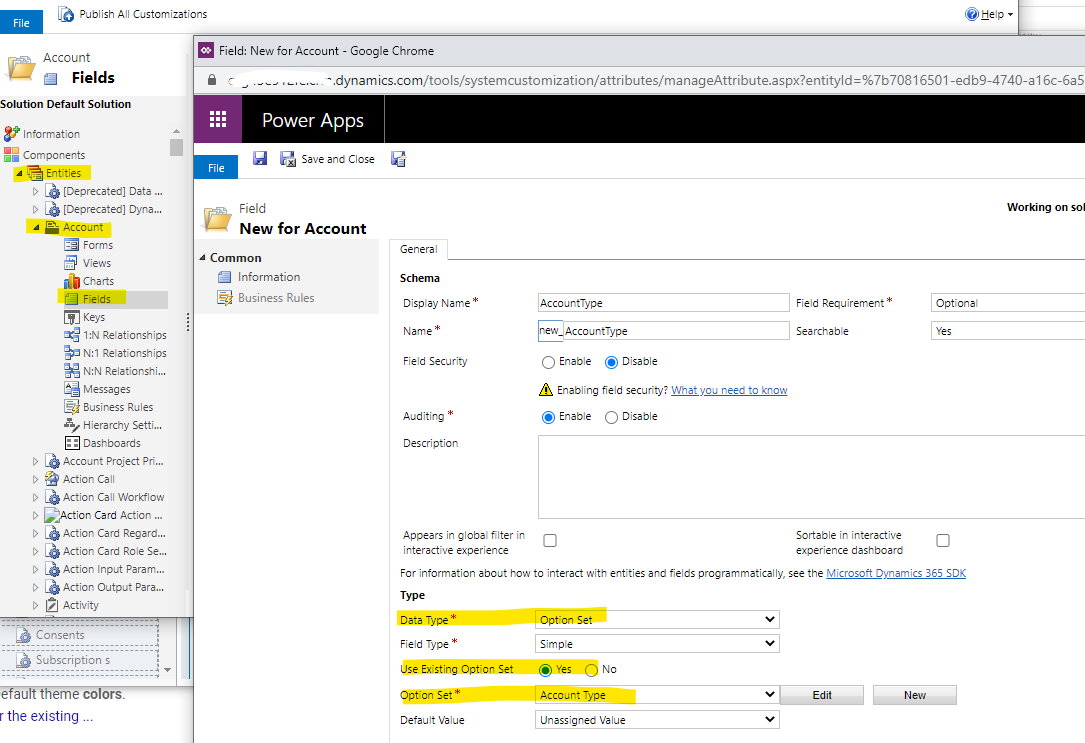
(3) Go Forms to add it to main form.
(4) Save and Publish all customization.
2.Create a workflow.
(1) Go Settings > processes.
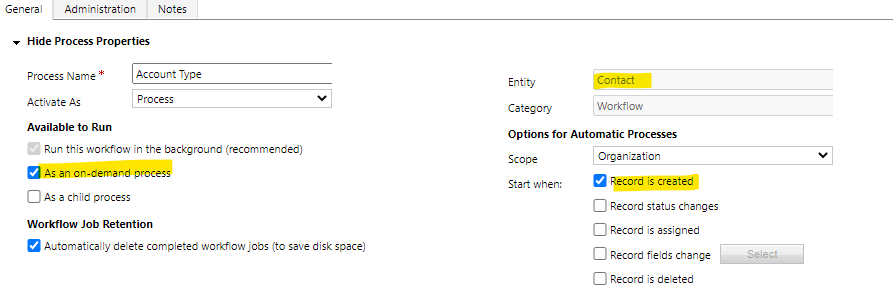
(2) Add condition and update contact step.

(3) Save and Active the workflow.
3.Test.
(1) For creating new contact, whether you're creating from sub-grid of account or create directly in contact view page, the contact account type will be filled automatically.
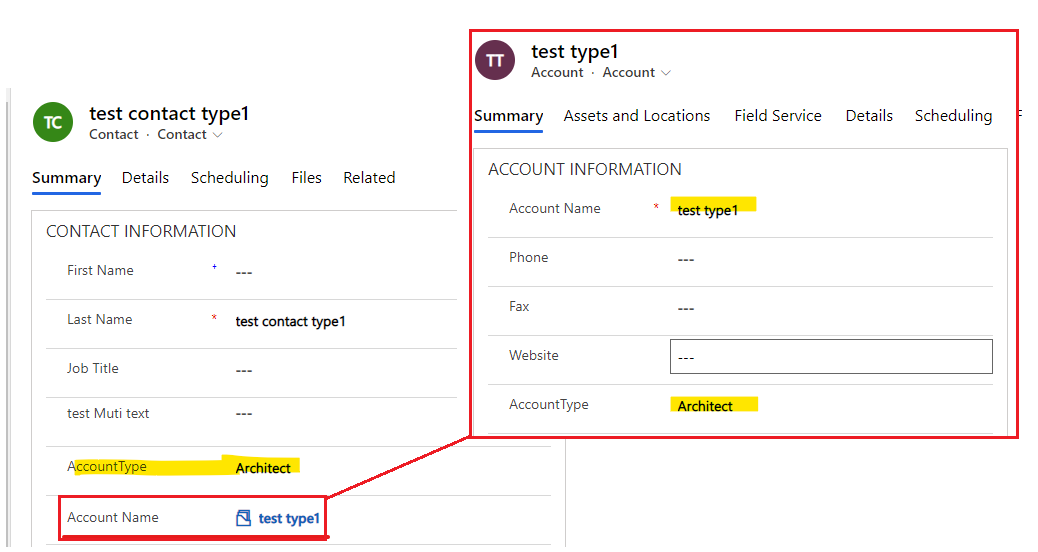
(2) For existing contact records, you need select them and run the workflow just created.
Select contacts you want and expand flow to select the workflow.
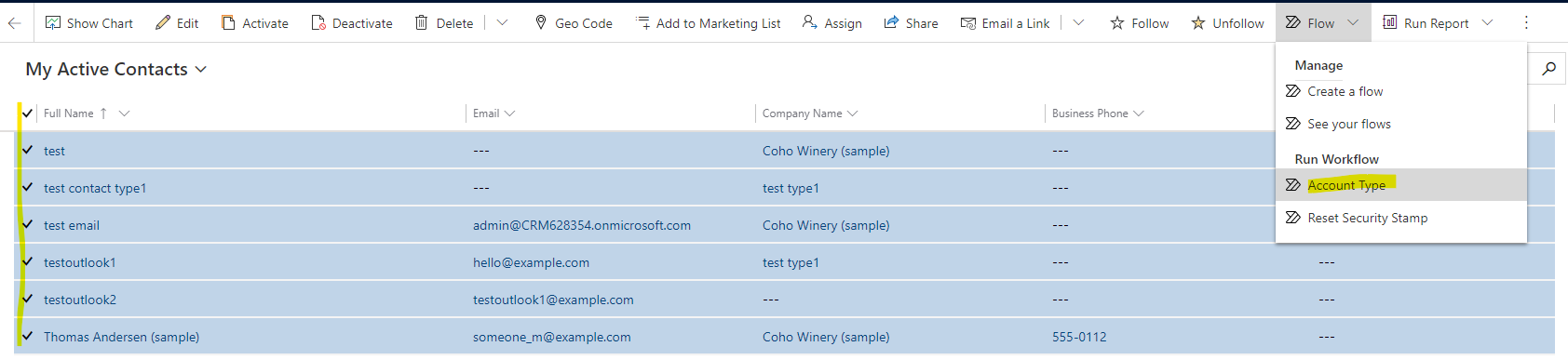
Wait for minutes and refresh current page, only account has selected account type, contact account type will be filled.

Regards,
Leah Ju
Please mark as verified if the answer is helpful. Welcome to join hot discussions in Dynamics 365 Forums.



