Hi all,
I have created a custom workflow in which I defined optionset type input argument. I have use below codes to define it in a custom workflow:
//1.
[RequiredArgument]
[Input("Method")] // what should be presented to the user
public InArgument<int> Method { get; set; } // Declaring a property of type InArgument<Date and Time>
//2
[Input("Method")] // what should be presented to the user
[RequiredArgument]
[AttributeTarget("msdyn_agreementbookingsetup", "aw_method")]
[Default ("920650002")]
//3
[Input("Method")] // what should be presented to the user
[RequiredArgument]
[AttributeTarget("msdyn_agreementbookingsetup", "aw_method")]
When I try to define it in my process as an dynamic value as shown below and save and close:
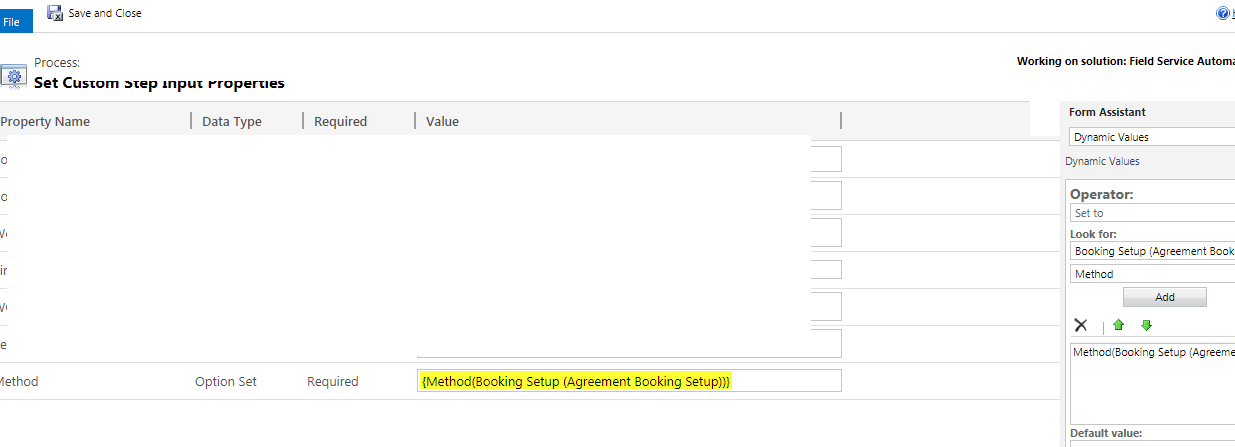
It showed me an error as shown below:
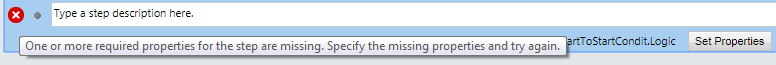
after the above error I open my 'set property' window to see the error. It showed me the static value instead of dynamics one as shown below:
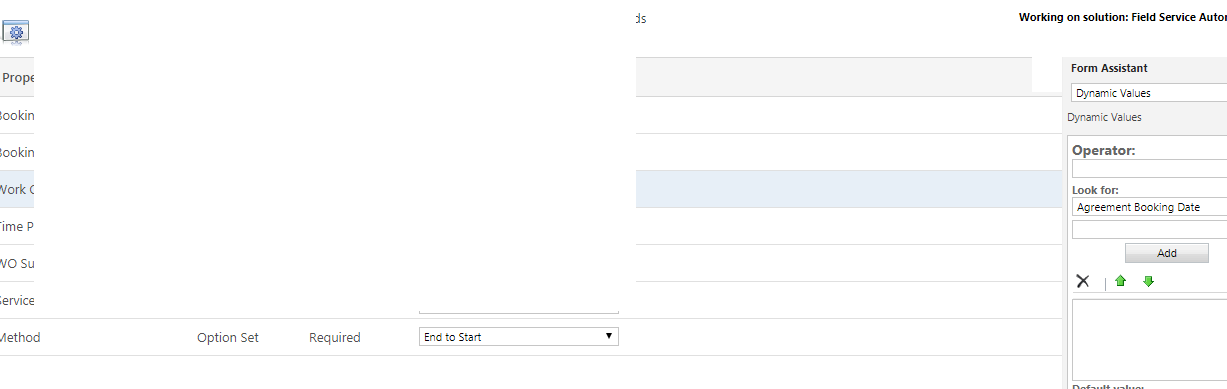
Is there any way to set dynamic optionset value? or I have to use this static value option ?
Thanks
Regards,
AW



