Hello,
I know the admin center is usually available by link in the top left corner of the screen or top right drown down near settings; however neither of these are available.
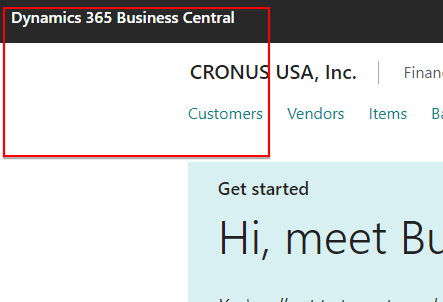
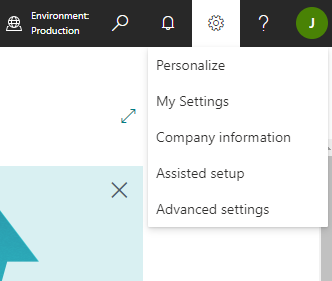
I have SUPER permissions and a few others for modifying pages. Not sure where or how to access this.



