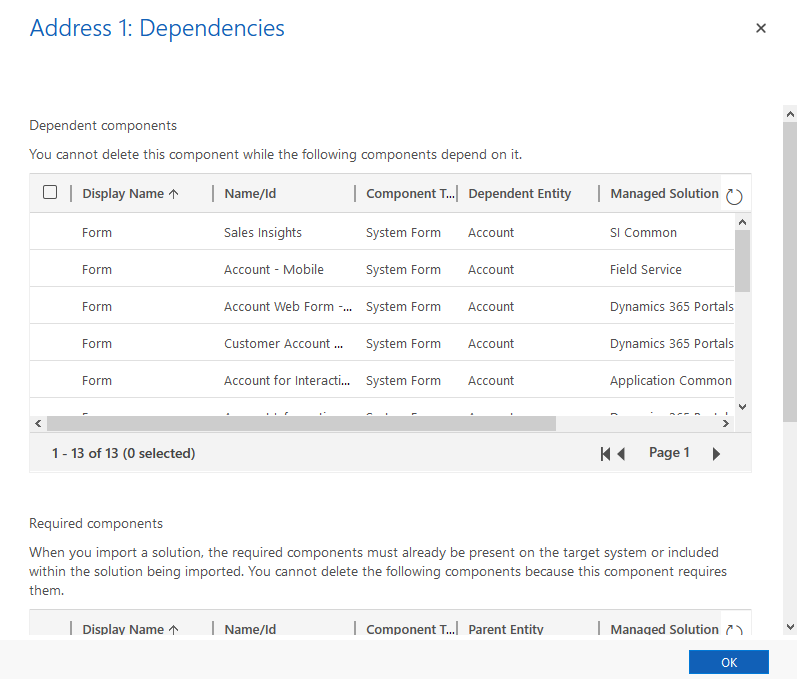Hi Gerald,
Let me solve some of your problems.
1. why in the donations entity I have to pair each donation amount with the lookup record field.
The rollup field does not automatically select the summary range, we need to manually select which records to participate in the summary by looking up the field.
For example, I have 10 Donations records and 2 Totals records. I want the first Totals record to summarize the sum of the 1 to 5 Donations records, and the second Totals record to summarize the sum of the 6 to 10 Donations records.
Then, we need populate the Totals lookup field of the 1 to 5 Donations record with the first Totals record, and populate the Totals lookup field of the 6 to 10 Donations record with the second Totals record.
If there is only one Totals record, then we still need to use it to populate the Totals lookup field of Donations records. Otherwise the rollup field does not know which Donations records to summarize.
2. if I could get the flow to automatically fill in the value of the lookup field so that I didn't have to select if for every record I create after I enter a donation that would be great
It can be done easily with a workflow. I would recommend that you post a new theme for this, and I will provide you with detailed steps in the new theme.
3. I can't delete those failed fields
It may be that these fields have some dependencies, we can check them by clicking the Show Dependencies button in the field settings interface.
We have to remove the fields from all these dependencies in order to successfully delete the fields.
For example, if this field is on a form, then first remove the field from the form.