Hello everyone,
I have the following case, for a user at the bottom to create news POs is disabled, this user has the same permission, roles that another user of purchase area in the company. For the other user, the creation of POs is working correctly.
Does anyone know what can happen?
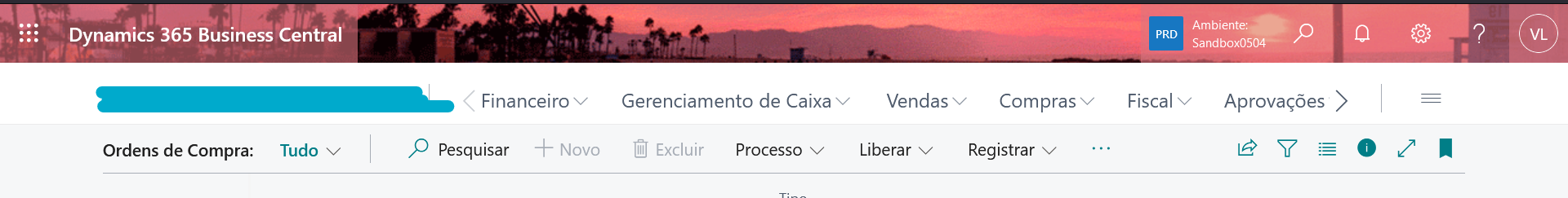
Thanks in advance.



