Hello,
I have found that my MS portal is running slowly and often is unresponsive at times. I am looking to improve the performance and stability and am wondering if anyone could advise me on the best place to start with my diagnosis.
In the first instance; I had a look at the organizational insights dashboard at the API calls used over a 1 hour period (site has an average of 5 active users) .The web link retrieve appears to be the largest recorded as per my screenshot attached, however I am not sure if this is an excessive amount of API calls or not or not for an hour window? Could anyone advise if they think this is a normal amount of API calls?
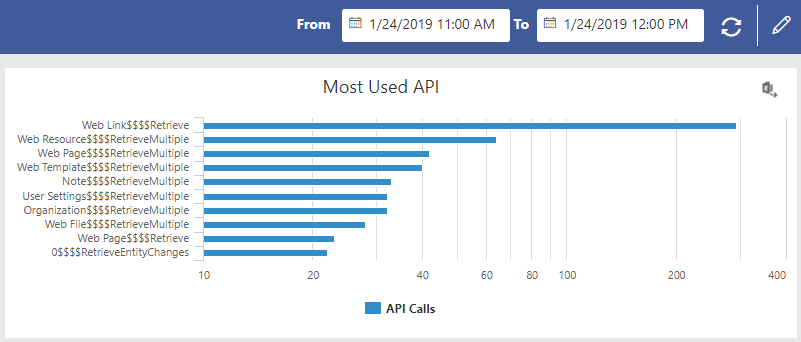
To put you in the picture; I have a web link set for the header for the main navigation and a web link set for the footer menu which are common across all pages/templates on the site. It may help me if you could provide a screenshot of your portals API usage for an hour period; so that i can compare the results?
The next part of the puzzle would be to how best to reduce this number? Where should I look and are there any tools available to help me understand why it could performing not as well as expected?
Thank you for your time,
G
*This post is locked for comments
I have the same question (0)



