Recently we had set setup new environments for our customer. While testing, we noticed that the global search bar is no longer appearing in the newly created environment.
Screenshot of the old environment (= desired result)
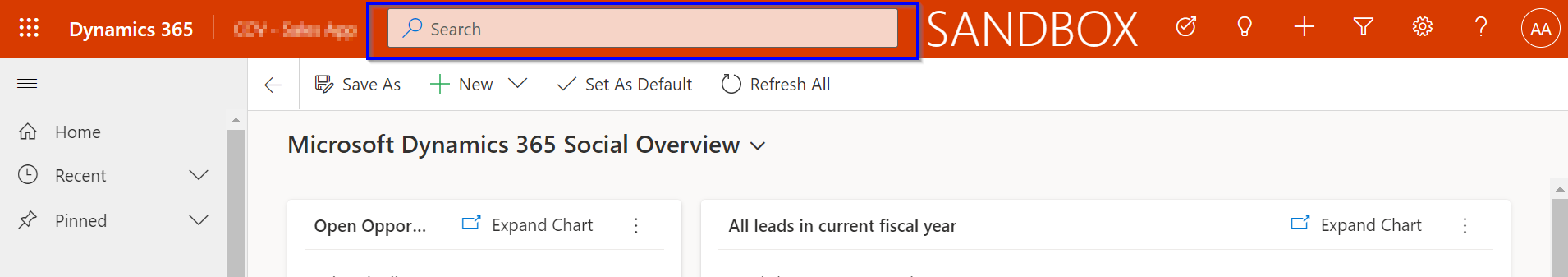
Screenshot of the new environment (Global Search bar is missing)
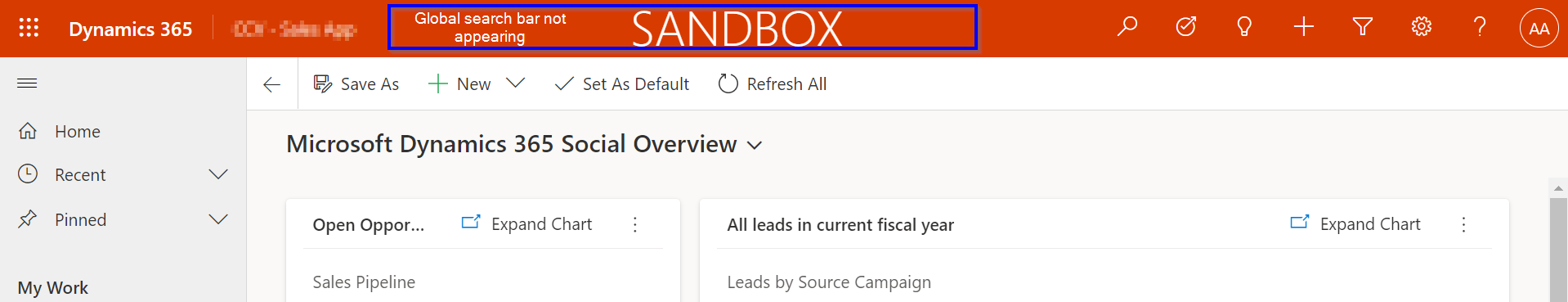
I have checked the following.
- Both environments have exactly the same version:
2020 release wave 2 enabled
Server version: 9.2.21022.00133
Client version: 1.4.2267-2102.2
- Both environments have the same System settings regarding the search. I have checked both the old and the new layout:
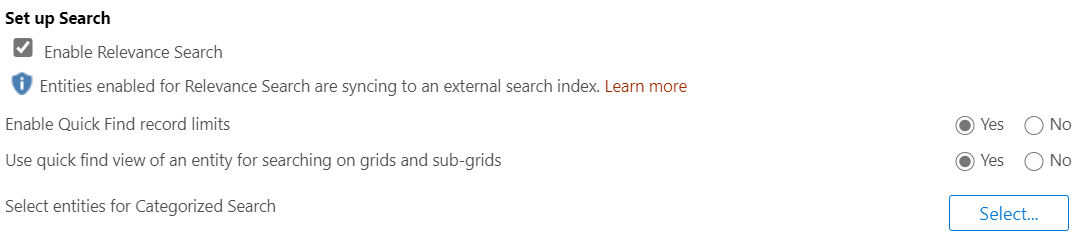
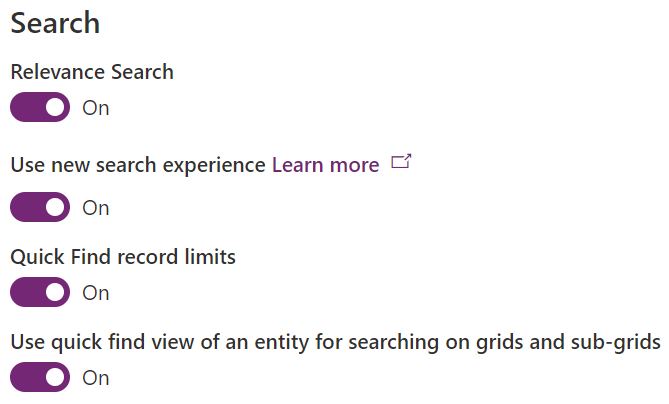
Is there anything else I forgot to configure?
Thanks a lot in advance!
Kind regards
Sven V.



