I want to show a note to user in Purchase Order as below:
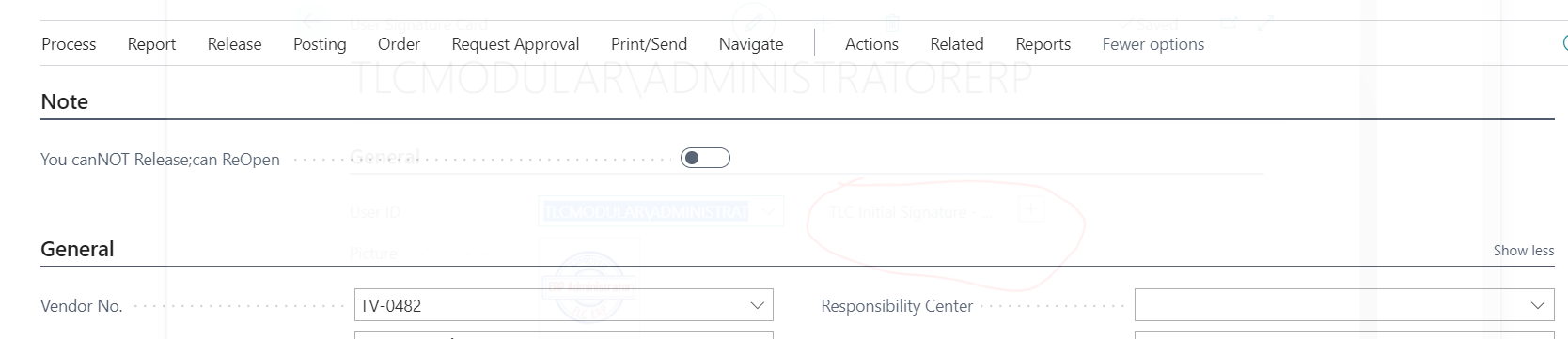
I created new field "Notify", and add new group to Purchase Header
addbefore(General)
{
group(Note)
{
Caption = 'Note';
field(Notify; Rec.Notify)
{
ApplicationArea = all;
ToolTip = 'Only for showing message';
CaptionClass = Format(tNotification);
Editable =false;
}
}
}
trigger OnOpenPage()
var
lRec_UserSetup: Record "User Setup";
begin
// CurrPage.Editable(false);
tNotification := 'You can';
if lRec_UserSetup.get(UserId) then;
if lRec_UserSetup."Allow Release PO" then begin
bAllowReleasePO := true;
tNotification := tNotification + ' Release';
end else begin
bAllowReleasePO := false;
tNotification := tNotification + ' NOT Release';
end;
if lRec_UserSetup."Allow Reopen PO" then begin
bAllowReOpenPO := true;
tNotification := tNotification + '; can ReOpen';
end else begin
bAllowReOpenPO := false;
tNotification := tNotification + '; can NOT ReOpen';
end;
end;
var
bAllowReleasePO: Boolean;
bAllowReOpenPO: Boolean;
tNotification: Text;
It showed OK but I do not know whether there is simple to add free text or label before "General" group or not. Could you share with me ?
I am not preferred to use Notification.



