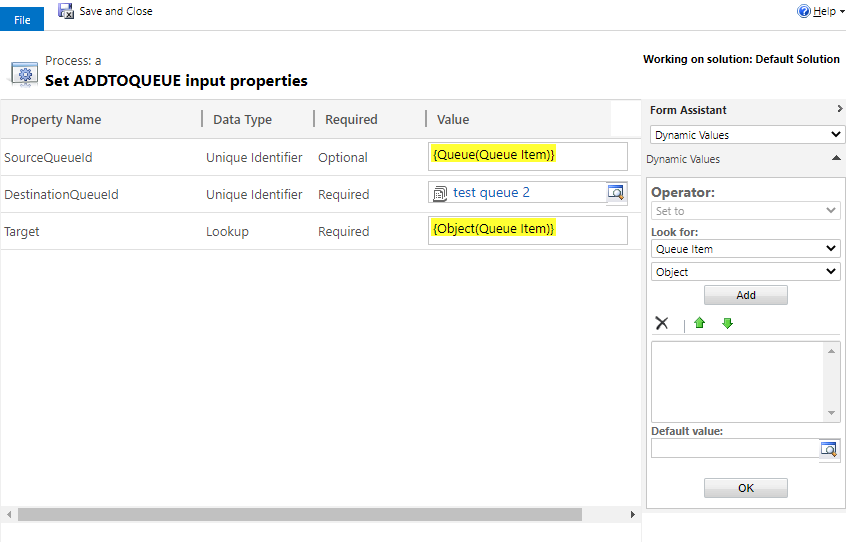Hi ebias,
We will use AddToQueue action of workflow.
In the workflow, after setting the condition, add step Perform Action.
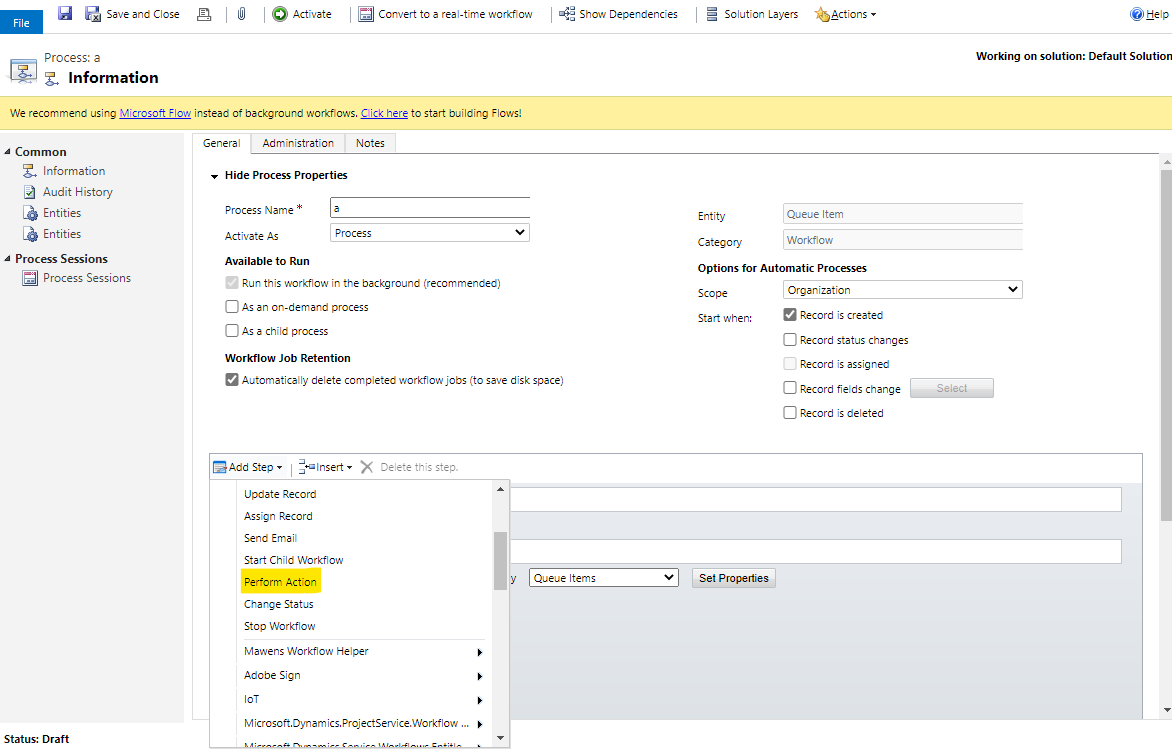
Select Action to AddToQueue.
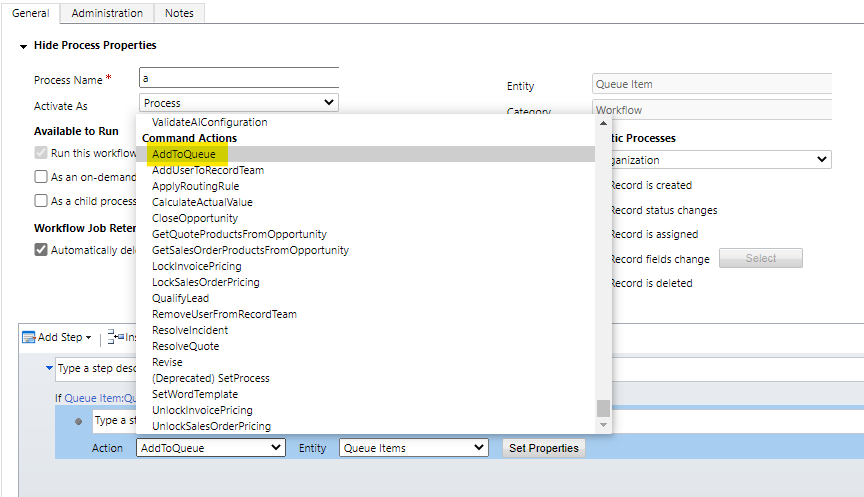
Click Set Properties, select Dynamics 365 {Queue(Queue Item)} for SourceQueueId, {Object(Queue Item)} for Target, select the queue that the item will be moved to for DestinationQueueId.