I have a blog article on what all of those dates mean in several of the payables tables. Your discovery about the apply date is correct. The system relies on the apply date for the historical aged trial balance. Less obvious is that the apply did is also the date that determines when an amount will be reported on a 1099. You may have cut the check to the vendor, but until it's applied to a 1099 transaction, it isn't considered a 1099 payment. The link to my article is here: dynamicsconfessions.blogspot.com/.../whats-in-date-pm-transactions.html
But, because links bother me when I'm looking for answers (because they get outdated) I'm going to copy the entire article in this reply. I hope this is helpful.
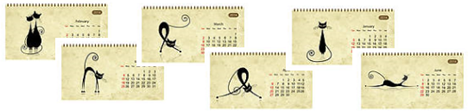
Recently, I worked with a group that needed to make changes to the dates of some of their posted payables transactions. Of course, you can’t do that through the user interface, so it was SQL to the rescue. While the initial job sounded easy, they were astonished to see just how many different date fields were in the tables. This post will review the various date fields in the following three tables:
|
Physical Name
|
Display Name |
Date Fields
|
|
PM20000
|
PM Transaction OPEN File |
10
|
|
PM30200
|
PM Paid Transaction History File |
11
|
|
PM30300
|
PM Apply To History File |
6
|
For each table, I’ll give the physical name for each relevant field and a short explanation of what I know about that date field. Some of the fields are obvious. Some, well, not so much.
I need a better explanation for the Purchase Date. Please add a comment to this post if you have more information on how this field is populated.
PM20000
PM Transaction Open File - 10 dates
|
|
VCHRNMBR
|
Voucher Number |
|
VENDORID
|
Vendor ID |
|
DOCTYPE
|
Document type of transaction. (Invoice, Return, Payment, etc.) |
|
DOCDATE
|
Document date on the invoice or payment |
|
DISCDATE
|
Date by which the invoice must be paid to earn the terms discount |
|
DUEDATE
|
Date the invoice is due. After this date it is delinquent |
|
POSTEDDT
|
System date when user pushed the [Post] button when the doc was originally posted. |
|
MODIFDT
|
User date when transaction was last modified |
|
DINVPDOF
|
The apply date from the final document applied to the invoice. This is the date the invoice or pmt became fully applied. Voided is fully applied, written-off can be fully applied. A document in the Open table should not have a value in this field, because no documents in the open table should be ‘paid off’. |
|
PSTGDATE
|
Posting date for the invoice or payment; set by user on batch window or doc date expansion window |
|
Tax_Date
|
Date that should be used to calculate and/or report sales tax, defaults to Document date; set by user on window |
|
PRCHDATE
|
Physical date of transfer of goods/services |
|
DEX_ROW_TS
|
Dex Row Timestamp – system date & time when last modified |
PM30200
PM Paid Transaction History File - 11 dates
|
|
VCHRNMBR
|
Voucher Number |
|
VENDORID
|
Vendor ID |
|
DOCTYPE
|
Document type of transaction. (Invoice, Return, Payment, etc.) |
|
DOCDATE
|
Document date on the invoice or payment |
|
DISCDATE
|
Date by which the invoice must be paid to earn the terms discount |
|
DUEDATE
|
Date the invoice is due. After this date it is delinquent |
|
POSTEDDT
|
System date when user pushed the [Post] button when the doc was originally posted. |
|
MODIFDT
|
user date when trx last modified an ‘apply’ is a modification, a void is not. |
|
DINVPDOF
|
Apply date of the document that caused the invoice or pmt to be fully applied. Voided is fully applied, written-off can be fully applied. The DATE1 field for the final apply record in the PM30300 table becomes the DINVPDOF. |
|
PSTGDATE
|
Posting date for the invoice or payment; set by user on batch window or doc date expansion window |
|
VOIDPDATE
|
The Posting Date (GL) for the Void -The sub ledger void date becomes the DINVPDOF |
|
Tax_Date
|
Date that should be used to calculate and/or report sales tax, defaults to Document date; set by user on window |
|
PRCHDATE
|
Physical date of transfer of goods/services |
|
DEX_ROW_TS
|
Dex Row Timestamp – system date & time when last modified, includes voids. |
PM30300
PM Apply to History File - 6 dates
|
|
VENDORID
|
Vendor ID |
|
VCHRNMBR
|
Voucher number of the payment document. The ‘apply from’ voucher number. |
|
APFRDCNM
|
Document number of the payment ( check number). The ‘apply from’ Document number |
|
DOCTYPE
|
Document type of the payment. The ‘apply from’ document type. |
|
APTVCHNM
|
Voucher number of the invoice being paid. The ‘apply to’ voucher number. |
|
APTODCNM
|
Document number of the invoice being paid. The ‘apply to’ invoice number |
|
APTODCTY
|
The type of document the pmt is being applied to; invoice, debit memo, etc. The ‘apply to’ document type. |
|
DOCDATE
|
Document date of the payment being applied; check date. The ‘apply from’ document date. |
|
DATE1
|
The date the sub ledger uses for the ‘apply date’. This is set by the user on the apply window and used by the system in the HITB and to determine when the 1099 amount is reportable. |
|
GLPOSTDT
|
Posting date to the general ledger. Set by user on the apply window |
|
APTODCDT
|
Document date of the invoice being paid. The ‘apply to’ document date |
|
ApplyToGLPostDate
|
Original GL posting date of the invoice being paid. The ‘apply to’ GL posting date. |
|
ApplyFromGLPostDate
|
Original GL posting date of the payment document. The ‘apply from’ GL posting date. |
Until next post!
Leslie



