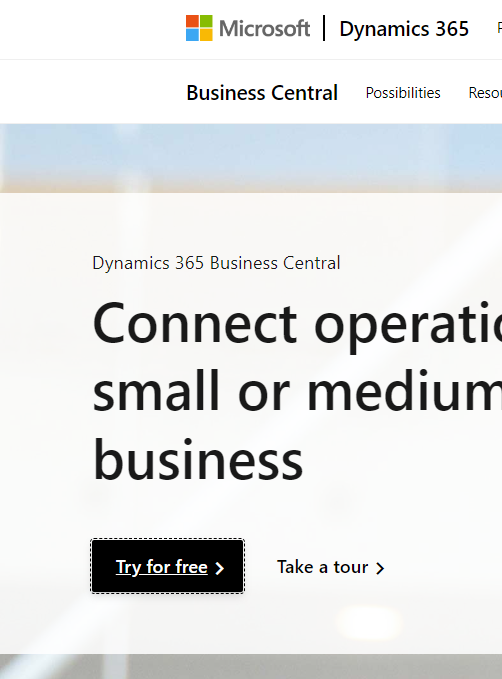Hi,
I am trying to procure a free trial for BC following the instructions on Sign up for a free trial - Business Central | Microsoft Learn page. However, as as I click on the "Try for free" button (screenshot below), I expect it to take me to the registration/sign-up page but it doesn't. It just opens a new tab with the same webpage where I find the "Try for free" button again. Its really frustrating that this is not working for me at the moment. Am I missing something here? I have tried incognito, multiple browsers, clear cache and cookies etc. but nothing is changing for me.