Hi guys,
I have the following PNG picture in a word and RDLC lay-out:
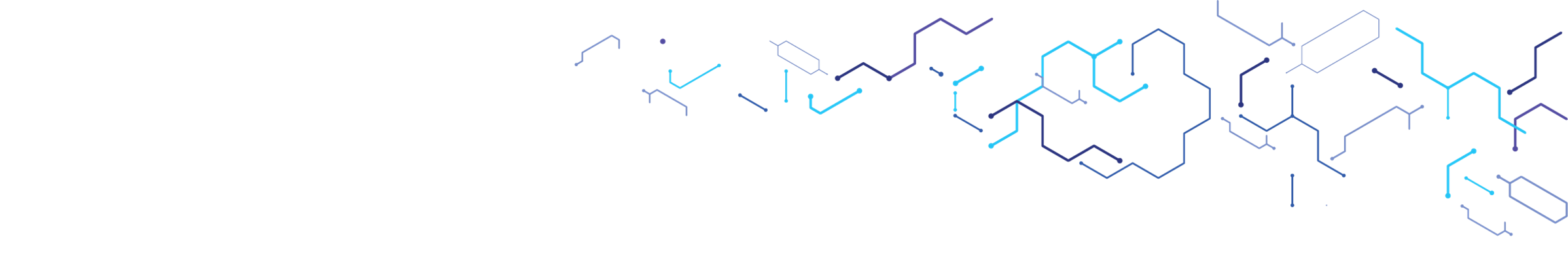
But as soon as I try to generate a document in Business Central with a RDLC lay-out, the picture is reducing its resolution:

The lines are thicker.
While the word lay-out has the right resolution:

Do you guys have any idea why the RDLC is reducing the resolution? Is PNG not the right file type?
It looks normal in the report builder:

Thank you in advance.
Best regards,
Casper



