Hi
So right now my list page is opening as this
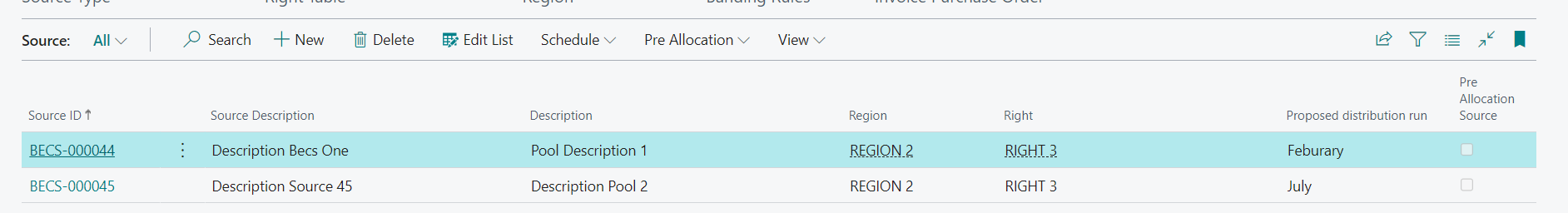
When I click the Edit list Button it is editable
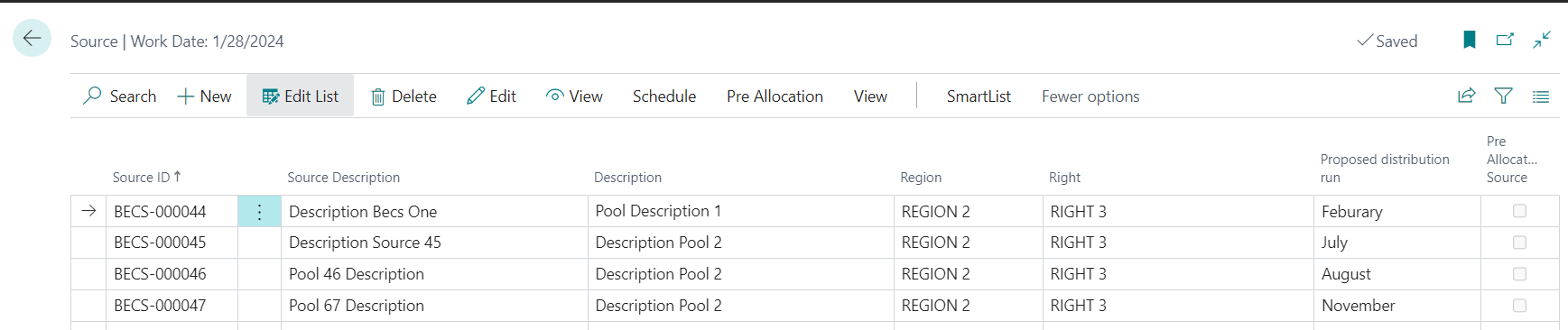
When I click the EditList again it looks like this
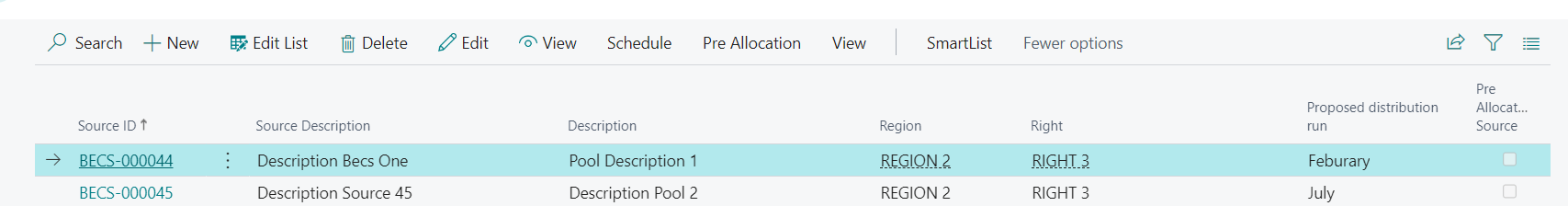
Is there any way to open my page by default in this mode as in the screenshot above..
If yes then please tell me..
Thanks..



