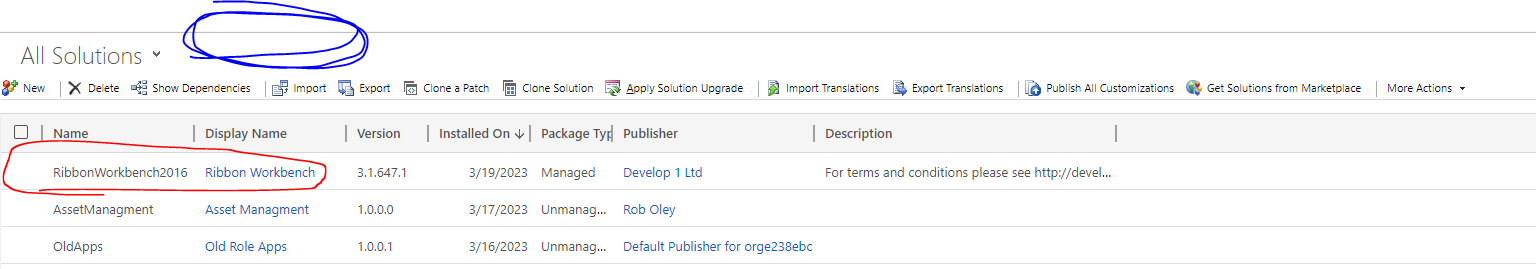Hi everyone,
I have downloaded the Ribbon Workbench managed solution from https://www.develop1.net/public/rwb/ribbonworkbench.aspx. I have imported the solution package into my environment.
However, I cannot see the button to launch Ribbon workbench as per the below example.
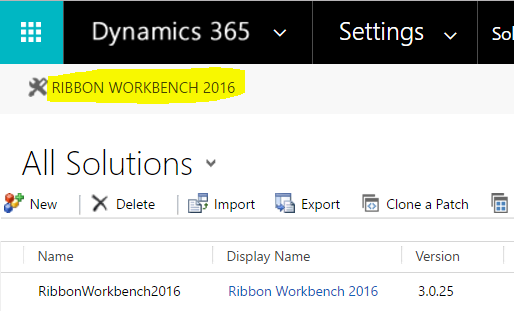
I have tried publishing customisations, refreshing the page and trying a different browser, but the button still does not appear: