Hi louisa,
You can’t directly add dynamic record url to the email, but you can create new url field and add it to the lead form, then update the field when contact is created, then add the url field to the email in workflow.
So the only question is whether your url contains the Appid
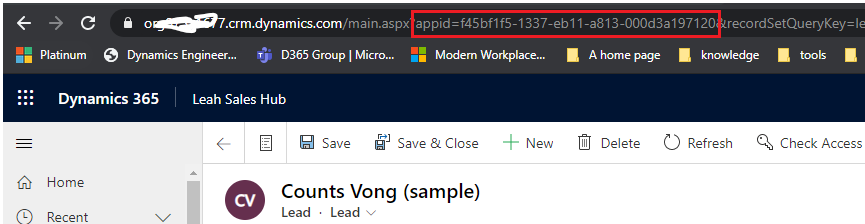
1.Include.
(1) Create a new url field in lead entity and add it to the form.
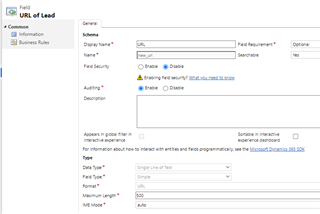
(2) Go Power Automate(https://us.flow.microsoft.com/en-us/ ) to create an automated flow.
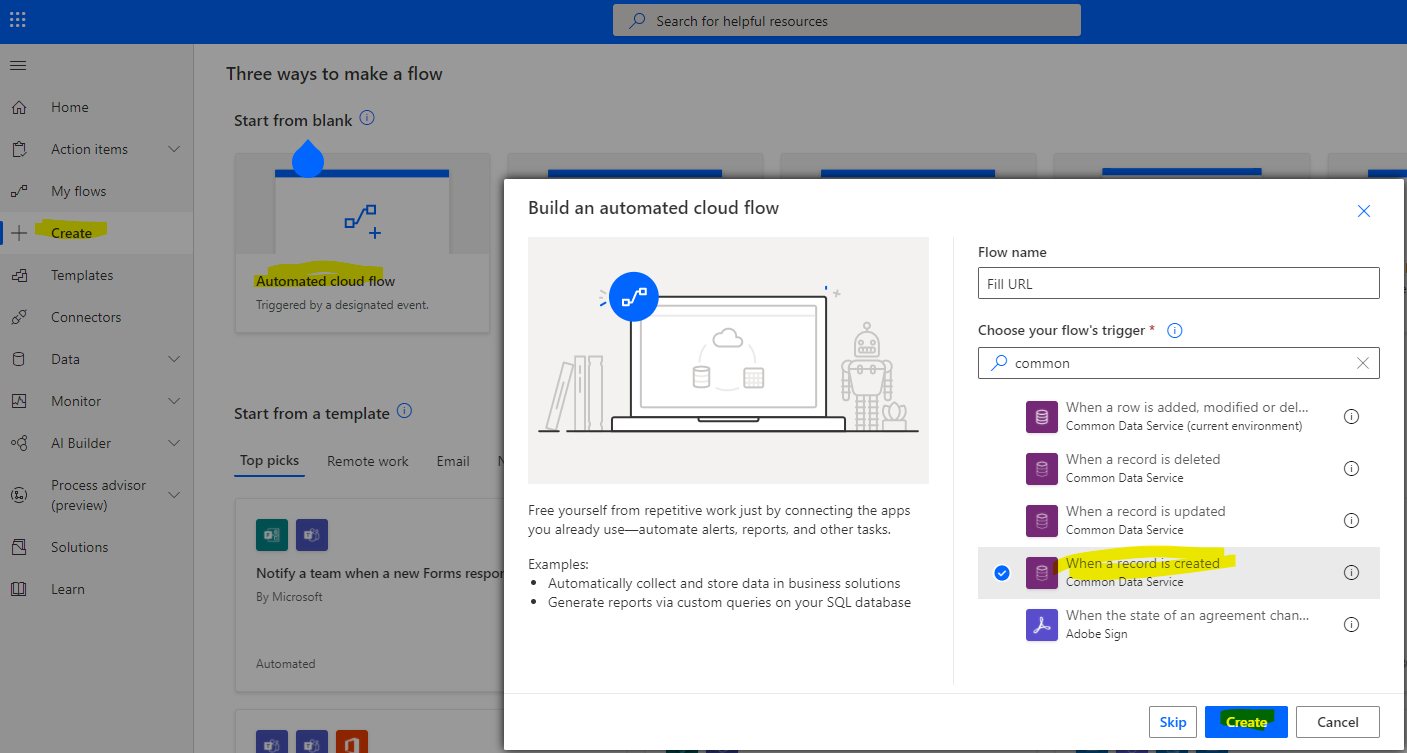
(3) Trigger is “When a record is created”.
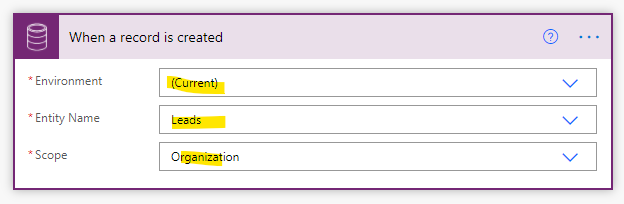
(4) Initialize variable
copy the url without guid from the bar directly.
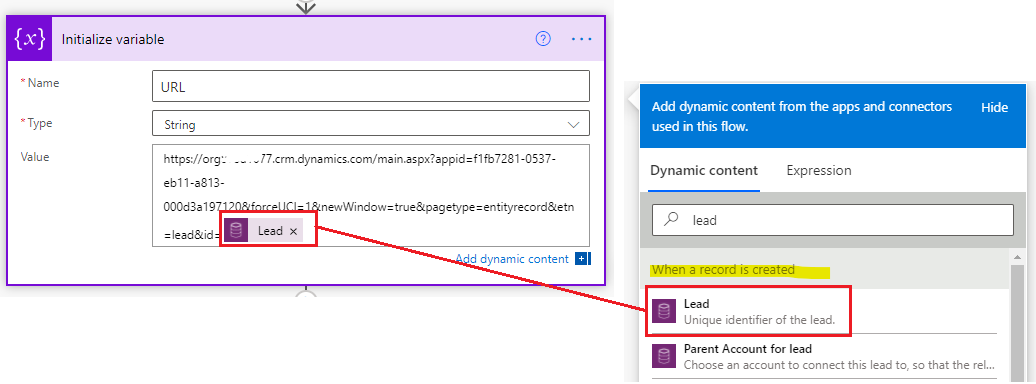
(5)Update a record.
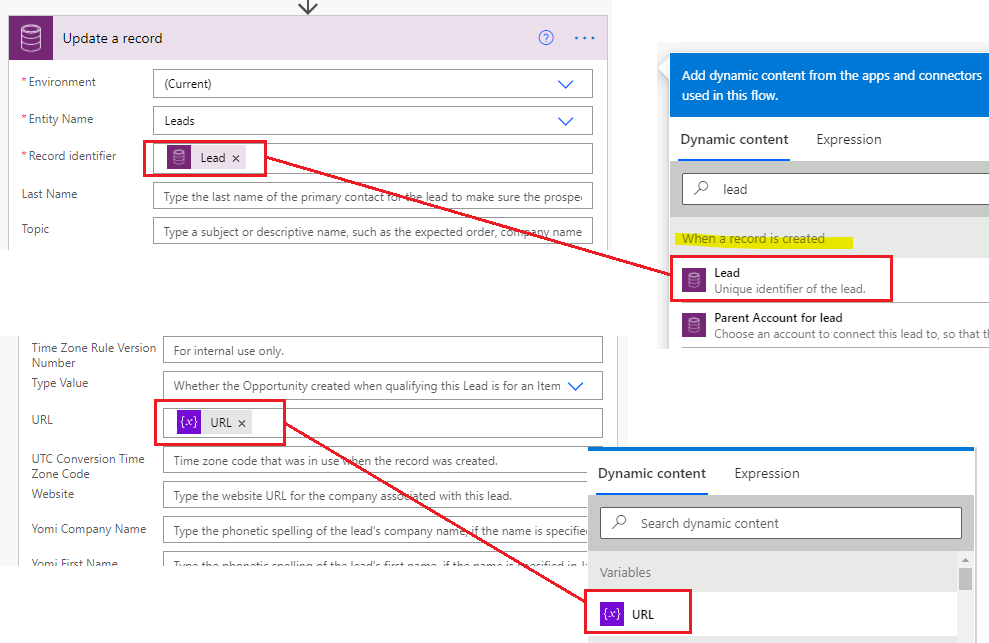
(6)Test,
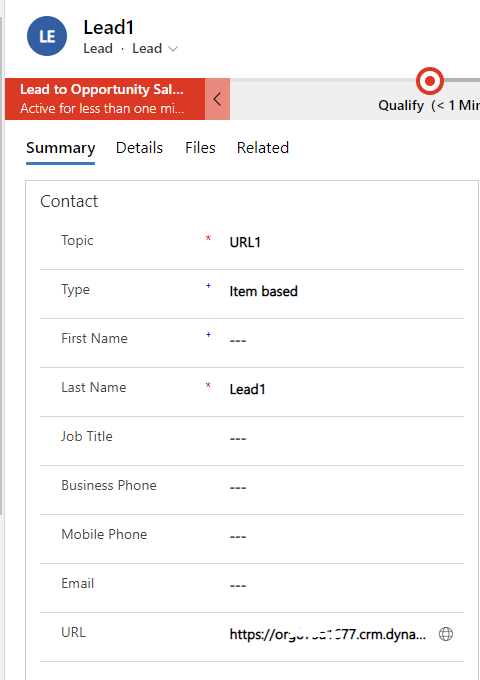
For existing lead, you can create an instant flow (trigger is when a row is selected), other steps is same with automated flow.
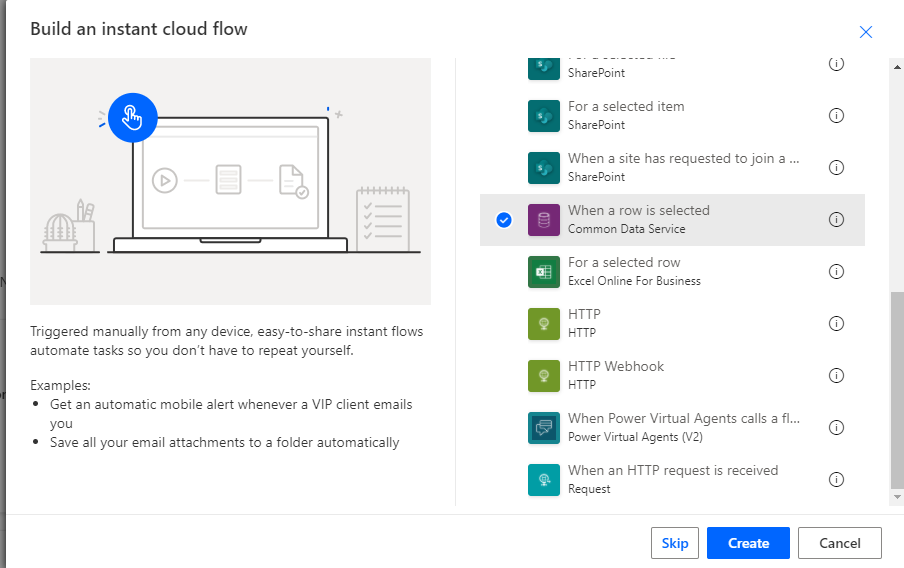
(7) Now, you can add URL field to the email in the worklflow.
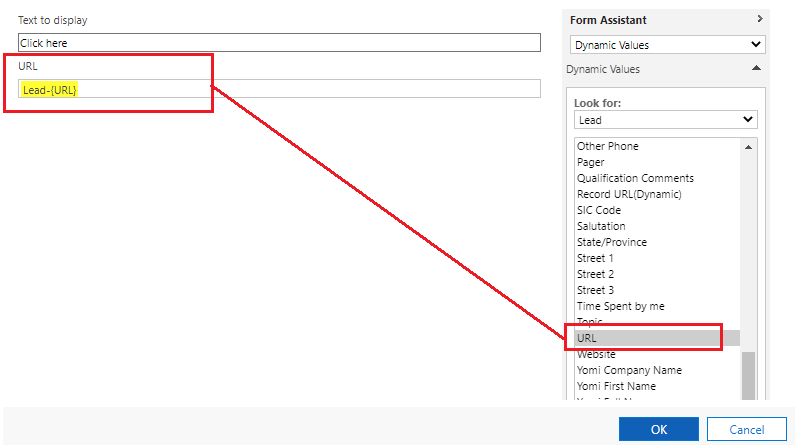
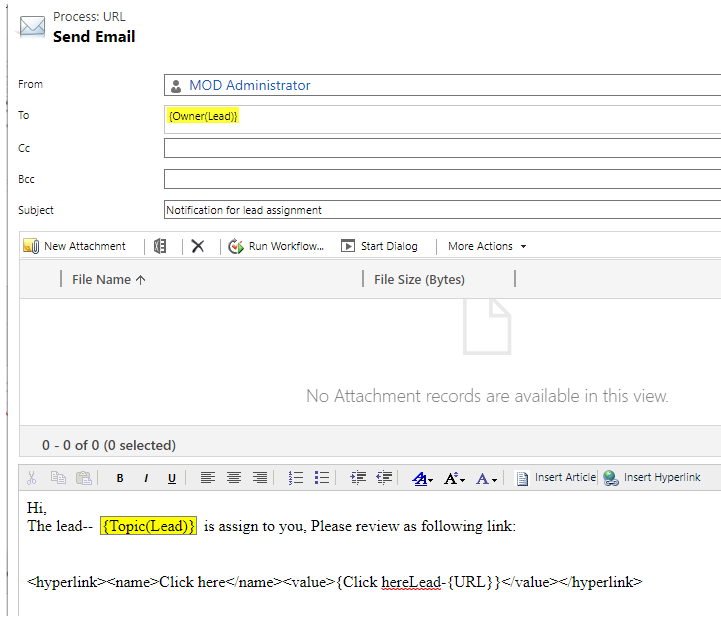
2. Not Include.
you can directly add {Record URL(Dynamic)} to the email in the workflow.
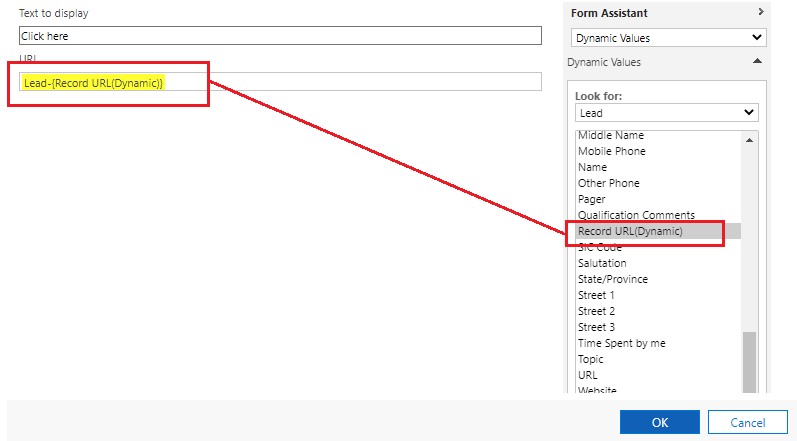
Regards,
Leah Ju
Please mark as verified if the answer is helpful. Welcome to join hot discussions in Dynamics 365 Forums.



