I have created a formula in R3 and defined By Product against the Same in the Co Products Form as shown in the below screen shot where I have defined Burden Type as "Percent" and percentage defined as 10.
.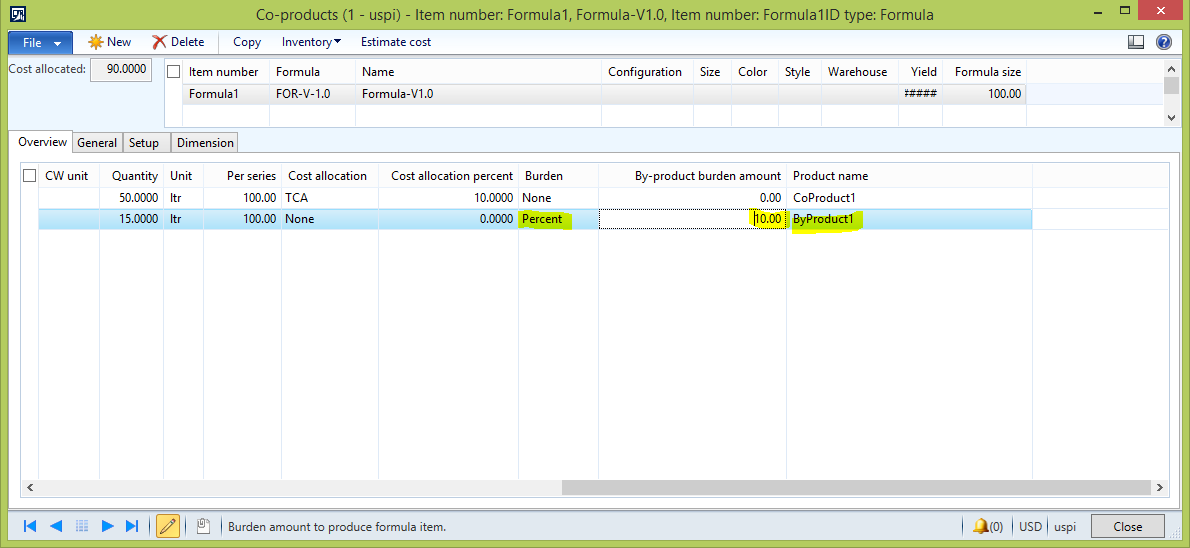
When I am running the calculation on the Formula for the estimation of Prices. I am getting the error as below showing cost category has been not specified for byproduct. Please help me to resolve this issue.
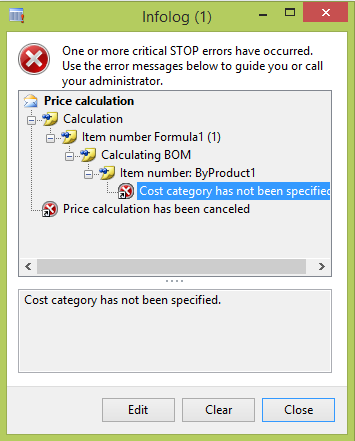
*This post is locked for comments
I have the same question (0)



