Hi,
Steps to follow when you need company name in standard BC report
1. Go to Report Layout selection.
2. Search for the Report "G/L register" - 10019
3. Select the record and click Custom Report Layout action.
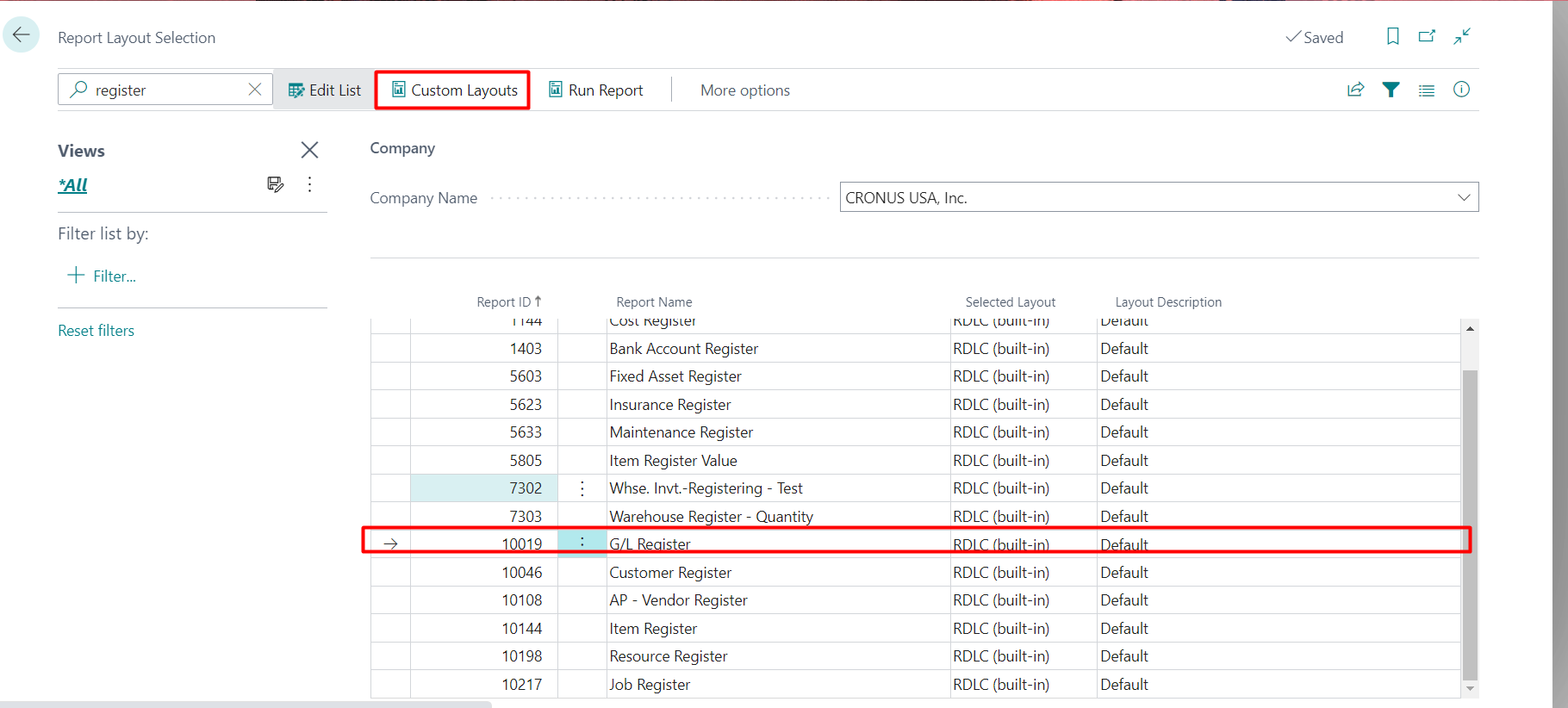
4. Click on New and check RDLC boolean field and click on Ok.
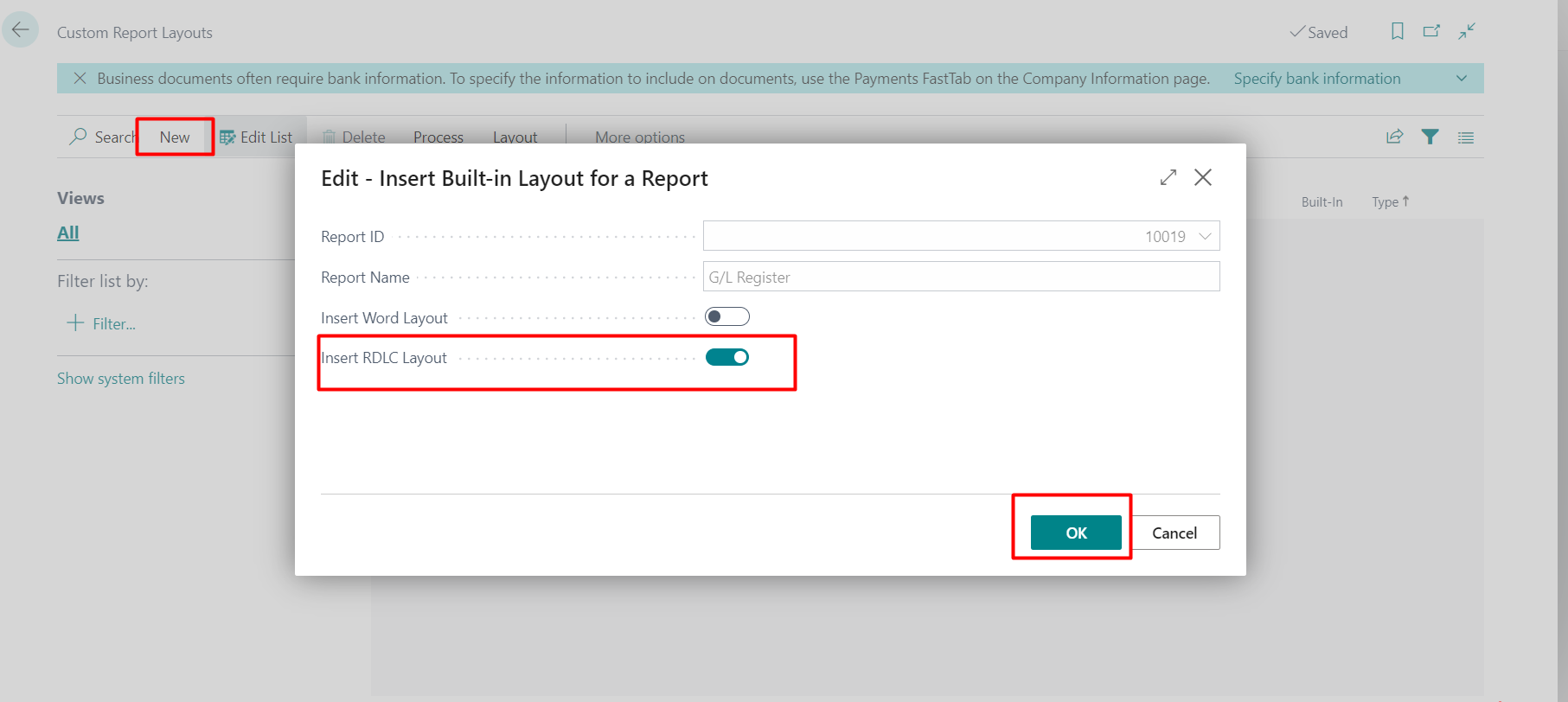
5. Click on Layout and choose Export layout action to export the layout file
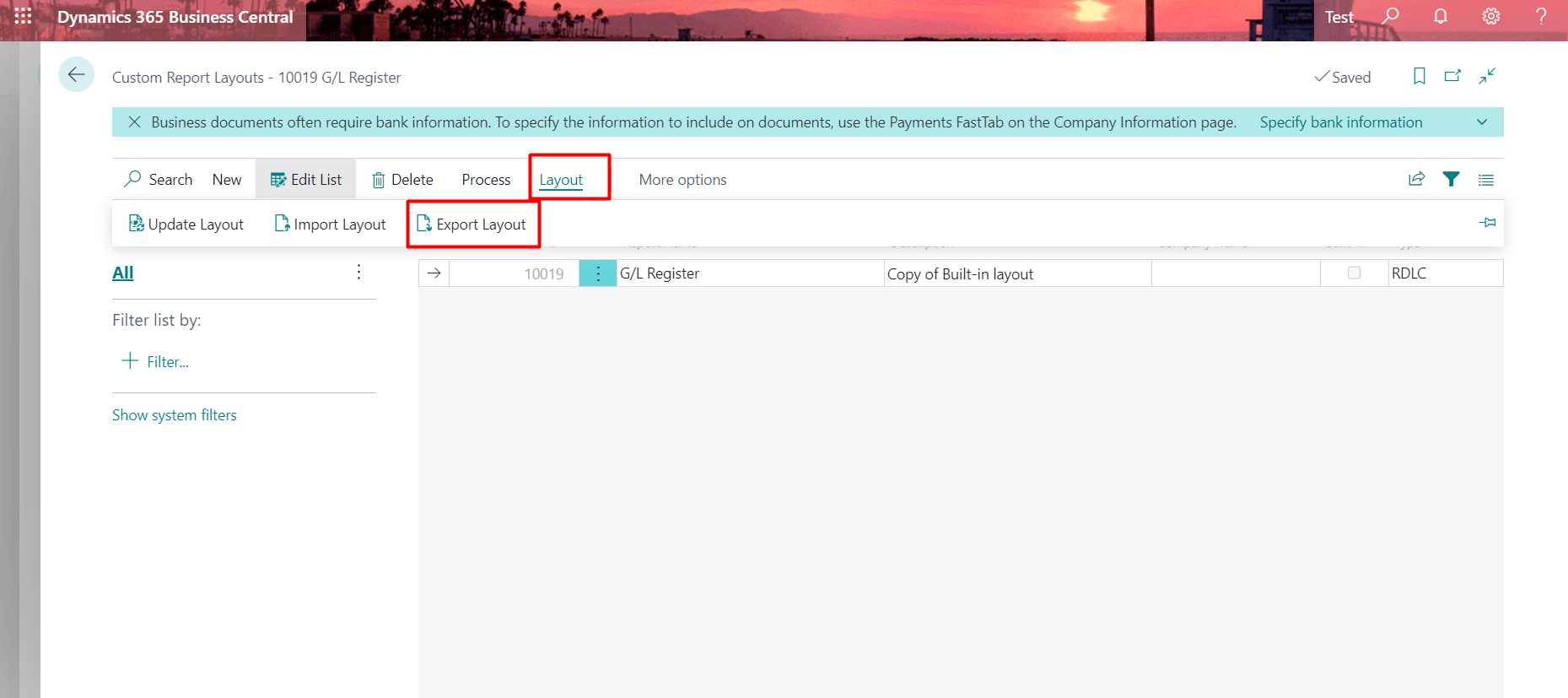
6. Open the Export layout file there will one column name as Company name
Add a text field in report and then Drag and Drop the Company name field and save the file.
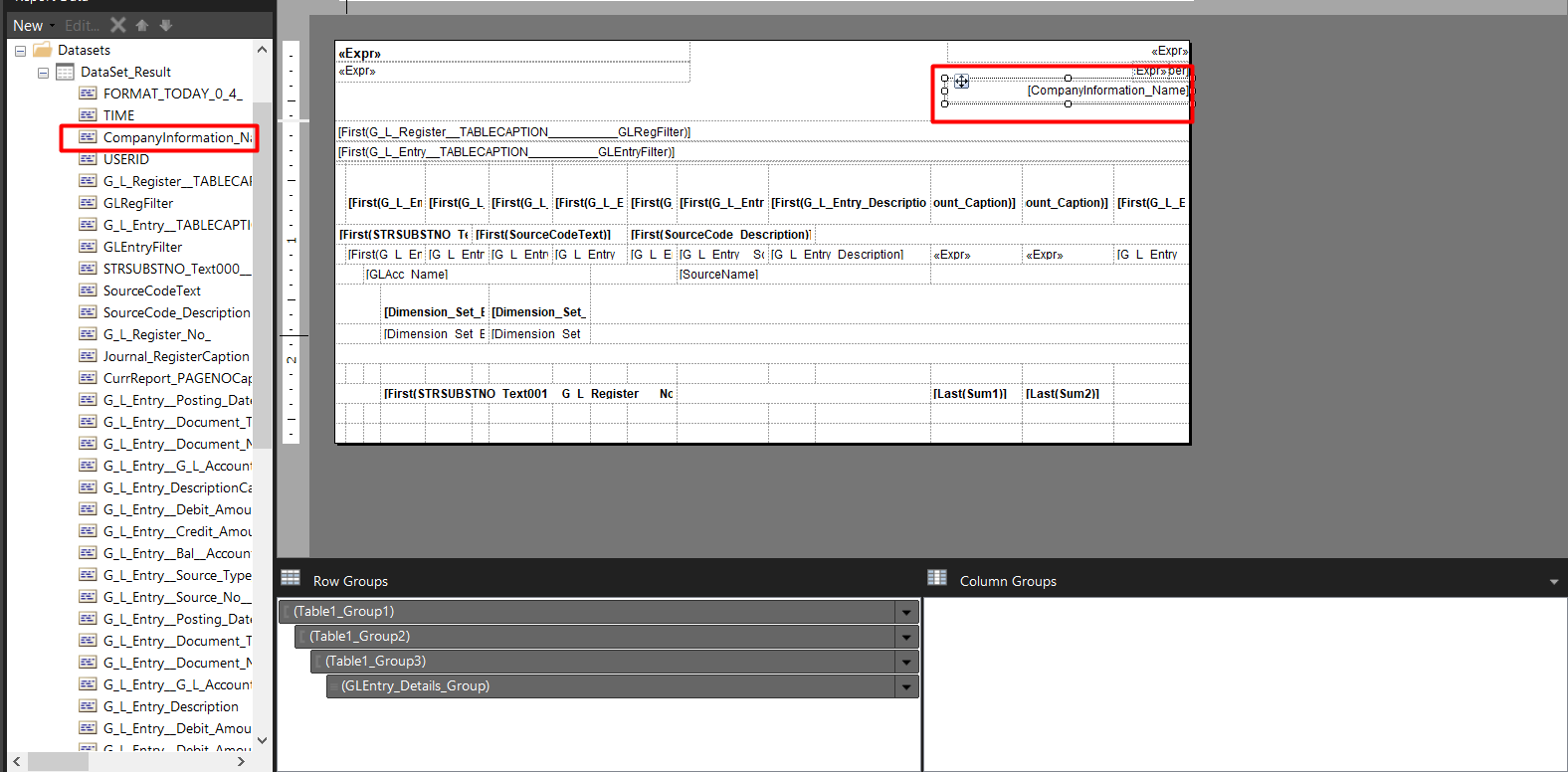
7. Then Import the latest update layout file.

8. After Importing the file you need to update the layout of the file. Click on update layout action.
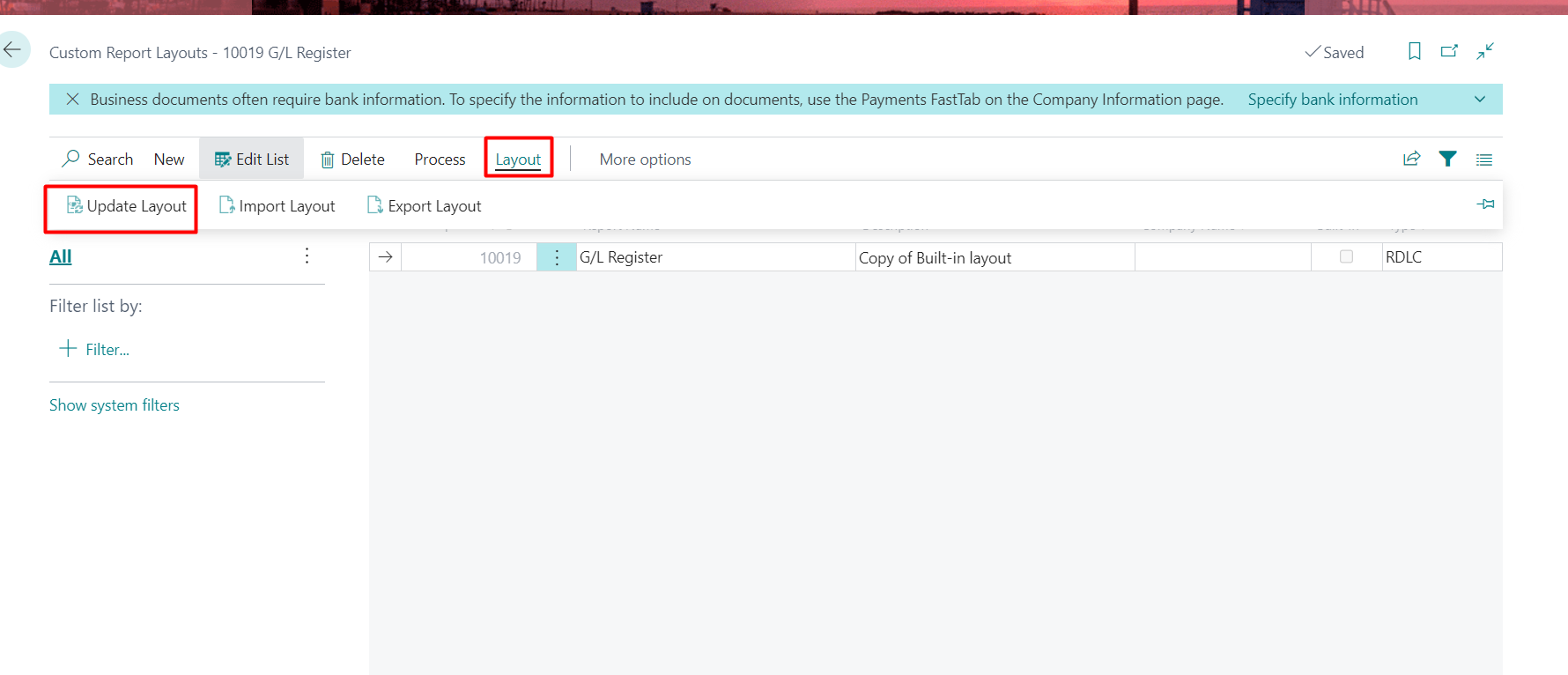
9. Go back to report layout selection page. Go to G/L register report and then selected your update the file layout to be run.
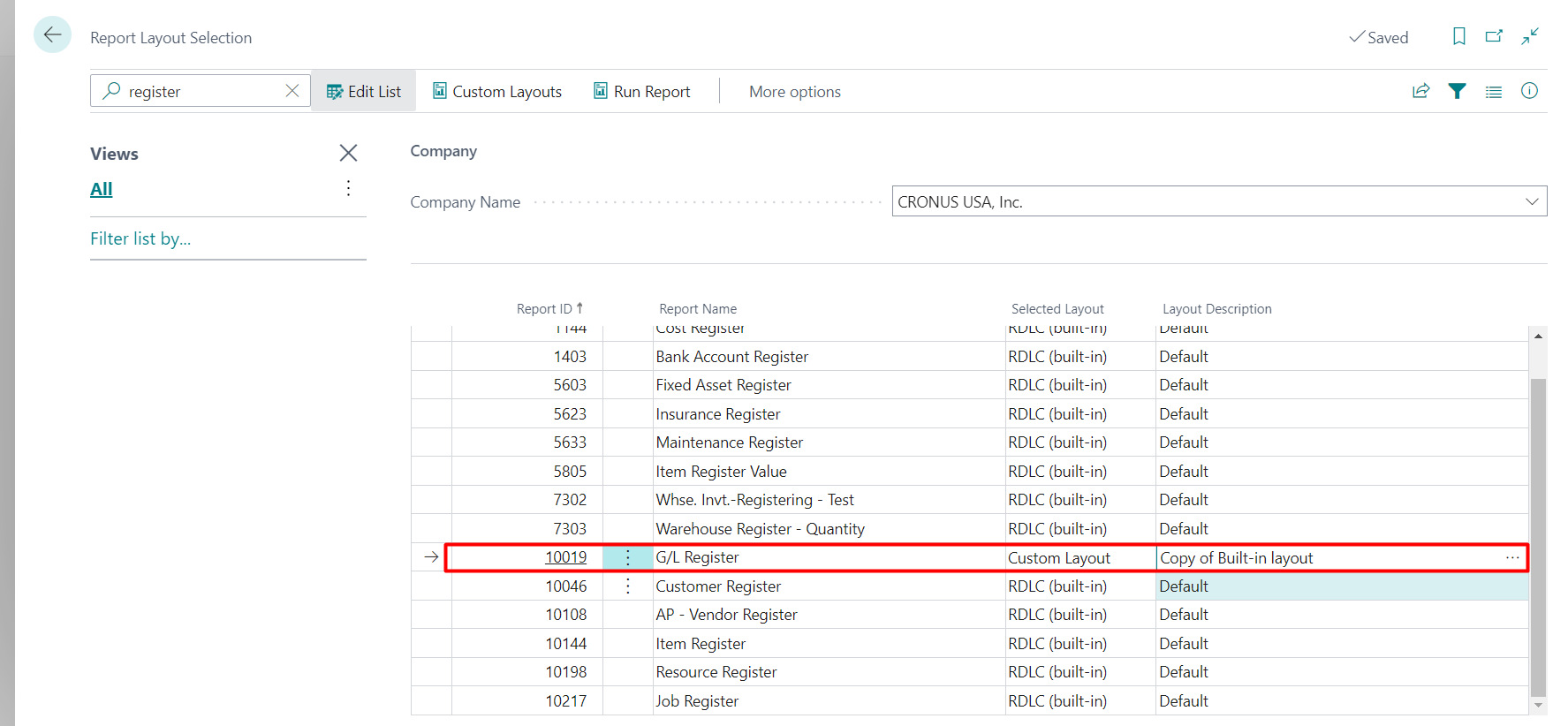
This is final output
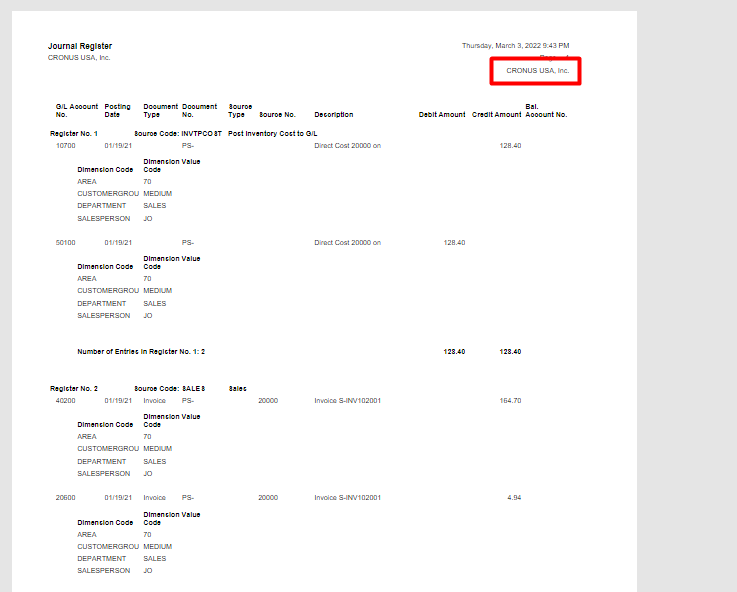
If my answer was helpful to you, please verify it so that other users know it worked. Thank you very much.



