Hi all,
I'm new in Dynamics NAV and currently investigate its functionality and development features. I wanted to investigate development using CSIDE. But I have some problems with Dynamics NAV installation using docker with CSIDE option. In particular, I used Windows Server 2016 and install there docker service and new NAV container:
$password = 'Admin#123'
$licenseFile = "C:\Temp\license.flf"
$credential = New-Object pscredential 'admin', (ConvertTo-SecureString -String 'Admin#123' -AsPlainText -Force)
$auth = "UserPassword"
New-NAVContainer -accept_eula `
-accept_outdated `
-alwaysPull `
-containerName 'NavServer' `
-imageName microsoft/dynamics-nav `
-licenseFile $licenseFile `
-credential $credential `
-includeCSIDE `
-auth $auth `
-updateHosts `
-doNotExportObjectsToText
The install is successful and I have all required shortcuts on my desktop:

The installation info is as follows:
NavContainerHelper is version 0.6.5.6
NavContainerHelper is running as administrator
Host is Microsoft Windows Server 2016 Datacenter - ltsc2016
Docker Client Version is 1.12.0-dev
WARNING: Microsoft container registries will switch to TLS v1.2 very soon and your version of Docker does not support this. You should install a new version of docker asap (version 18.03.0 or
later)
Docker Server Version is 19.03.5
Pulling image microsoft/dynamics-nav:latest-ltsc2016
latest-ltsc2016: Pulling from microsoft/dynamics-nav
Using image microsoft/dynamics-nav:latest-ltsc2016
Creating Container NavServer
Version: 11.0.29745.0-W1
Style: onprem
Generic Tag: 0.0.9.3
Container OS Version: 10.0.14393.2848 (ltsc2016)
Host OS Version: 10.0.14393.3564 (ltsc2016)
WARNING: The container operating system matches the host operating system, but the revision is different.
If you encounter issues, you might want to specify -isolation hyperv
Using locale en-US
Using process isolation
Disabling the standard eventlog dump to container log every 2 seconds (use -dumpEventLog to enable)
Using license file C:\Temp\7286684_NAV.flf
Files in C:\ProgramData\NavContainerHelper\Extensions\NavServer\my:
- AdditionalOutput.ps1
- AdditionalSetup.ps1
- license.flf
- MainLoop.ps1
- SetupVariables.ps1
- SetupWebClient.ps1
- updatehosts.ps1
Creating container NavServer from image microsoft/dynamics-nav:latest-ltsc2016
e3e06255ccc55d81db418964ab23c17e347350736e63b26d463219911092fcdb
Waiting for container NavServer to be ready
Initializing...
Setting host.containerhelper.internal to 172.23.80.1 in container hosts file
Starting Container
Hostname is NavServer
PublicDnsName is NavServer
Using NavUserPassword Authentication
Starting Local SQL Server
Starting Internet Information Server
Creating Self Signed Certificate
Self Signed Certificate Thumbprint AE6D0176727A468C2C7F80AD7BCF623B7729F688
Modifying Service Tier Config File with Instance Specific Settings
Starting Service Tier
Registering event sources
Creating DotNetCore Web Server Instance
Using license file 'c:\run\my\license.flf'
Import License
Creating http download site
Creating Windows user admin
Setting SA Password and enabling SA
Creating admin as SQL User and add to sysadmin
Creating SUPER user
Container IP Address: 172.23.93.127
Container Hostname : NavServer
Container Dns Name : NavServer
Web Client : http://NavServer/NAV/
Dev. Server : http://NavServer
Dev. ServerInstance : NAV
Setting NavServer to 172.23.93.127 in host hosts file
Files:
NavServer:8080/al-0.13.111304.vsix
WARNING: You are running a container which is 378 days old.
Microsoft recommends that you always run the latest version of our containers.
Initialization took 123 seconds
Ready for connections!
Reading CustomSettings.config from NavServer
Creating Desktop Shortcuts for NavServer
Container NavServer successfully created
As a result, i have 2 problems:
1. I cannot open Web-client application. It always requests user and password, and when i enter them - it requests them again
2. I cannot connect to SQL server using CSIDE application:
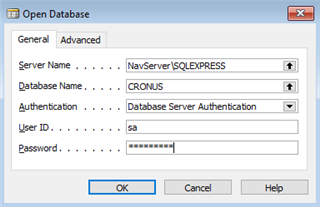
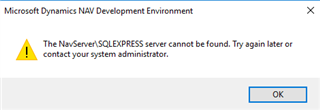
I tried to use any combinations of Server name:
172.23.93.127\SQLEXPRESS
172.23.93.127\NAV
172.23.93.127:1433\SQLEXPRESS
etc.
But the error is always the same. I don't know what is missing and why i cannot launch CSIDE.
Could you please help me to understand where is a possible mistake in my installation/setup?
Thanks in advance for any assistance.



