Hi krishna,
In addition, by removing the entities in the navigation menu in form customizations, the "see associated records" button for the corresponding sub-grid will become the "see all records" button, and clicking this button will take you into a normal view.
In the contact form, there is a sub-grid of case and it has two records. when I click its "See Associated Records" button, it will turn to Case Associated View.

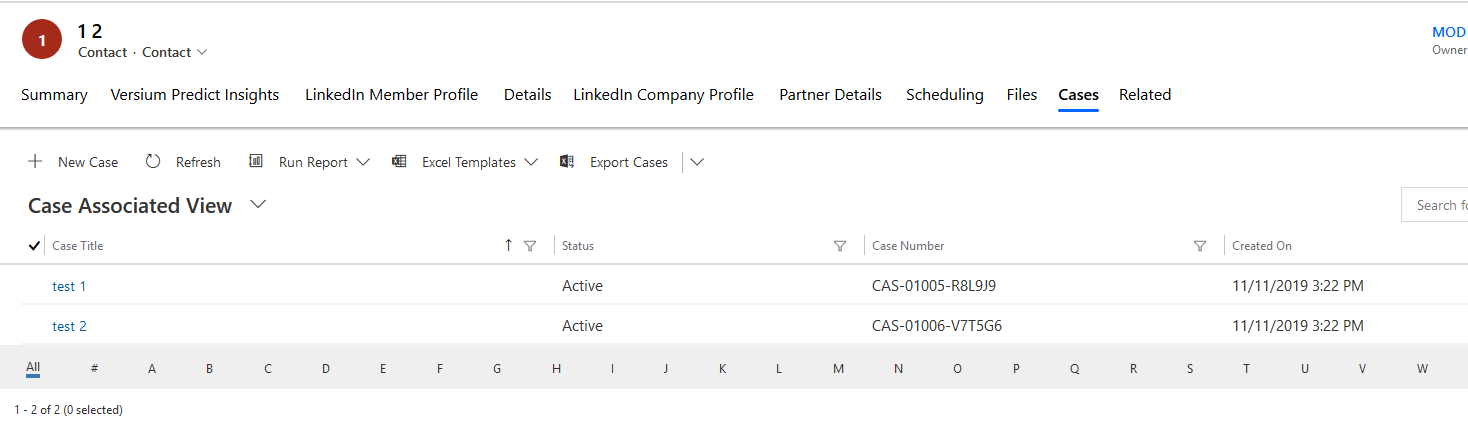
Then I open its form editor, click the Navigation button, find Cases in the entity list on the left, click on it, and then click the Remove button. Save and publish.

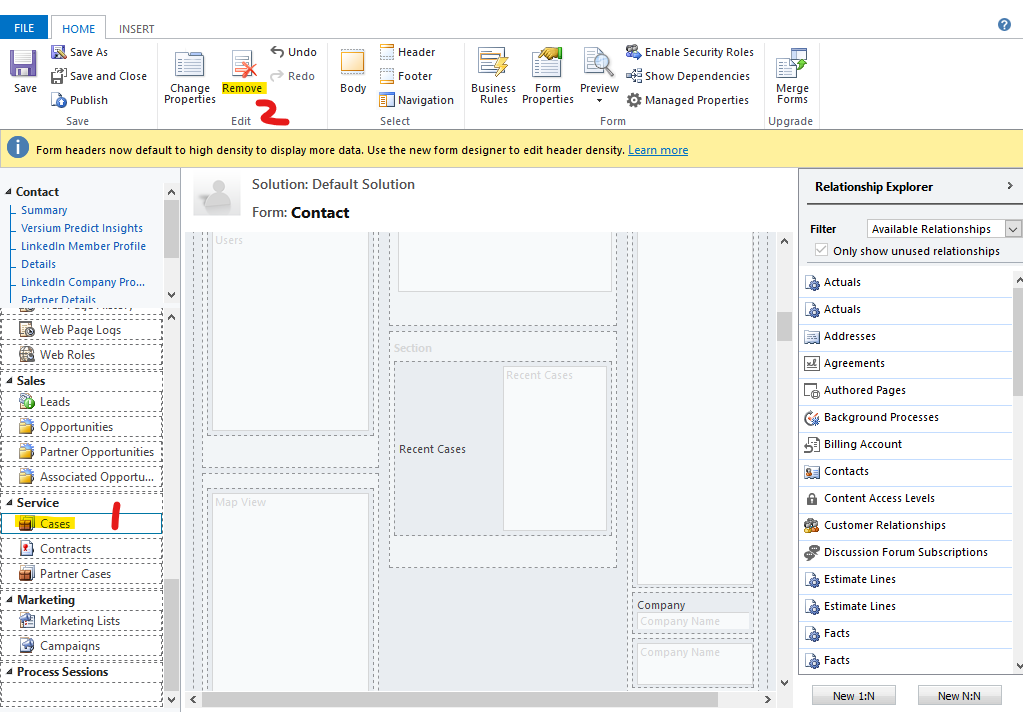
Go to contact form, the sub-grid of case has the "see all records" button instead of the "see associated records" button, after I click it, it will turn to the normal cases view instead of the Case Associated View.

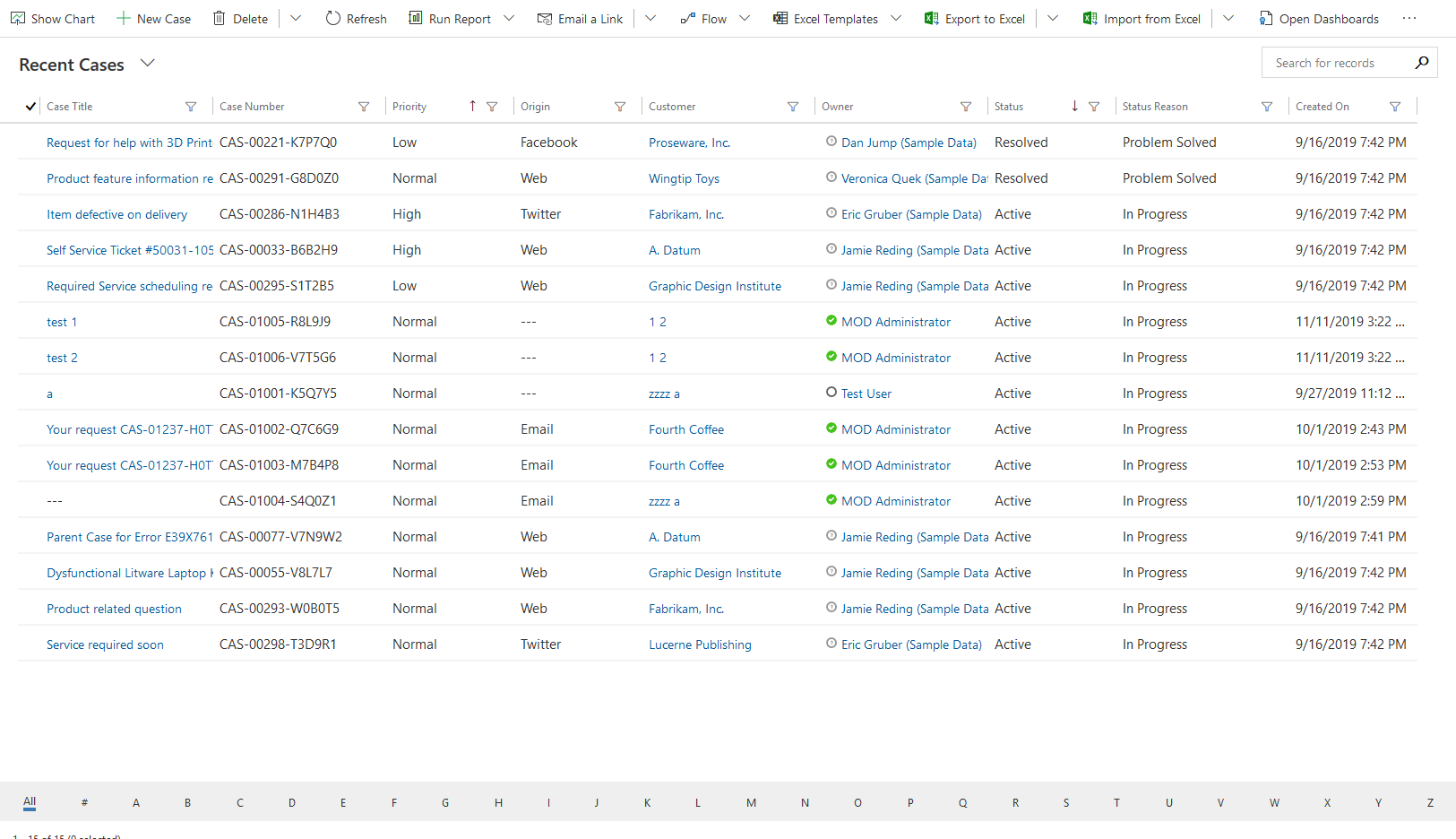
This method can control the visibility of the "see associated records" button based on the form.
Please see if this method can meet your needs.



