So I'm trying to figure out if there is a way to automatically transfer the lines from a Time Sheet to a Job journal and then post.
Currently, I'm stuck using the prepare button, selecting the timeline, and pulling in each line entry than posting.
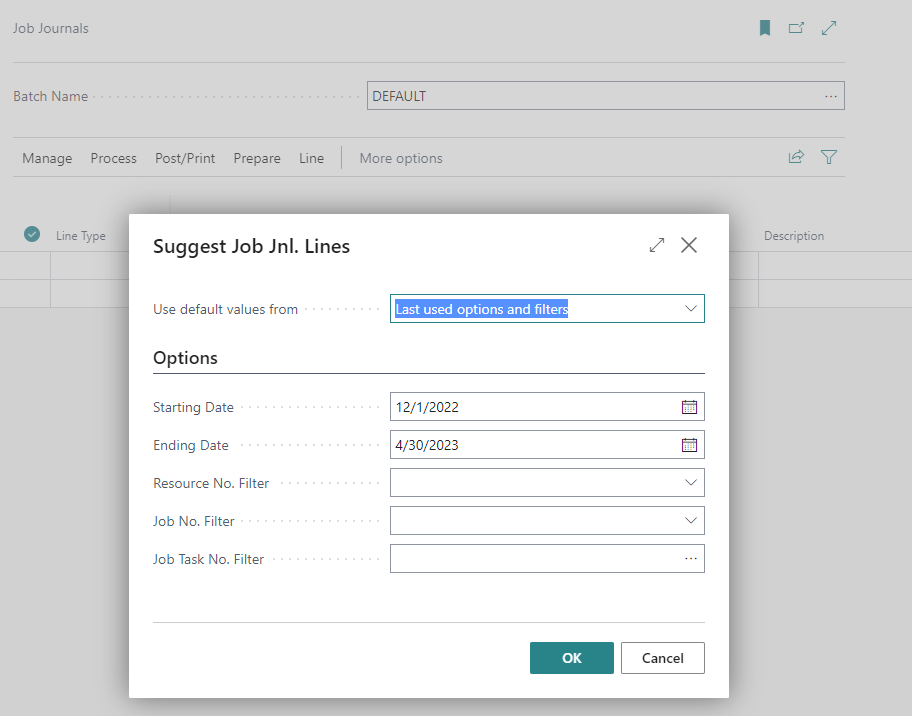
It would be nice if the approver could approve a timesheet and the lines be transferred to the job journal, then every Tuesday, it runs the post command.
I'm still new to Business Central development, and implementing this would save me time in the long run. I haven't found a solution googling yet, which brings me here.



