Hello Everyone,
Recently i found 1 issue in Business Central, I have posted Sales Invoice & in Posted sales invoice Payment teams & due date showing as calculated but it did not updated in Customer ledger entries.
Please check below screen shot for reference.
Please help for this issue if anything i need to update in setup as far as i know there is nothing required to with setup. It is clearly showing as BUG.
can anyone help me out of this issue.
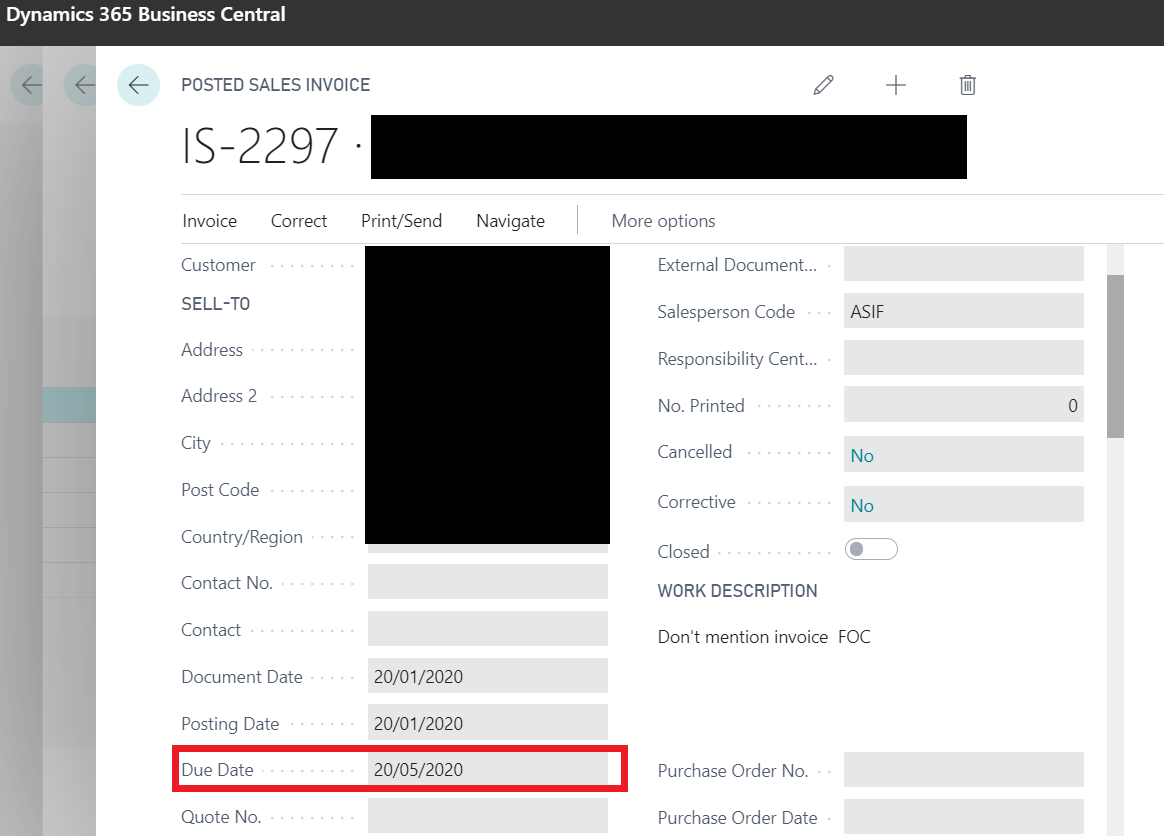
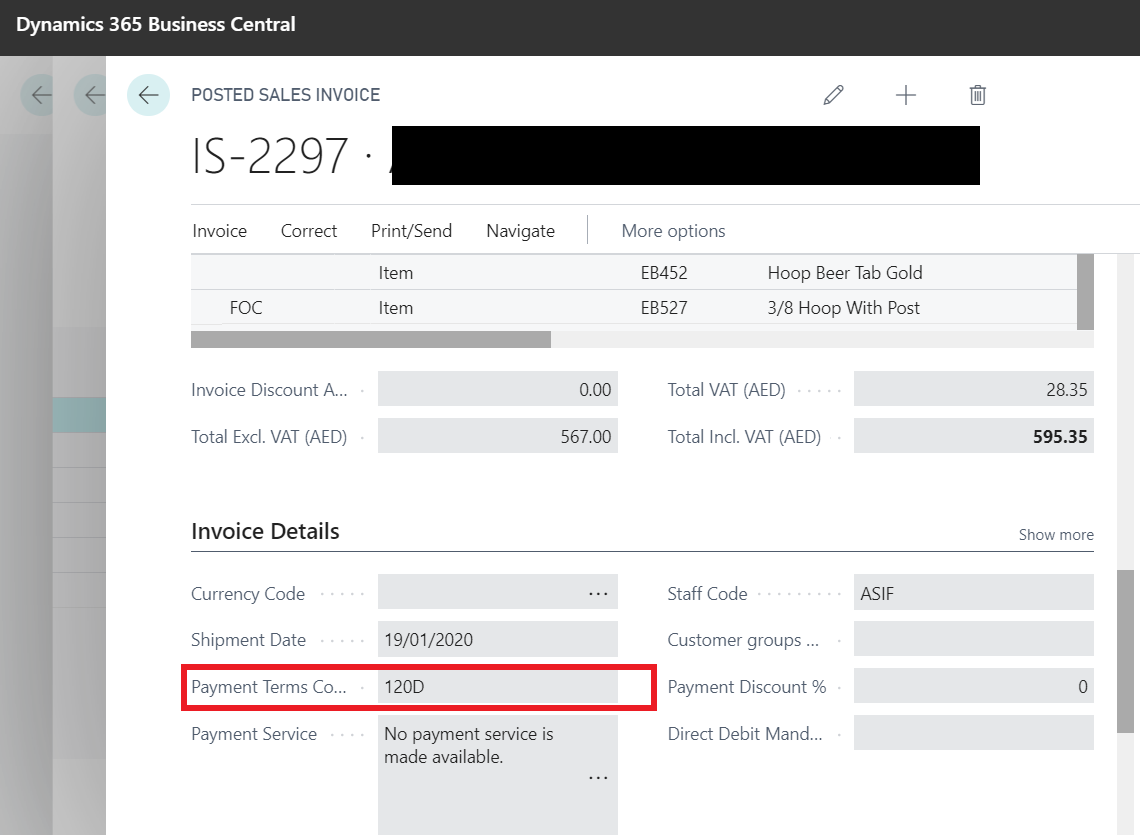
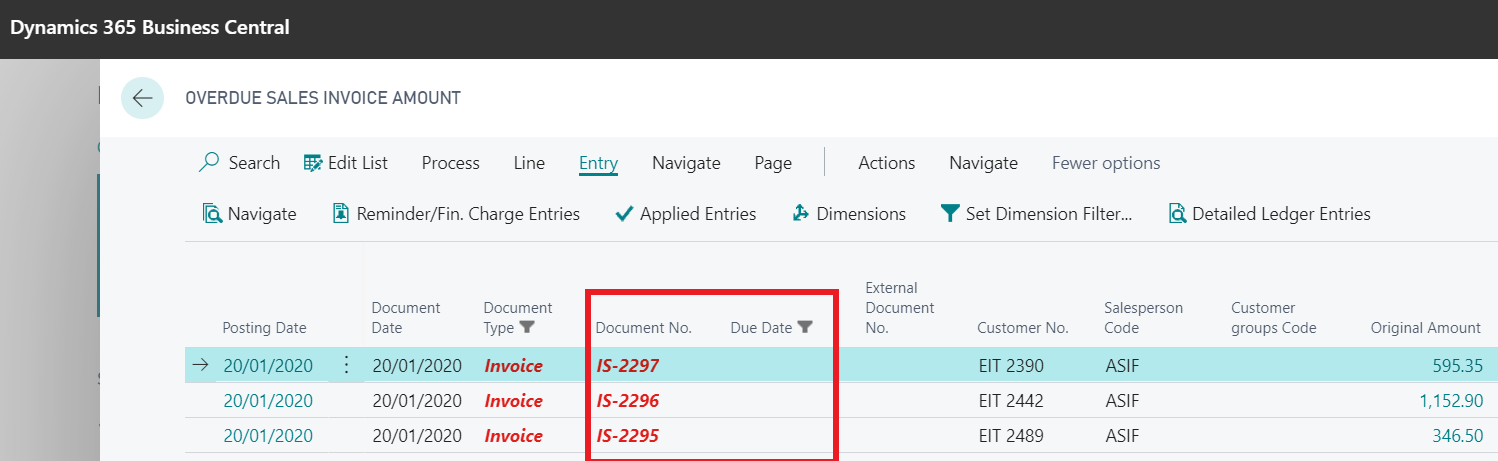
Thanks.
Abhinav Mehra



