Hi All,
I inherited some workflows that weren't working quite right, and I haven't been successful with making them work either. I'm hoping one of you can tell me if what we're hoping for is possible or not.
- The scenario is that once a month any one of three Corporate accountants needs to approve and post 2 GL batches. These batches always have either "DEPR" or "LEASE" in the Batch ID. One of these batches is set up as Recurring, and I think the other could be too if that would be helpful.
- All of the rest of the GL batches need to be approved and posted by any one of two Plant accountants.
FIRST ATTEMPT
Images 1, 2 and 3 show the current set up.
In this configuration someone from both of the steps ends up having to approve the batch, and we really only need someone from the Plant list or someone from the Corporate list - depending on the Batch ID.
I added one of the Corporate accountants to the list of Plant approvers to see if we could get by with just having her approve twice. This wouldn't be ideal, but for a few batches a month we could have lived with it. This seemed to work on one or two of the batches, but then we started to see unreliable results in some of our other GP databases. Perhaps this was because we were recalling and resubmitting?
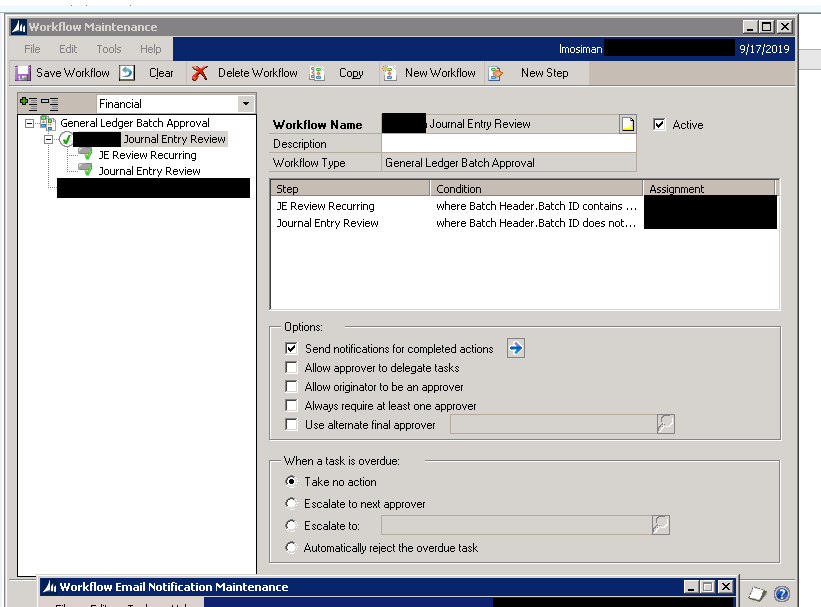
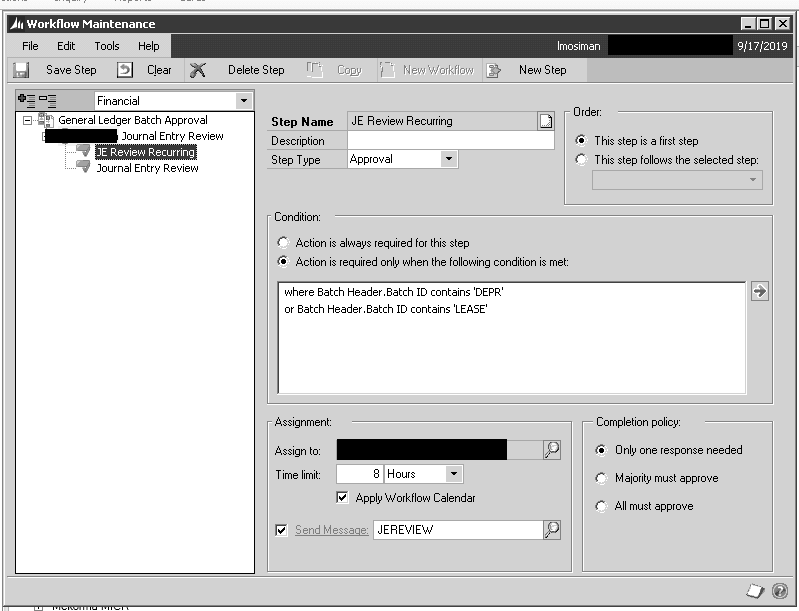
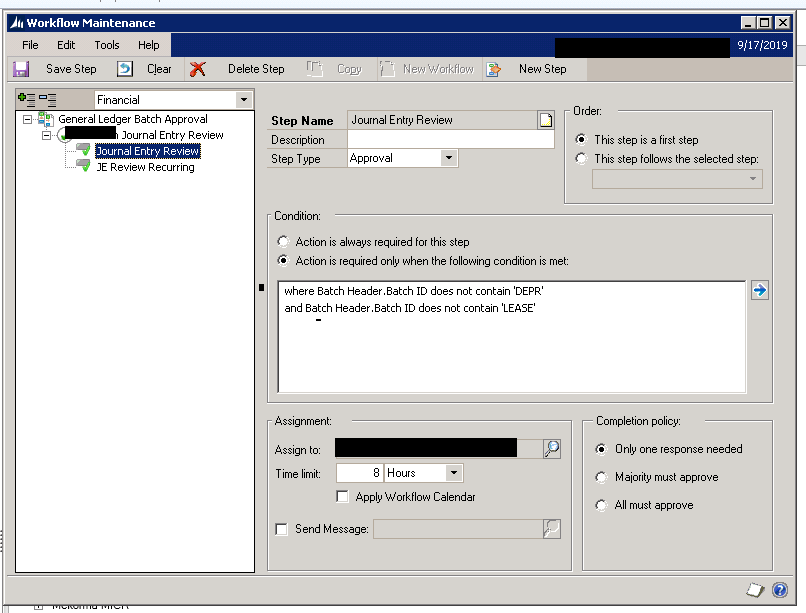
SECOND ATTEMPT
Image 4 shows a change I made. The steps are exactly the same, but one is the second step rather than an additional first step.
This configuration worked okay for those responsible for approving the first step batches, but when step one conditions were not met, the step two people still weren't required to approve. They could just go ahead and post.
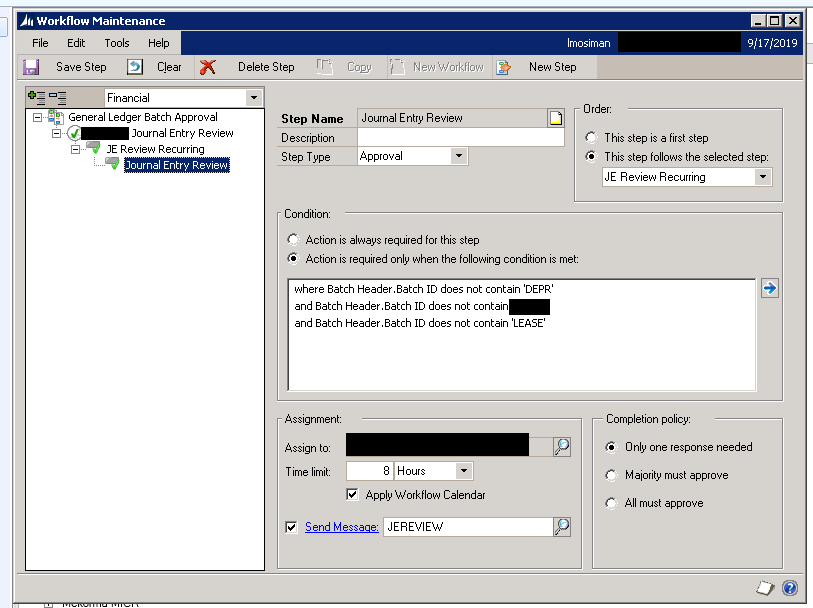
I see on the Workflow Name window that there is a checkbox for "Always require at least one approver". Perhaps checking that would make scenario 2 work.
i probably need to figure out how to deactivate my email triggers in the Test environment so I can start testing this thoroughly there.
Thanks in advance for any thoughts or suggestions you have about this.
Lynne



