Hie. I am trying to solve the problem of users with custom security roles to access the Dynamics 365 App. On my list of security role privileges, there are no buttons to enable the Custom Control, Custom Control Resource and Custom Control Default Config according to technet.microsoft.com/.../dn531128.aspx This is how its supposed to be like:

But here is how mine looks like, as in there is actually no buttons for enabling the privileges:
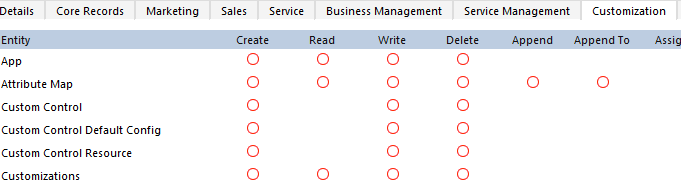
Can you help, I would like to enable these so that users with this custom security role can access the CRM for Mobile
Regards.
JC
*This post is locked for comments
I have the same question (0)



