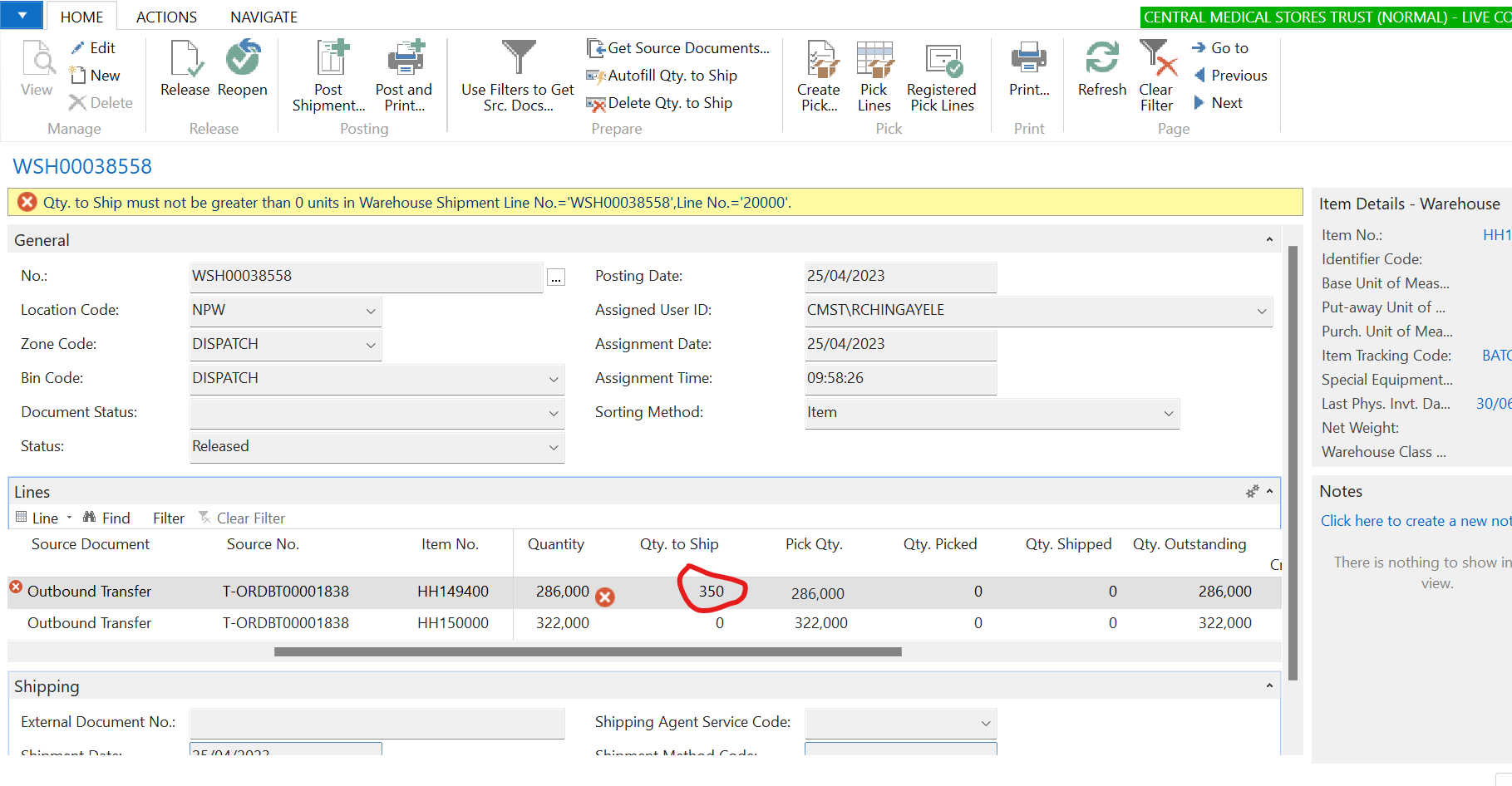is it possible to edit the qty to ship field in warehouse shipment lines for advanced warehouse configuration. I tried to do so but it is throwing me an error message as show on the attached screenshot. Is this how standard Navision works, or it was a customisation which was done for nav2018 not to allow to edit the quantity to ship field.