Hello there,
I'm quite new to using Flows and having an issue. I'm trying to create a flow that will trigger an email send to the Created By and/or Owner of an Opportunity Record.
I have a calculated field called 'Lifespan' which grows per how many days since it was created.
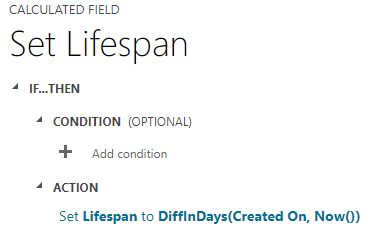
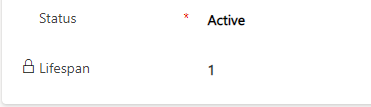
I would like the trigger to run when this number reaches 365 days. (I've been testing this with DIFFINMINUTES just to see if it will trigger).
My flow is as below:
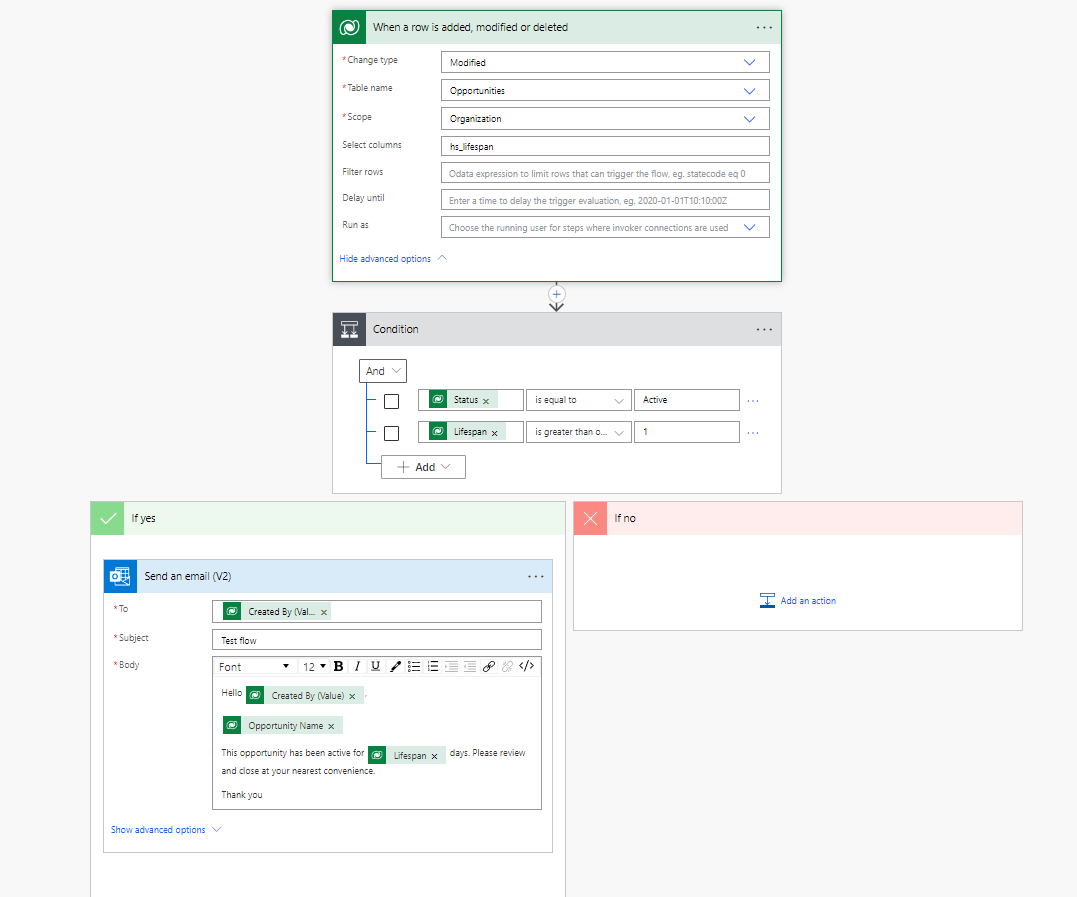
It doesn't seem to run at all. Could it be that the email address of the created by isn't pulling through?
Any help would be much appreciated.
Thanks,
Harry



