Hi
I have a strange problem
When editing a workflow, it does not display the workflow but comes up with the attached message (when I double click nothing happens)
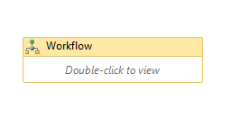
I use an AX client on my machine. When I log direct onto the AX server, the workflow displays correctly.
Any ideas?
Thanks
Simon
*This post is locked for comments
I have the same question (0)



