Hello guys. I want to set owners for different entities in my dynamics CRM like contacts,accounts or contracts.
For this purpose (in contacts entity for example ) I need ownerid and owner "uniqueidentifier" and owneridtype "nvarchar".
I put on ownerid field the user´s guid and owneridtype I tried with (systemuser,user,team,Usuario (because my system is in spanish) or Equipo)
But this doesn´t work. Could you help me?
Thanks.
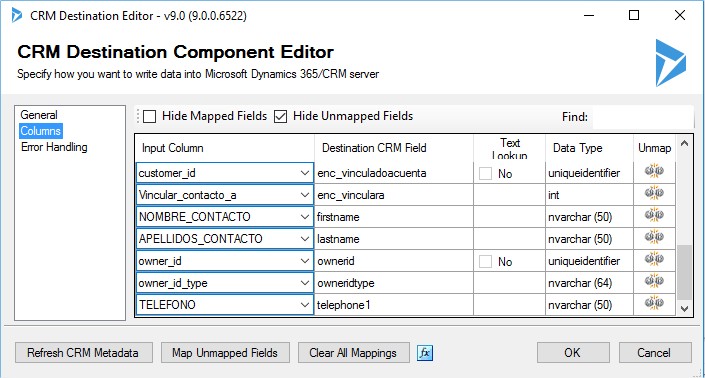
*This post is locked for comments
I have the same question (0)



