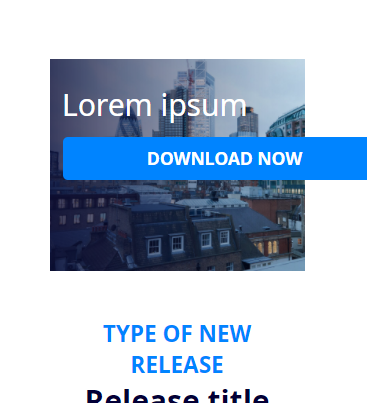Hey there
I'm currently designing email templates in Dynamics Marketing, and while the design seems responsive on both desktop and tablet, the header cannot seem to adapt on mobile
I've tried all sorts of different options and modules, and can't make it work.
Also, when the text is longer, it also gets cut off just like to download button..
Do you have any idea why this is happening? And how I can fix this?
Thank you :)