When creating a bill of material for an item, I set the quantity as 1.2 Meter. Although, when I go to the production order, the expected quantity is rounded into 2
Here is the scree shot
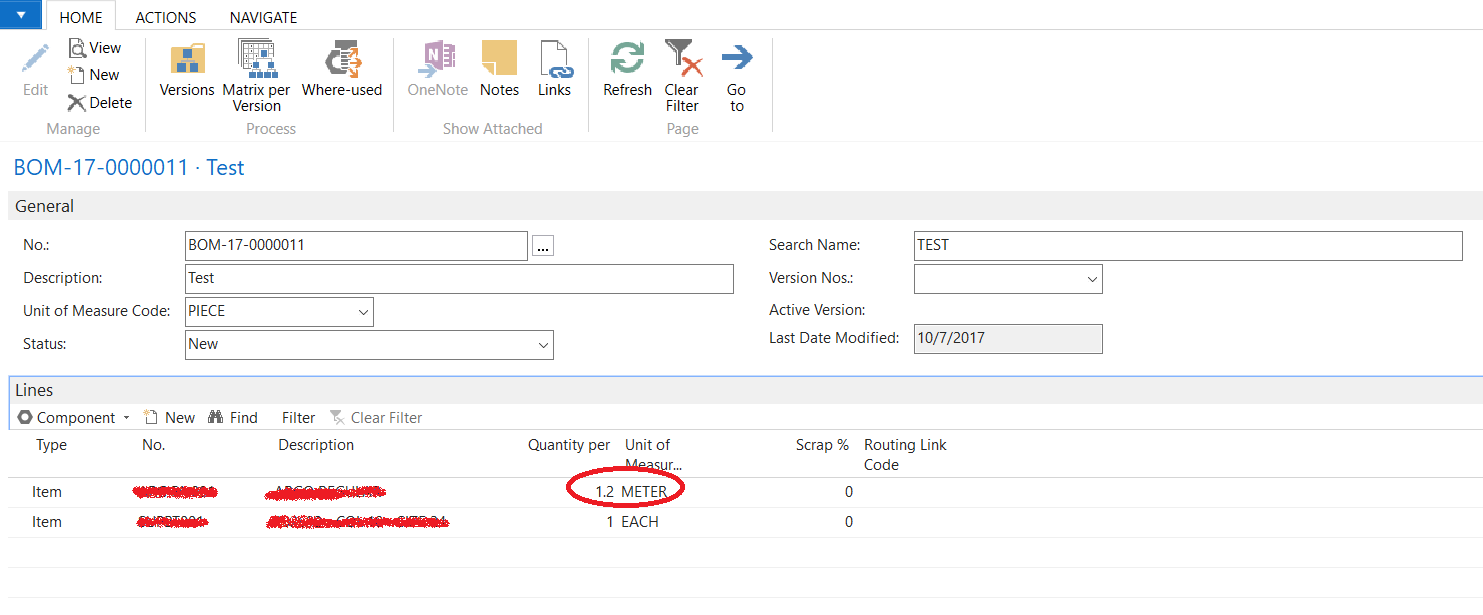
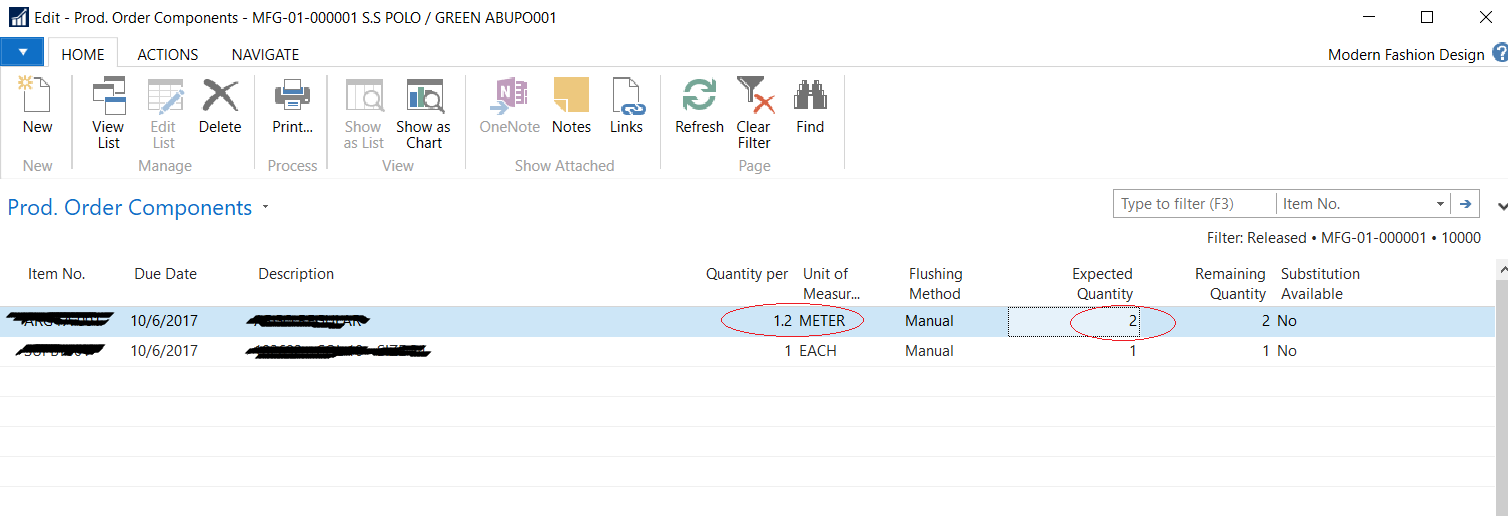
Any idea ?
*This post is locked for comments
I have the same question (0)



