A client has Dynamics GP Web Services installed. They can access the web services URLs directly in the browser and everything looks good, but when they open the Dynamics Security Console and click on the Policy node, they get this error:
Index was out of range. Must be non-negative and less than the size of the collection. Parameter name: index.
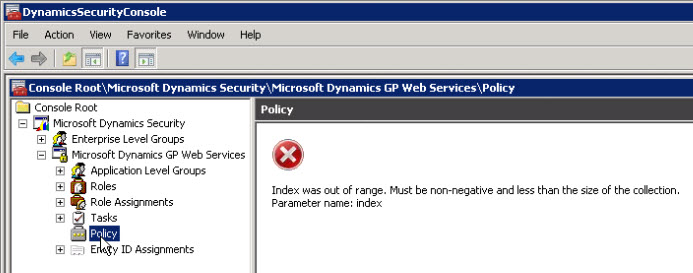
We have checked everything in this KB article, "How to verify if Dynamics GP Web Services is Functioning Correctly"
https://support.microsoft.com/en-us/kb/950844
It says to "Verify that the policy information appears as expected", but it does not indicate what might cause such an error with the Policy node.
I have found a few old forum posts mentioning this error, but no resolution is present. I see one discussion of the error on DynDeveloper.com, but the only recommendation given is to uninstall and reinstall web services.
Just wondering if anyone has any thoughts before I recommend that to the customer.
*This post is locked for comments
I have the same question (0)



