Hi,
I have created a subgrid on a form and am only showing this tab with the subgrid on the web page.
I have added the correct metadata for the grid, I can see the create button but cannot double click on the items in the subgrid. I have associated an entity form and that form uses a a query string to associate the record.
If I add a create button this works fine with a create form.
I am not using entity permissions.
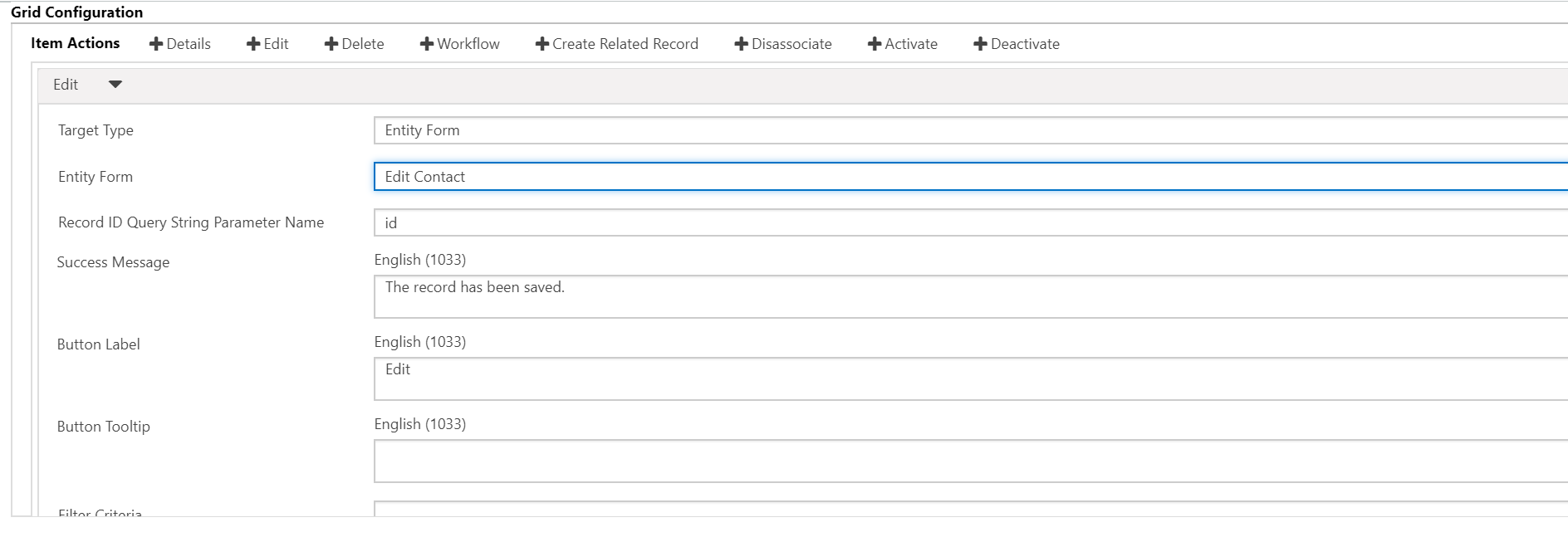
Any suggestions?
*This post is locked for comments
I have the same question (0)



