Hi,
Can anyone help me regarding my problem in DateTime?
Here's my scenario:
I have 3 record, a Level 1, Level 2 and Level 3.
When I update the Level 3, the Est. Start Date and Est End Date of Level 1 and 2 must capture the field data in Level 3. But when the plugin runs, the date before the selected date in Level 3 reflects in Level 1 and 2. see image below
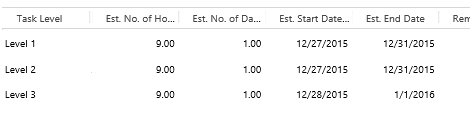
So if I select 12/28 in Level 3, 12/27 will reflect in Level 1 and 2.
Here's my code for Start Date
if (c.Attributes.Contains("new_eststartdate"))
{
if (dateEstStart == new DateTime(1753, 01, 01, 00, 00, 00))
dateEstStart = ((DateTime)c.Attributes["new_eststartdate"]).ToLocalTime();
currEstStart = ((DateTime)c.Attributes["new_eststartdate"]).ToLocalTime();
dtStartResult = DateTime.Compare(currEstStart, dateEstStart);
if (dtStartResult < 0)
dateEstStart = currEstStart;
}
DateTime newStartDate = new DateTime(1753, 01, 01, 00, 00, 00);
newStartDate = dateEstStart;
if (dateEstStart != new DateTime(1753, 01, 01, 00, 00, 00))
ParentEntity.Attributes["new_eststartdate"] = newStartDate;
Can anyone help me about this?
Thank you very much!



