Hi everyone,
Purchase order PO33 was created from subcontracting worksheet for production order M084371 and FG 8352301. This PO was wrongly received (receipt no 113914) and invoiced for 1Qty. The capacity ledger entry and vale entries was created for production order subcontracting work center. Production Order M084371 finished qty=0.
I would need some help as how to reverse the PO33 for receipt and invoice? Tried to reverse PO invoice and receipt, got error.
If I use the output journals to reverse the capacity ledger entry, I have zero run time and setup time to reverse, and cannot enter -1 qty for output quantity (refer to below screen print)
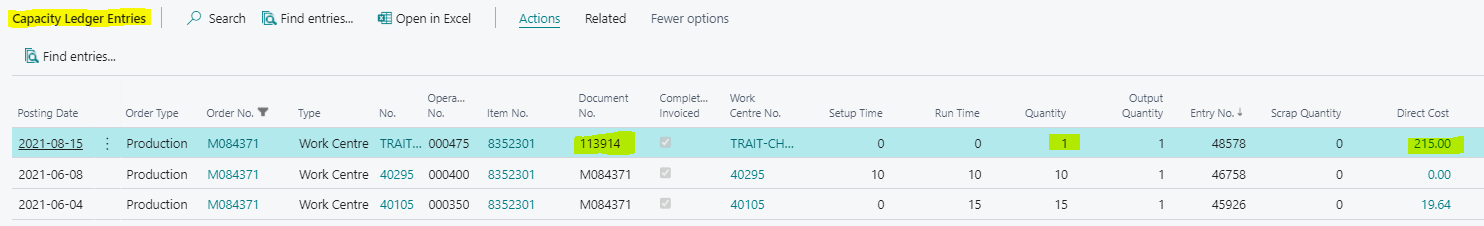
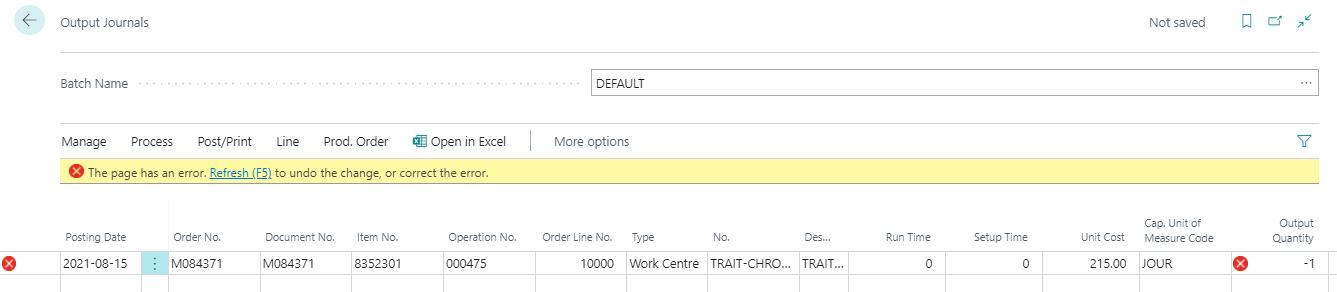
Validation Results
Thank you.



