We are facing an issue at our client related to date parameters where after changing the date with the date picker it changes the date format. Everything works fine when the user’s personal options match the default US date format (MM/dd/yyyy) but the behaviour is not as expected when user options are set the Canadian format dd/MM/yyyy. Below are the steps for a very basic report – no custom logic on the parameter at all.
Select a date (August 2, 2014)
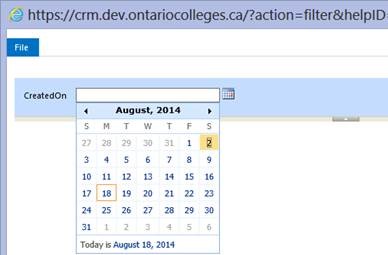
Date displays as “yyyy-MM-dd” instead of “dd/MM/yyyy”
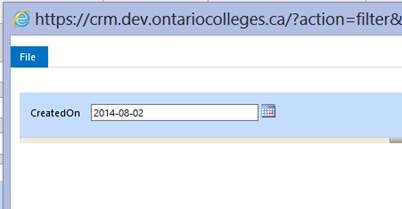
Run report and now day and month are flipped
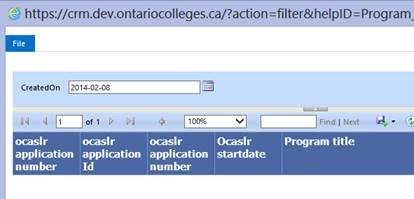
Selecting calendar control shows February.
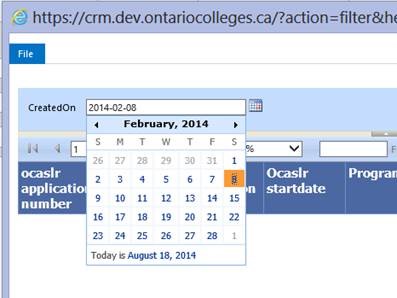
There are many related posts out there related to the date picker in CRM reports but none of the resolutions seem to apply to us and no one else has described this behaviour. This worked fine in CRM 4.
Resolutions tried (we have been at this a while):
- Modifying regional settings on CRM server
- Modifying regional settings on SSRS server
- Modified user regional settings in control panel
- Modified browser language settings
- Changing global date format in CRM organization
- Changing the personal date format in CRM options
- Adding a Language element to the report .rdl
- Modifying the date format by javascript
- Modifying the report viewer control on the CRM and SSRS servers with language="en-CA"
- Applying latest cumulative update for SSRS (SQL Server 2012 SP1 CU3)
- Applying latest service pack for CRM (CRM 2013 SP1)



