A user with full permissions to all import-related entities has tried to update Contact records using Excel Online. No lookup or picklist fields were manually edited--only text fields in this entity. The odd thing is that the Import Source File record displays 0 total records imported. If this is due to the 5-minute refresh on data, it would be great if the Excel Online spreadsheet were saved somewhere in CRM.
Is it possible to retrieve the import file from Excel Online imports?
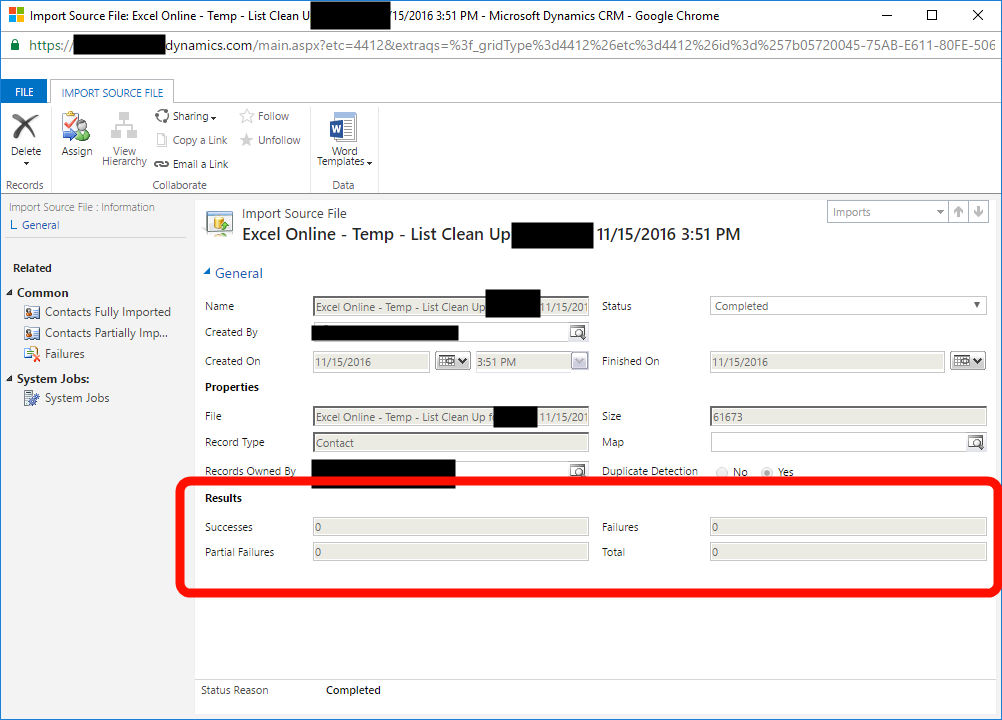
*This post is locked for comments
I have the same question (0)



