Hello,
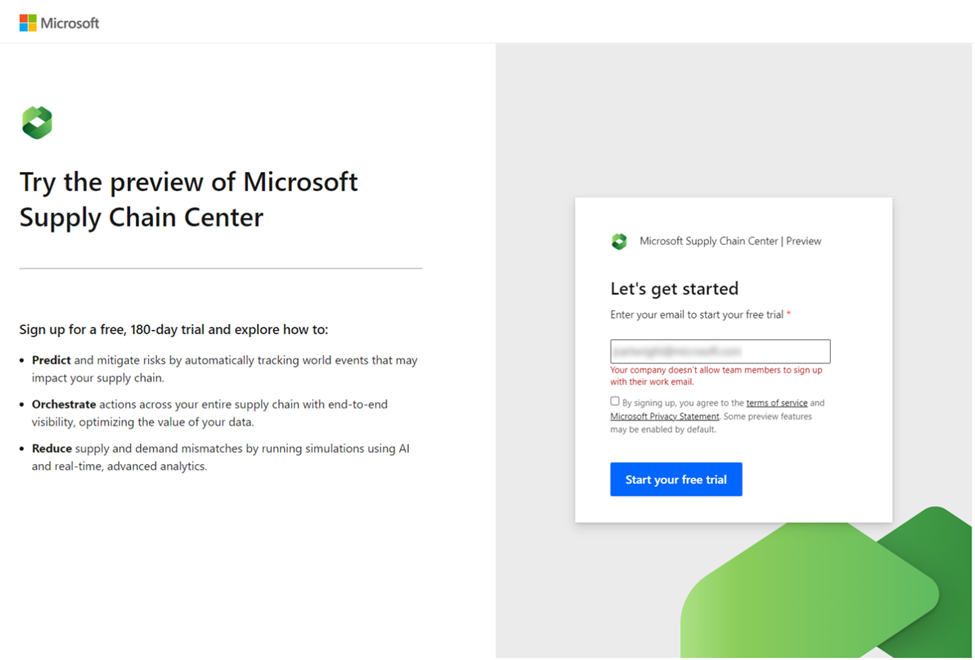
If you receive the above error when attempting to sign up for Microsoft Supply Chain Center this could be caused by tenant level administrator blocks on your account. To resolve this please review the following options:
OPTION 1 - Create a new AAD tenant for testing purposes:
If you are not a Global Administrator, Dynamics 365 Administrator, Power Platform Administrator, or your company does not have a Microsoft account, you can create a tenant by signing up for a free Microsoft 365 trial. Make sure to use a corporate email account, and to select your usage location as “United States” when following this option. Then use the email address associated with your Microsoft 365 trial to sign up for the Microsoft Supply Chain Center.
OPTION 2- If you are a Global Administrator:
- Check your administrator settings to make sure that every user in the tenant can create trial environments. Follow the steps in Control environment creation and management - Power Platform | Microsoft Learn to change the trial environment creation setting for all users in your tenant, or use the following PowerShell command:
$settings = @{ DisableTrialEnvironmentCreationByNonAdminUsers = $false }
Set-TenantSettings $settings
This setting can be changed back to $true once you've onboarded to Supply Chain Center.
- Ensure users in your tenant can assign themselves self-service “Ad-hoc subscriptions” or “Viral” trial licenses:
Use the following Powershell command to view the current state of allowed consent plans:
Get-AllowedConsentPlans
- Use the following Powershell command to add “Viral” to the list of allowed consent plans if it was not in the list returned by the Get-AllowedConsentPlans:
Add-AllowedConsentPlans -Types @("Internal", "Viral")
- In addition, ensure the AllowAdHocSubscriptionssetting in Azure AD is enabled:
Change the AllowAdHocSubscriptions setting to True using the MSOL PowerShell module:
Set-MsolCompanySettings -AllowAdHocSubscriptions $True
For further instructions, see Set MsolCompanySettings. This option enables self-service sign-up for all Microsoft cloud-based apps and services.
Thanks,
MSCC team.



