Hi Veena,
It seems that “Posted Fields" entity could save each submission,
event thought we can also find each submission record detail in Insights,
but we can't edit or export these data.(export could be done with PowerBI), and it can't save display label value if we have different questions.
If you would like to achieve similar feature, please take method below as reference:
1. Create a custom entity: Form Submission.(Pay attention that there is a duplicate entity Form Submissions in LinkedIn menu)
2. Create 2 N:1 relationships between the entity and Contact/Marketing form:
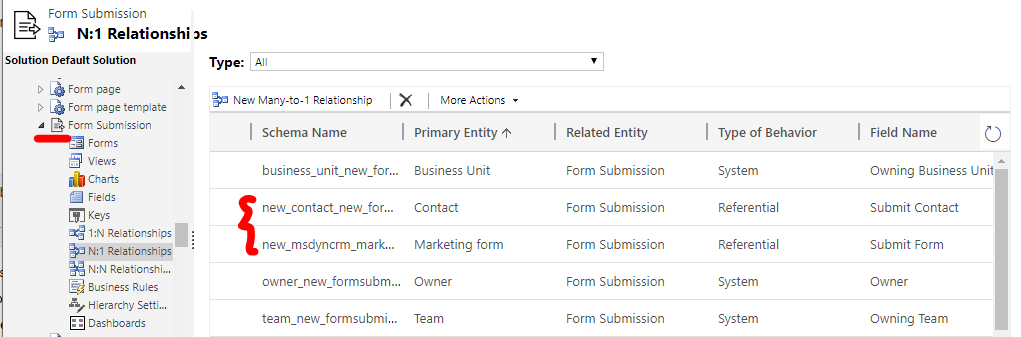
3. Create 2 single line text type fields: Anwser and Question
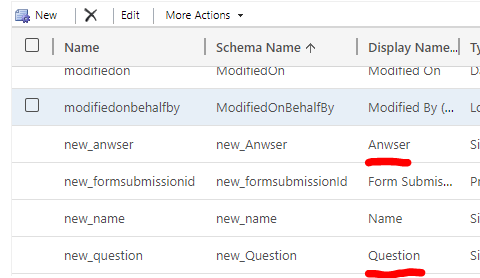
4. Now below is my demo
Create form 1: General Landing Form
"How do you feel about us?" is just display text and it has been mapped to Marketing Form Anwser of Contact entity.
"Submit Marketing Form" is a hidden field, we set it to the form name manually and statically.
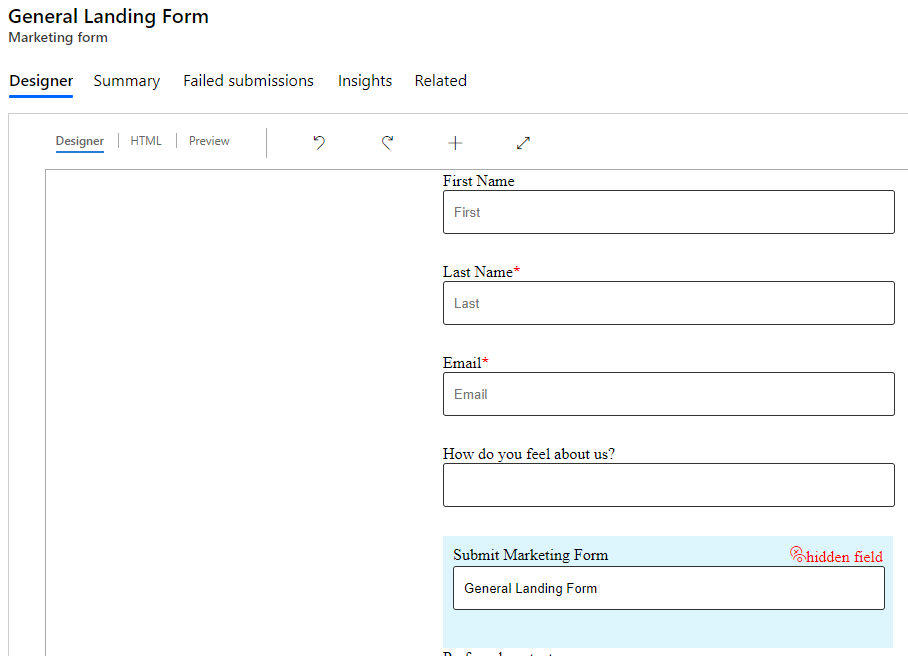
Create form 2: General Landing Form 2
"What's your favourite social platform?" is same as above, it just has different display content for Marketing Form Anwser field.
"Submit Marketing Form": same as above.
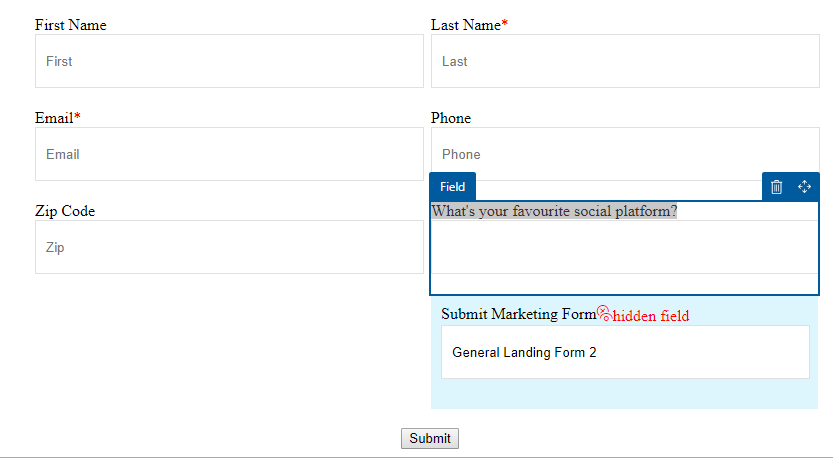
5. Create a workflow and set Contact as primary entity:
Triggers are: when record is created and when record's Marketing Form Anwser field updated.
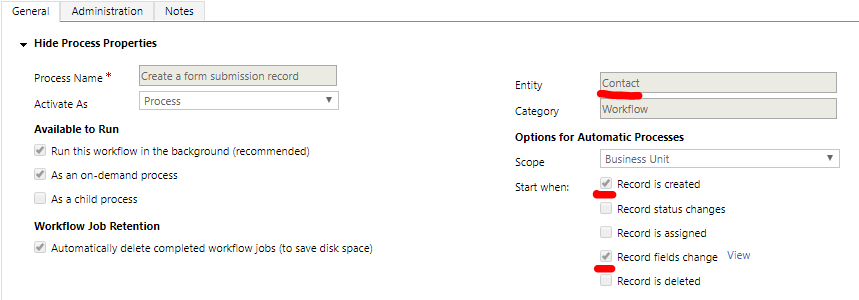
6. Add if and else if conditions like below:
if Submit Marketing Form equals General Landing Form,
create a Form Submission entity record.
else if Submit Marketing Form equals General Landing Form 2,
create a Form Submission entity record.
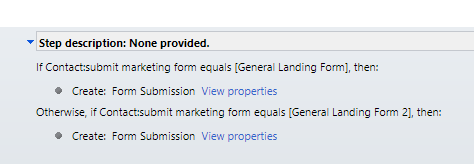
In properties, set the Form Submission record fields with their corresponding value from contact and source form:
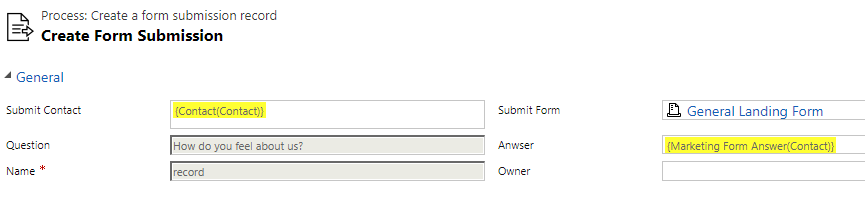
7. Open App designer for Marketing application:
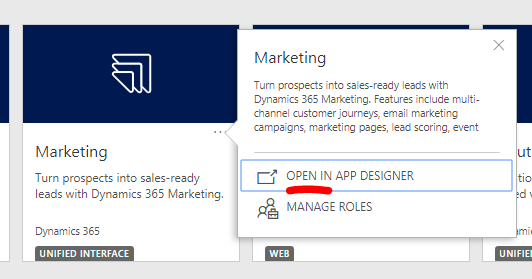
edit Sitemap,(left side menu)

In Internet Marketing group, add a subarea for our custom entity: Save and Publish customization.
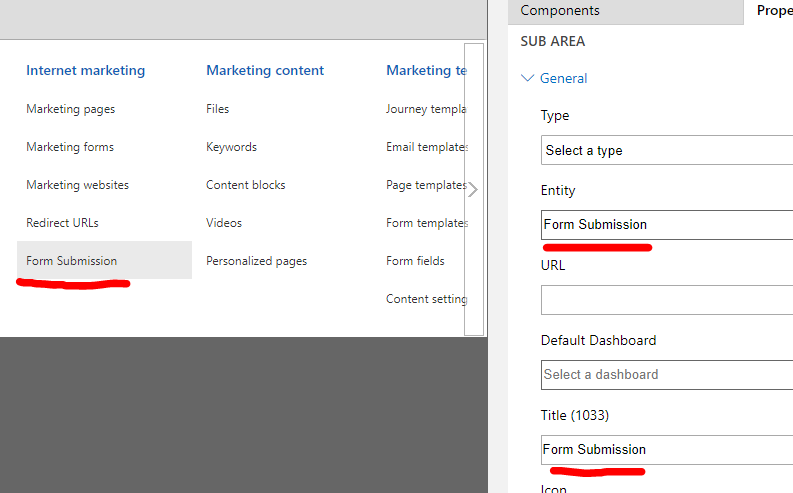
8. Result:
Form Submission entity has display in left side menu,
and all submissions with specific question and anwser have been saved.
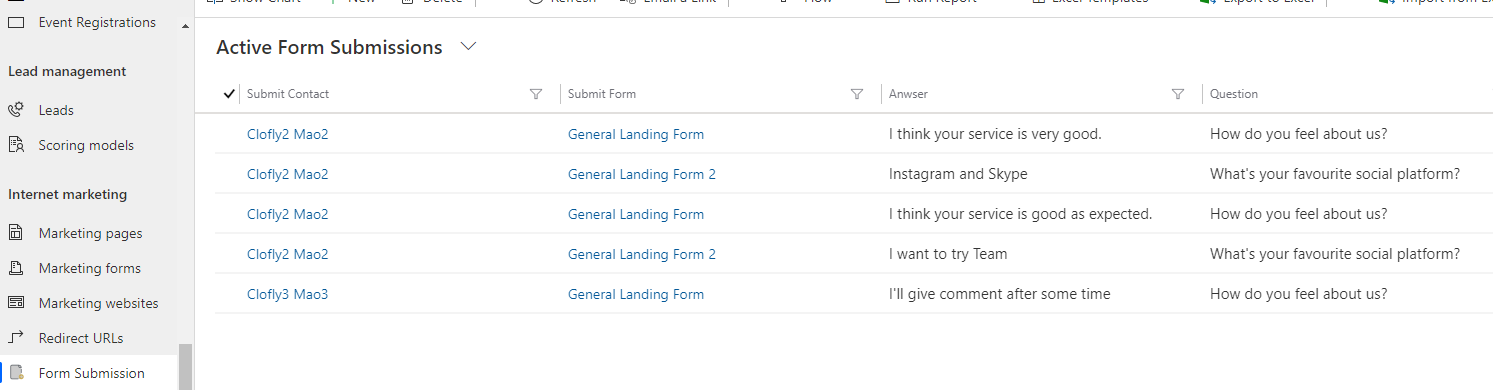
If you have multiple form questions, then just add multiple else if conditions with create submission record step.
Regards,
Clofly



