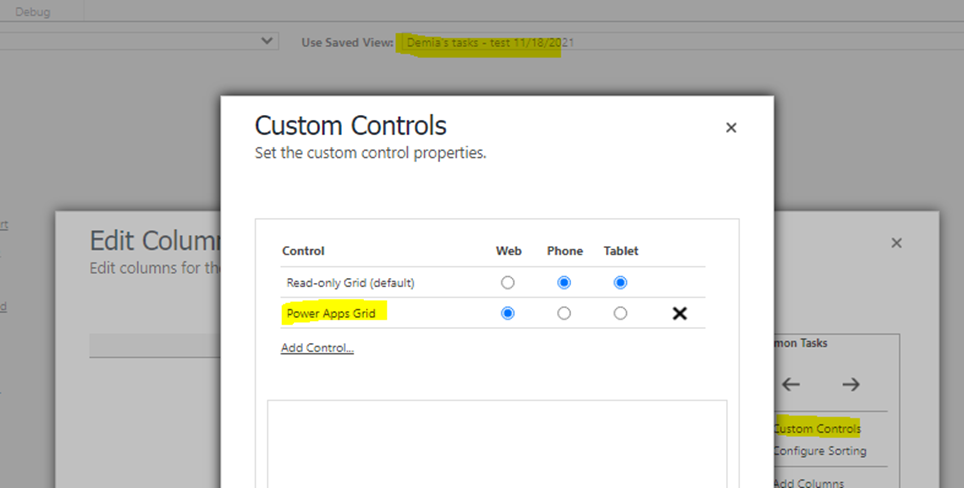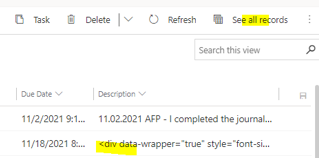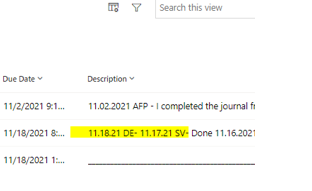We recently changed our task description box to be Rich Text, which is great! However, all the views we have created with the description as a column are now showing up with the HTML code. Once you go into the task, it looks fine. Is there any way to make it so the views show the plain text?
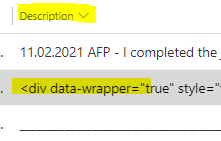
I've played around with the custom controls on the column within the view, I've messed with the properties within the dashboard and I can't quite figure it out. I made the custom control as a Power App Grid, but it only fixes the problem when the view is expanded by selecting "see all records" on the dashboard. I think I'm on the right track, but I might not be.