Hi partner,
Actually the login page is divided into many parts in Portal content snippets.
We could not find this page in D365 directly.
For example, I want to change the username label to "userAccount" on portal signin page.
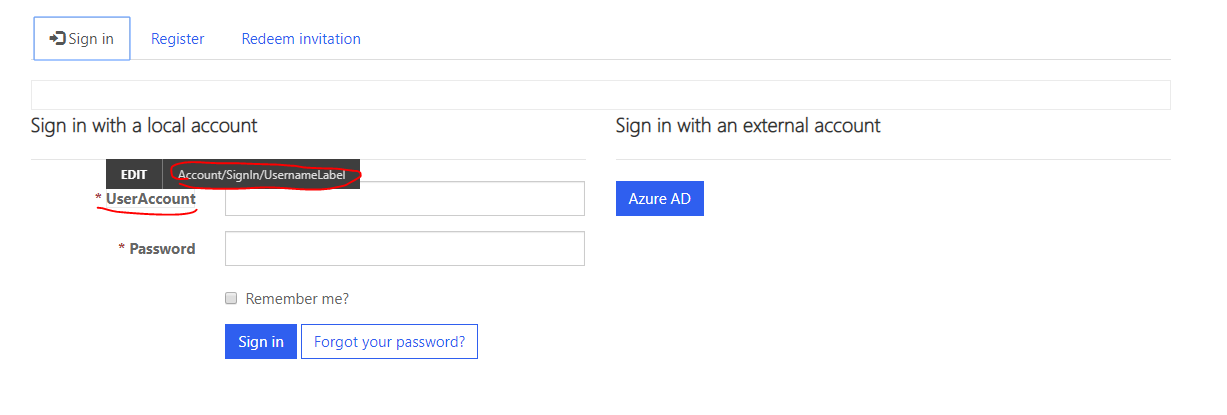
We can see that this label is named "Account/SignIn/UsernameLabel", then we go to Portals->Content Snippets, find this record.
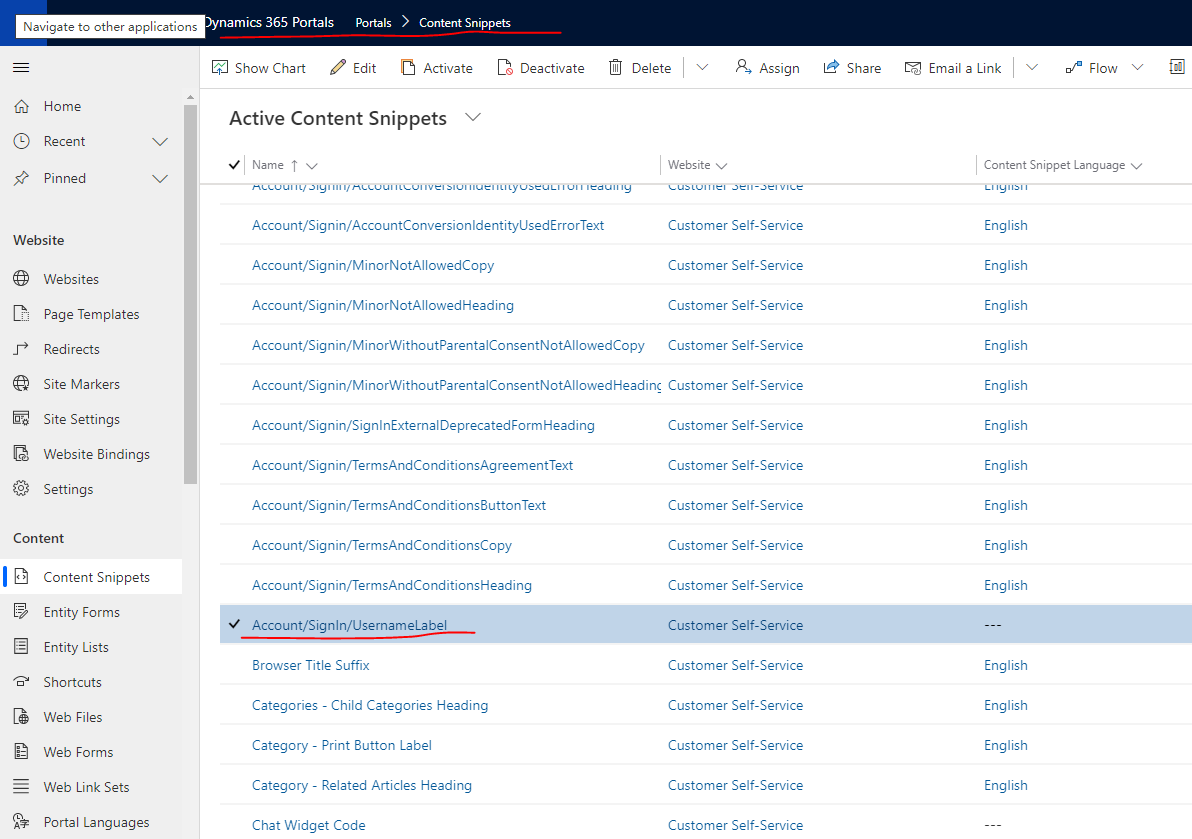
If this record is not existed in the list, just create it.
Edit the value as you want, I set the value to "MyAccountName", save and close.
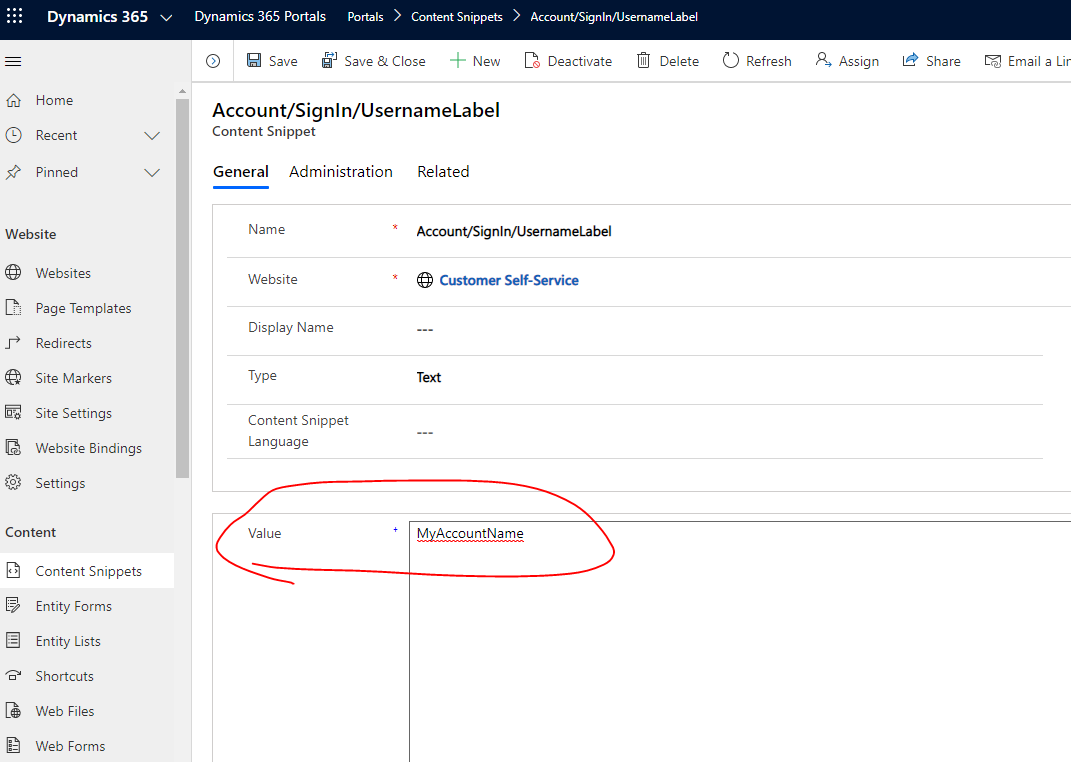
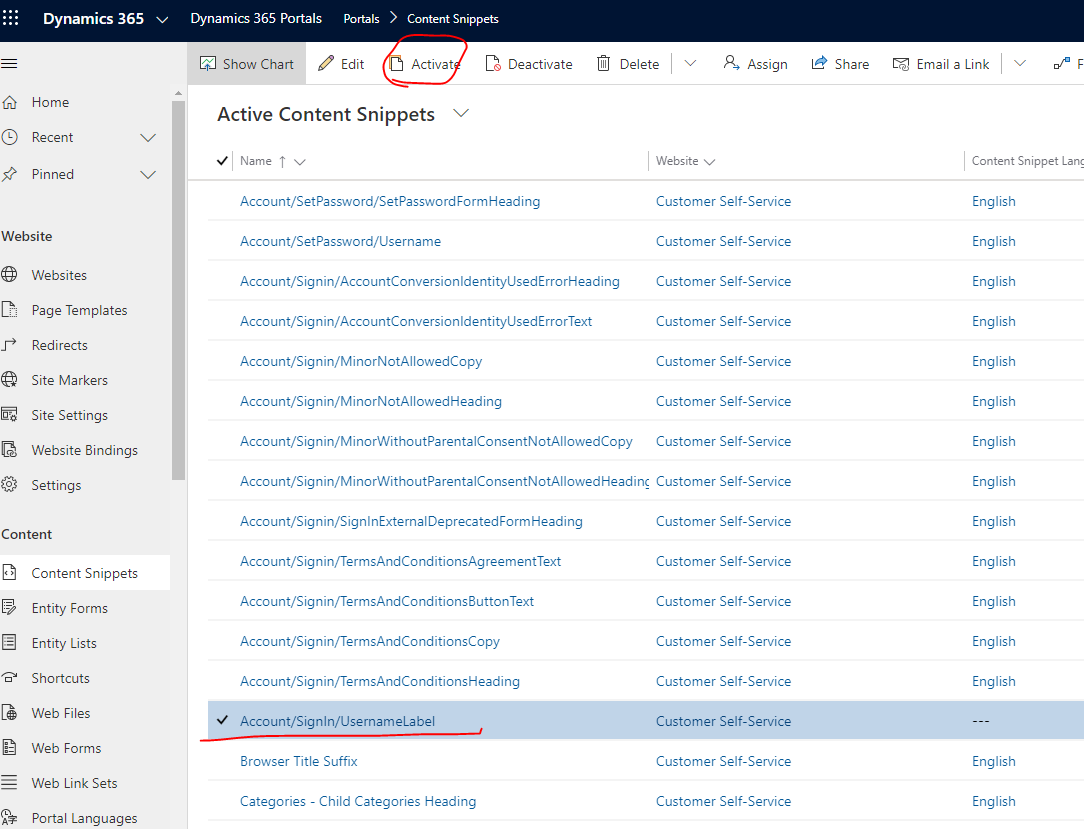
Activate this record and go back to portal sign in page, you will find that the username label changed.
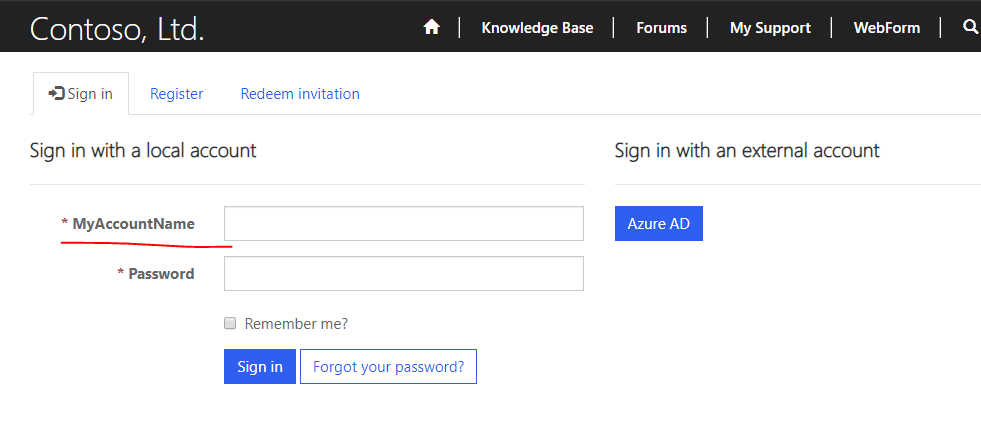
Other contents in signin page could also be customized in content snippets.
https://docs.microsoft.com/en-us/powerapps/maker/portals/configure/customize-content-snippets
Regards,
Leo



