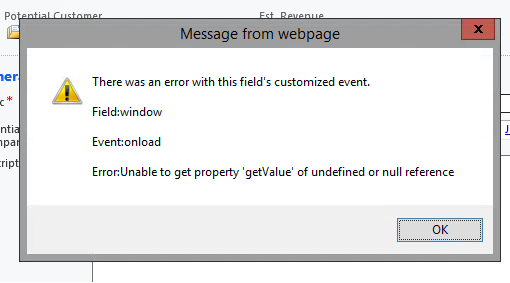
I am getting this error when I open an "opportunity" I believe it is.. a JS error, but have no idea how to fix it - or where to even start.
The same error does not come under any other section than "opportunities" accounts, contacts open up just fine.
Please advise, let me know if you require any additional information.
Thanks!!
*This post is locked for comments
I have the same question (0)



