Hi Inkey,
I successfully hid this button in my environment. I hid it all over the CRM Forms using a single configuration with ribbonworkbench

First, create a solution and add the application ribbons component.

Then, Open this solution with ribbon workbench, you will find the button on form area, Mscrm.Form(!EntityLogicalName).MainTab.
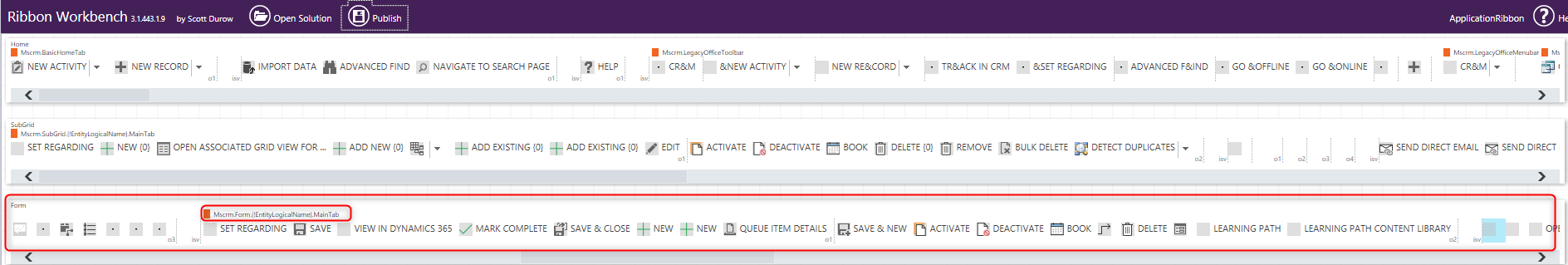
Please note that you will not see the button label on ribbon workbench:

Another thing, if the publication fails with the timeout error, just try again until it is done.



