Hello Folks,
I'm trying to develop a plugin that fires when a sharepoint document is added to a CRM entity.
So for that I developed a plugin that is supposed to be triggered on a post operation creation on the entity SharePoint document that is described in this link: <<here>> https://docs.microsoft.com/en-us/dynamics365/customer-engagement/developer/entities/sharepointdocument
Unfortunately, the plugin does not seem to trigger when I add a document.
Here is the way I have registed the step of the plugin:
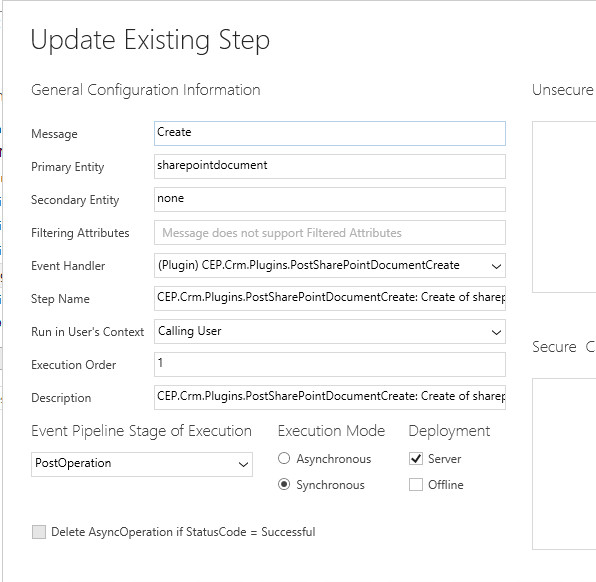
And here is the code of the plugin:
namespace CEP.Crm.Plugins
{
using System;
using System.ServiceModel;
using Microsoft.Xrm.Sdk;
using CEP.Crm.Plugins.Manager;
/// <summary>
/// PostSharePointDocumentCreate Plugin.
/// Fires when the record is created
/// All Attributes
/// </summary>
public class PostSharePointDocumentCreate : Plugin
{
/// <summary>
/// Initializes a new instance of the <see cref="PostAccountUpdate"/> class.
/// </summary>
public PostSharePointDocumentCreate()
: base(typeof(PostSharePointDocumentCreate))
{
base.RegisteredEvents.Add(new Tuple<int, string, string, Action<LocalPluginContext>>(40, "create", "sharepointdocument", new Action<LocalPluginContext>(ExecutePostSharePointDocumentCreate)));
}
protected void ExecutePostSharePointDocumentCreate(LocalPluginContext localContext)
{
if (localContext == null)
{
throw new ArgumentNullException("localContext");
}
try
{
IPluginExecutionContext context = localContext.PluginExecutionContext;
IOrganizationService orgService = localContext.OrganizationService;
Entity inputEntity = (context.InputParameters != null && context.InputParameters.Contains("Target")) ? (Entity)context.InputParameters["Target"] : null;
if (inputEntity == null)
return;
throw new Exception("I'am in the plugin");
}
catch (InvalidPluginExecutionException iex)
{
throw iex;
}
}
}
}
Does anybody could see why this plugin is not triggered when I had a sharepoint document from the ocument area of a CRM entity (account for example) ?
Is the plugin attached to a wrong entity ?
I use the server based sharepoint integration and the version of Dynamics 365 is Version 1612 (9.0.1.621) (DB 9.0.1.425) online.
Thanks in advance for your help,
Emmanuel Barache



