Hi everyone,
I'm trying to reactivate the open or reopen button in the warehouse shipment module. When I'm customizing the page as a user, I can see the button and I'm able to easily reactivate it as show below
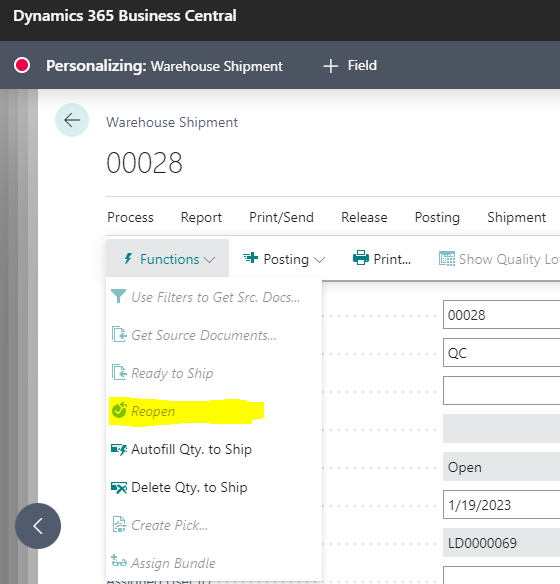
However, when I'm customizing the page from the profiles menu, the same button doesn't show up even though all the other one appears.
Example shown below.
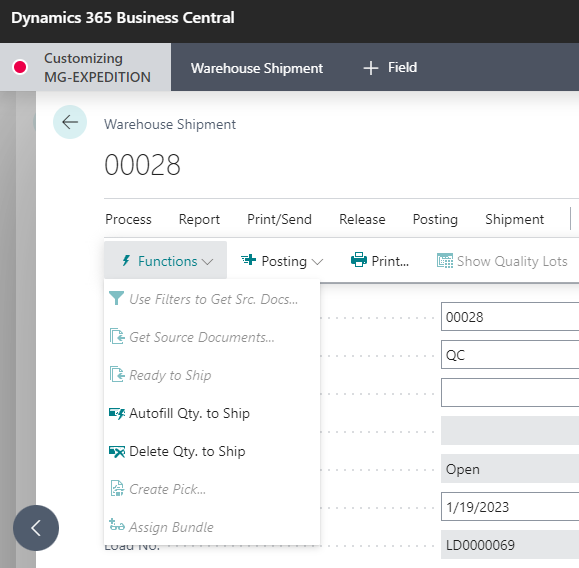
Someone have any idea what could be causing that ?
Thanks in advance



