The Outlook Dynamics 365 pane isn't showing CRM opportunities that have already been "won". Our business development team needs to be able to track/set regarding emails to won opportunities because they are still corresponding with the contact and making changes to deals. Is there a way in the settings to change this so that they show up when searched for? Maybe some type of filter? All open opportunities show up, just not the won opportunities. I have included screen shots for reference.
Thanks.
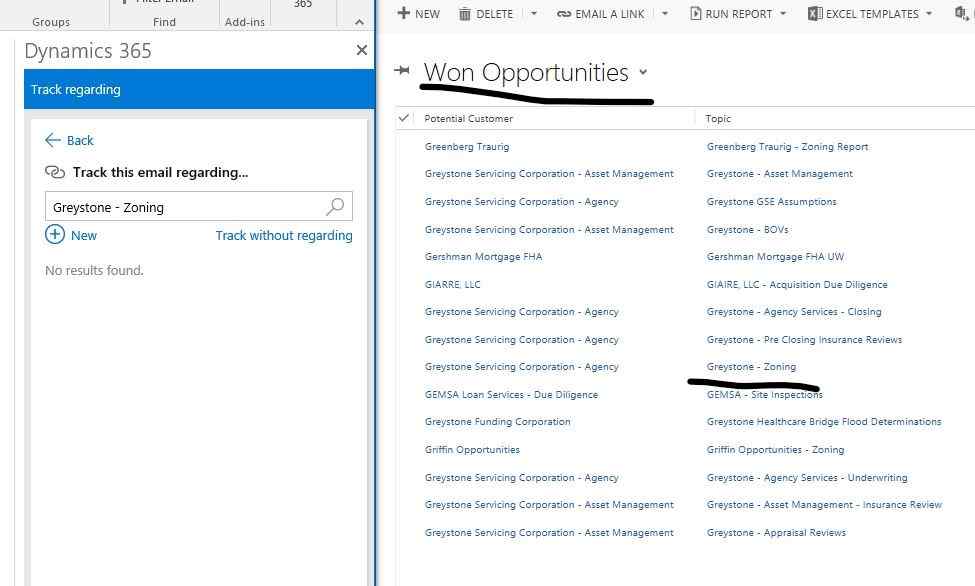
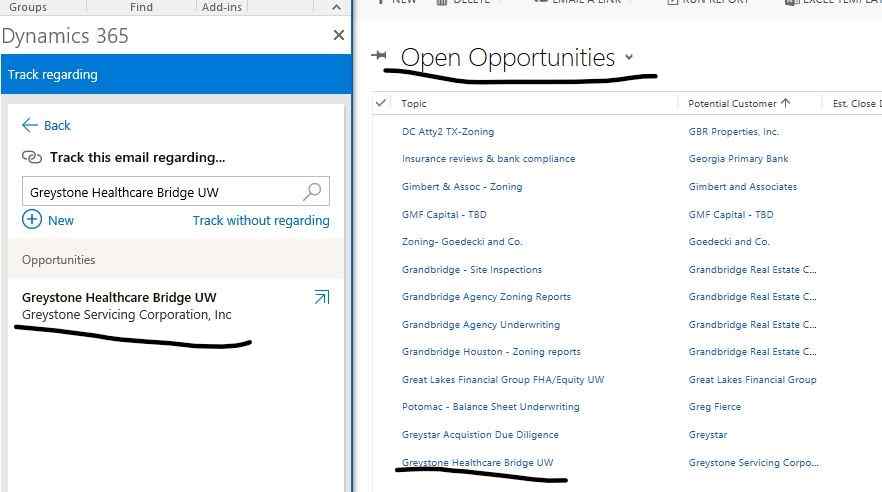
*This post is locked for comments
I have the same question (0)



