I developed two dlls. One calculates the formula expression given in the text format and other convert the input into TLV Algorithm. When I used these two dlls in the AL Business Central v19, one of them worked fine. But other dll that converts the input into TLV Algorithm is not working. I used same piece of AL code
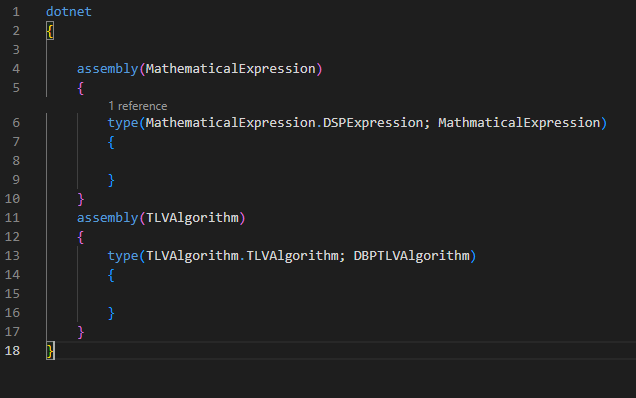
but I'm getting this Error:
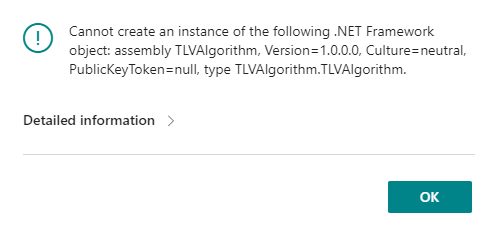
I nplaced both dlls on this path C:\Program Files\Microsoft Dynamics 365 Business Central\190\Service\Add-ins
Can anyone please tell me what's this error. Answers will be highly appreciated.



