Hello,
I have actually created a workflow to fill the custom field in account form. The field should be filled by the date when the account status changes from active to inactive i.e need to fill the date when account gets deactivated. But i am not able to get it.
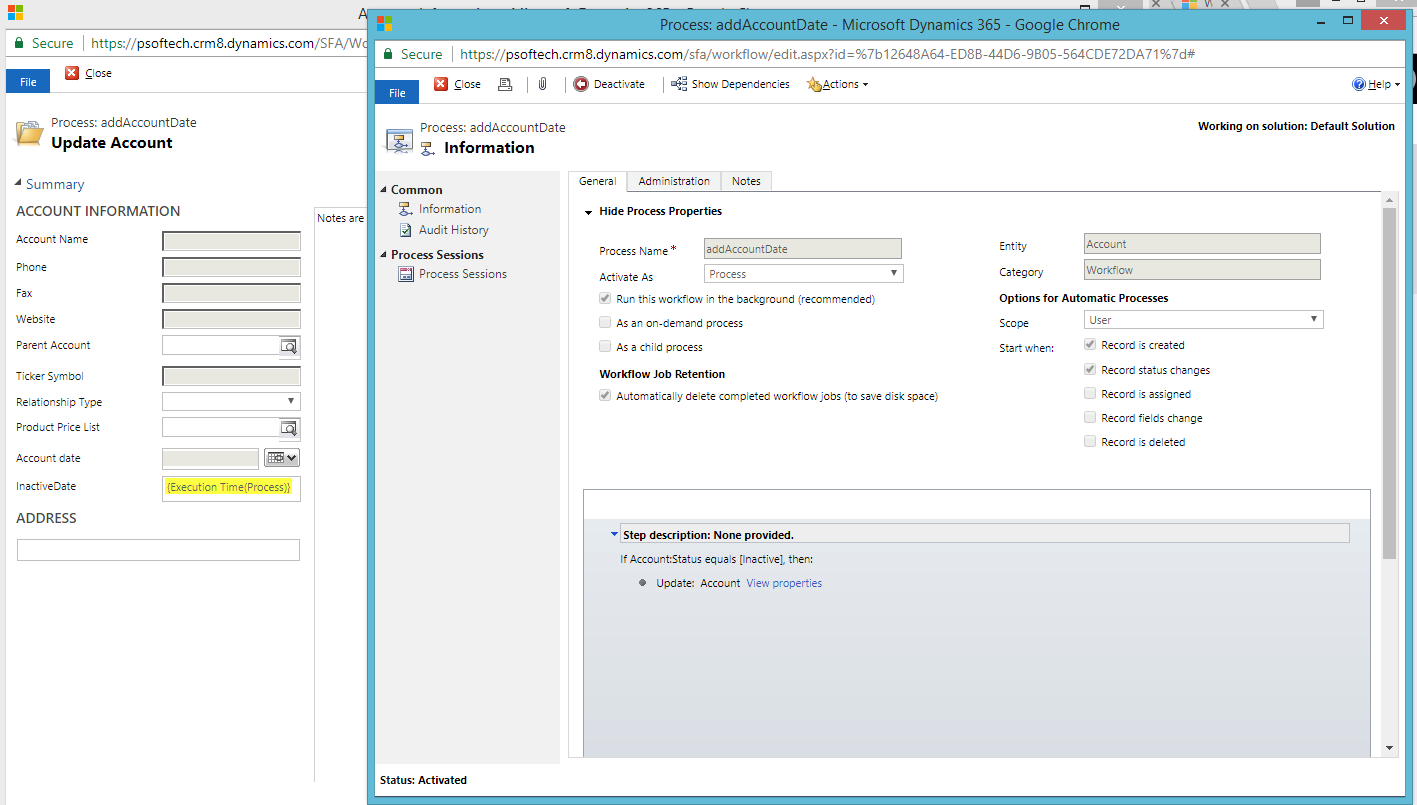
Here is what i have implemented. Anyone could suggest some better option?
*This post is locked for comments
I have the same question (0)



