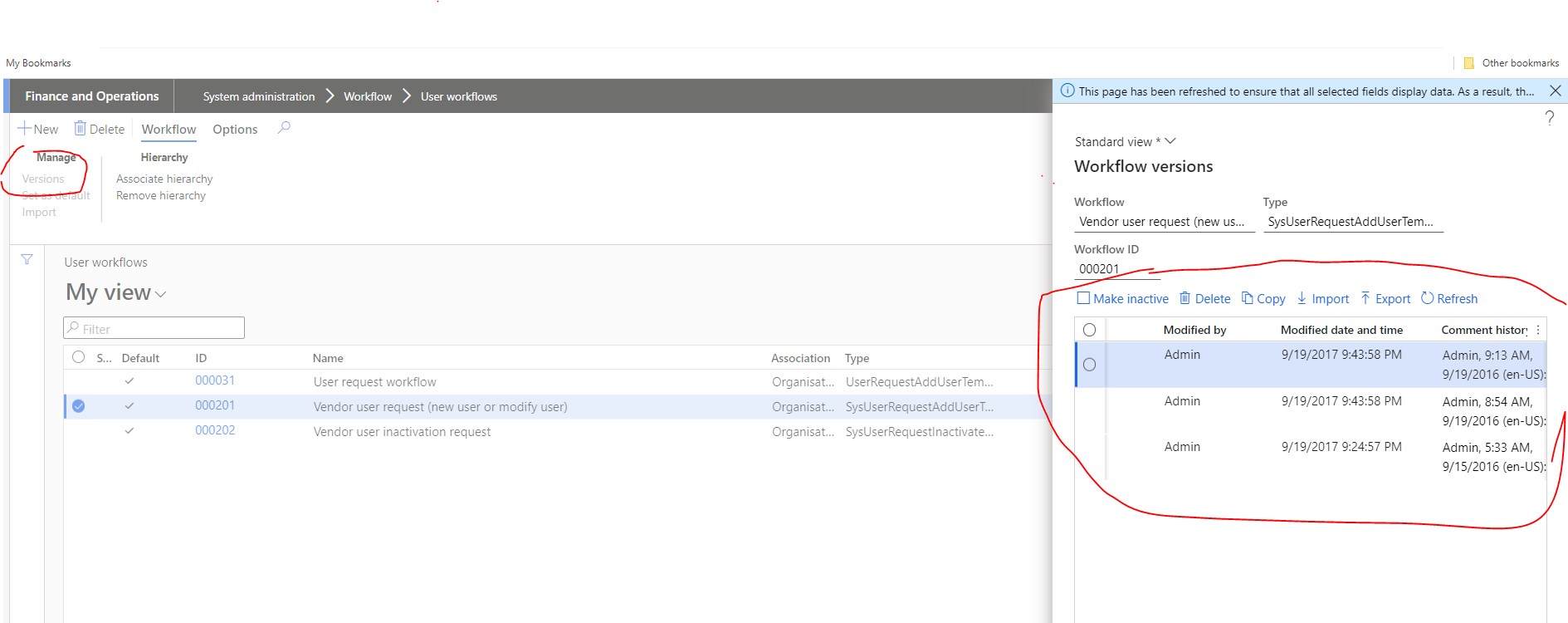RE: Workflows and how to tell who deactivated them
who deactivated a workflow means? are you talking about D365 F&O WF?
Also, are you talking about workflow making inactive? or who recalled the workflow for that transaction?
To see who made the WF inactive, you can check from the version and insert a column who modified the WF, and when and if a comment is made, you can check that as well.