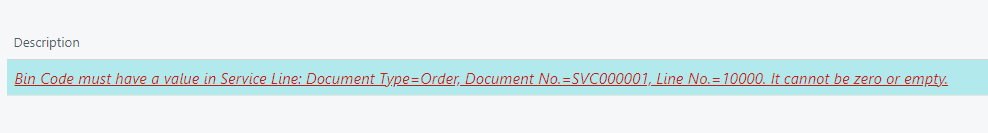We use a number of different non-inventory items for things like charging customers freight or shop supplies fees, or recording inbound freight on inventory purchases, and we’ve never had issues using them on Sales Orders, Purchase Orders, etc.
But in the Service Module on Service Orders which we recently started using (requires the Premium Business Central license), when we put a non-inventory Item on the Service Item Worksheet of a Service Order, the 'Qty. to Ship' doesn’t automatically populate the same it does for non-inventory items in Sales Orders and Purchase Orders (it acts more like a regular inventory item). We are also getting an error that a BIN code is required for the non-inventory item – this makes no sense because it’s a non-inventory item - BIN codes should note be required. And the BIN code can’t be populated because it’s a non-inventory item. I've gone through all of the relevant setups and I don't see what might be causing the issue - beginning to wonder if it's a bug/glitch that Microsoft needs to fix. Has anyone else experienced this issue, or can anyone else replicate it? Thank you!