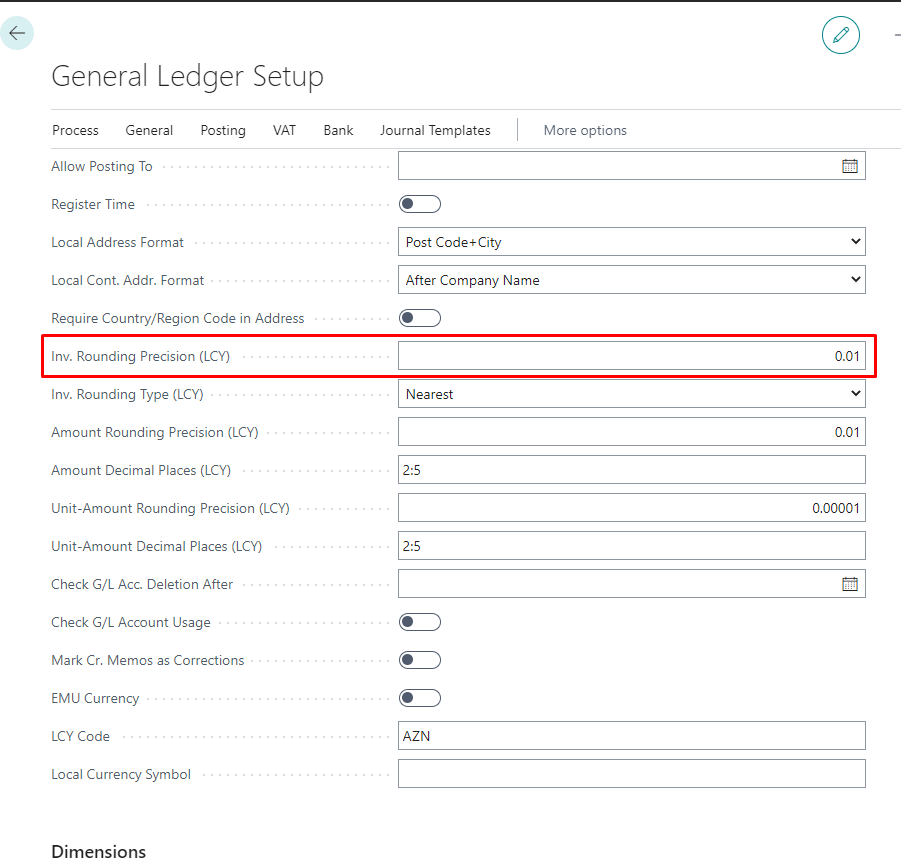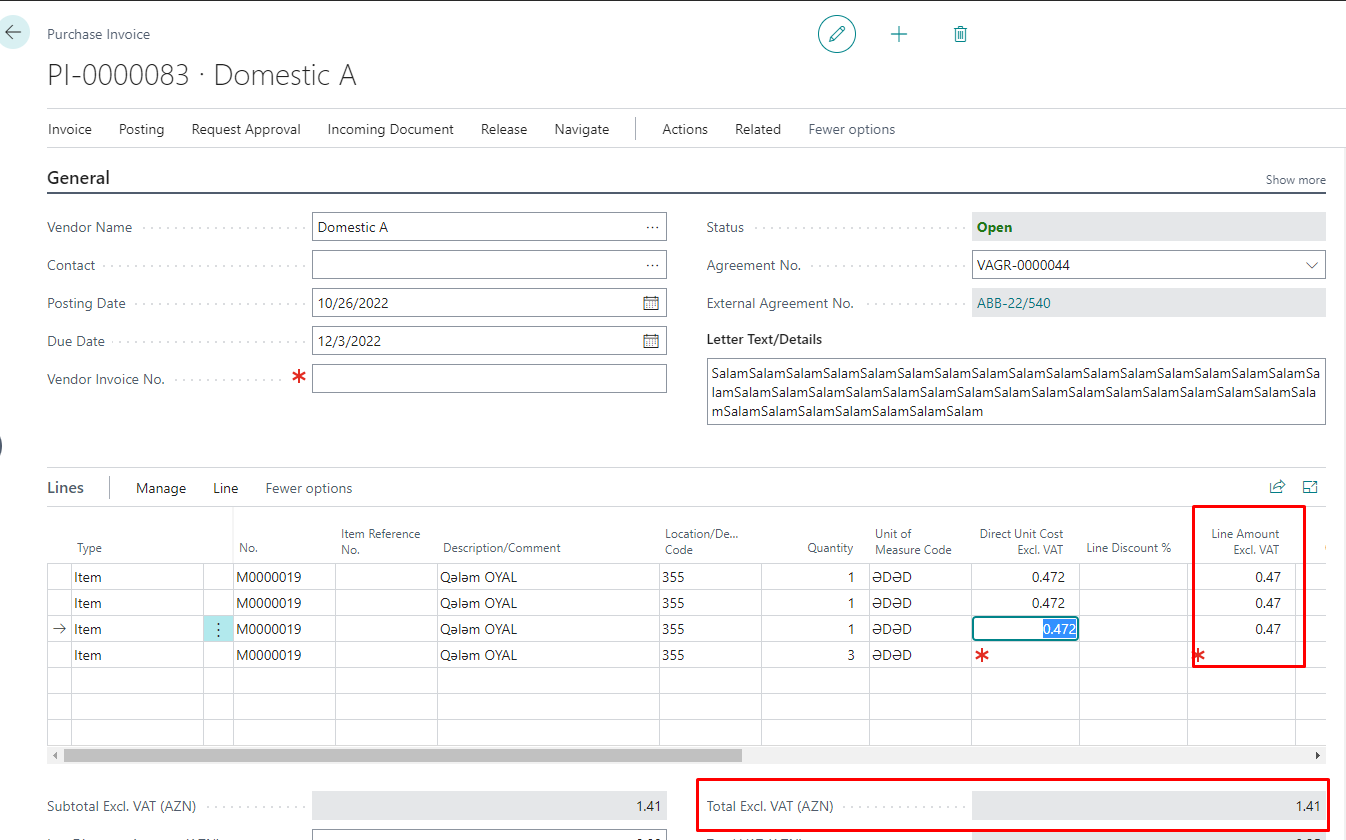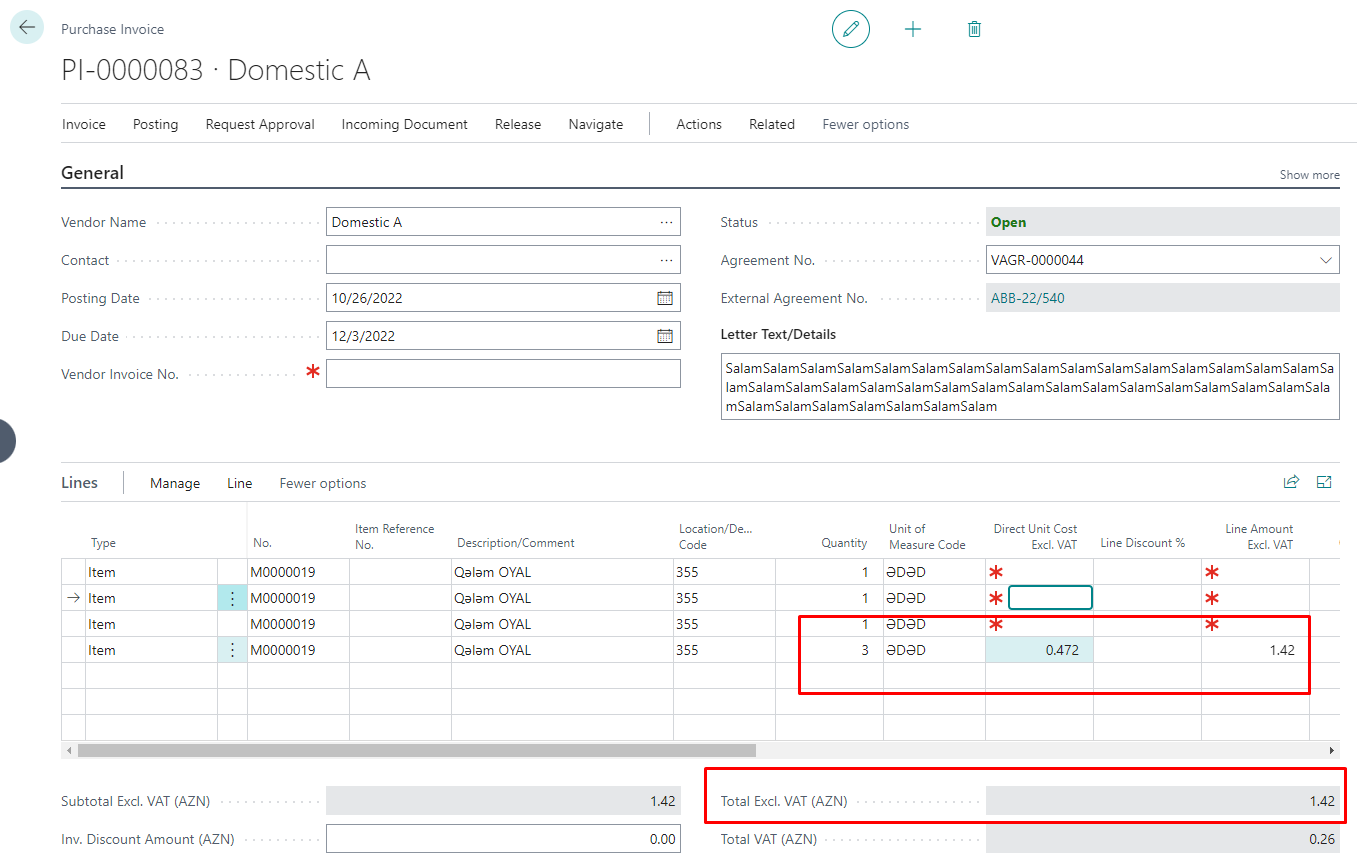We have invoice with item prices like 0,472 but unfortunately it shows in line amount as 0,47.
If we add 3 lines with q-ty 1 and price 0,472 in lines will be 0,47 and total sum of invoice will be 1,41
And if we add only one line qith q-ty 3 and price 0,472 it shows line amount as 1,42 and total invoice amount as 1,42
We need system to show in line amount as 0,472 if q-ty 1 and 1,416 if q-ty 3
And total sum of invoice if there are 3 lines with 1 -q-ty and price 0,472 as 1,42
How should we setup rounding. I used different variants, but can't find any right one. Please help.