I have set up Purchase Order approvals, and am getting the system notifications perfectly fine. I have setup the emails, and am receiving emails, but it is using the template in Workflow parameters:
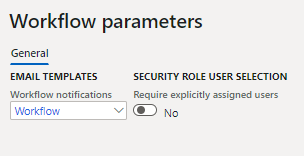

So the above cannot be setup for individual workflows..
I have setup the PO Workflow to use the above template, and put in my own email information, but it still is not using the information from the workflow, and is using the information in the workflow parameters..

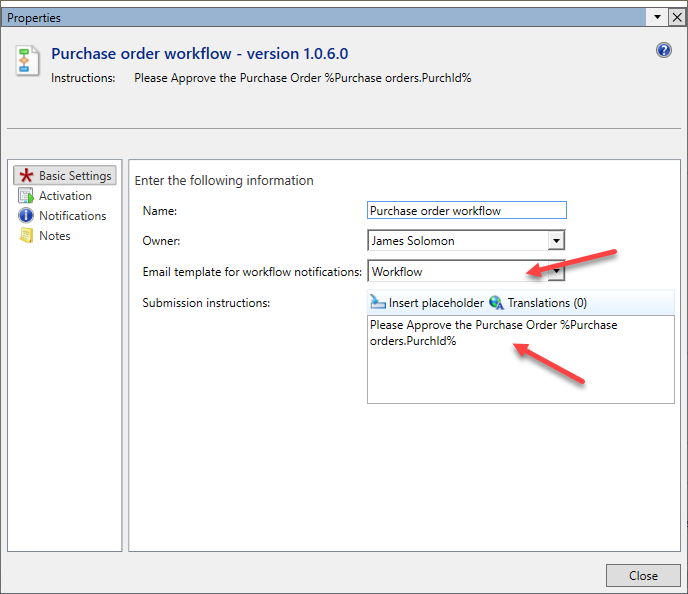
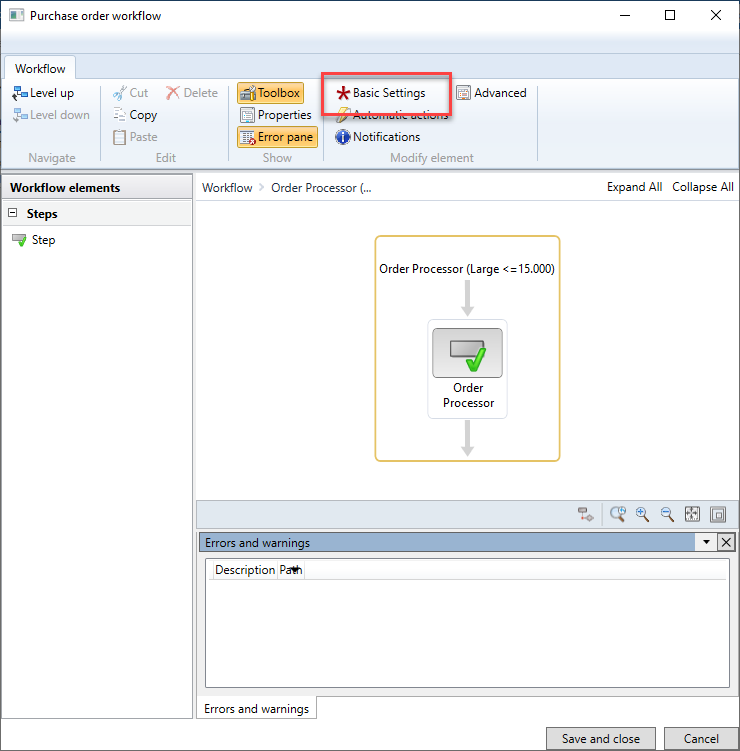
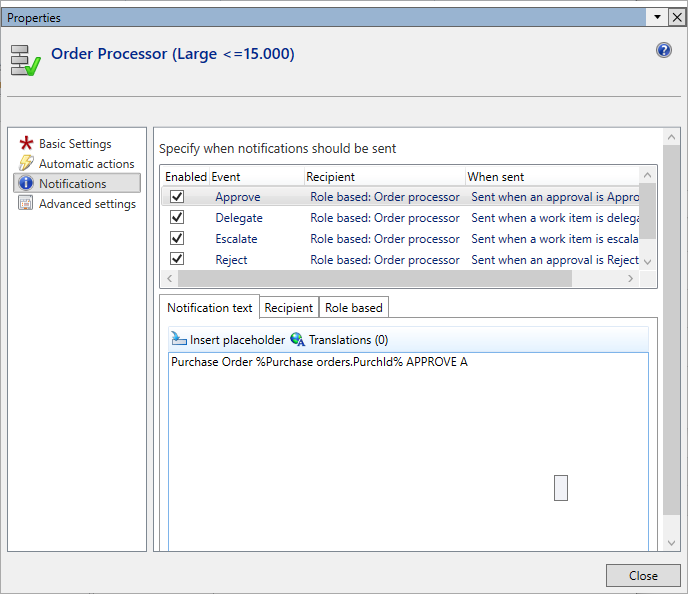
How do i get the system to use the workflow specific text, and not the text in the template in the Workflow Parameters ?



